Content batching is the process of creating multiple pieces of social media content in one focused session, then scheduling them to publish over weeks or months. Instead of scrambling for content daily, you batch-create 20-30 posts in 2-4 hours, saving 10-15 hours per month.
The average creator spends 1-2 hours daily on social media posting (brainstorming, designing, writing, publishing). Content batching reduces that to one 3-hour session per month — a 90% time savings.
This complete guide covers:
- How to batch create content (5-step workflow)
- Best content batching tools (PostPlanify, Buffer, Later compared)
- Real examples from successful creators
- Common mistakes to avoid
Quick comparison:
| Method | Time Spent | Posts Created | Efficiency |
|---|---|---|---|
| Daily posting | 30 hrs/month | ~30 posts | 1 hour per post |
| Content batching | 3-4 hrs/month | ~30 posts | 6 minutes per post |
ROI: Content batching saves 25+ hours per month, letting you focus on strategy, engagement, and revenue-generating activities.
Let's start with why content batching works in 2026.
Why Content Batching Works (The Science + Data)
1. Context Switching Costs 40% of Your Productivity
The problem with daily posting: Every time you switch from "client work" → "create post" → "back to client work," you lose 23 minutes to context switching (University of California study).
Math:
- Post 1x daily = 2 context switches/day
- 23 min × 2 = 46 min lost daily to context switching
- 46 min × 30 days = 23 hours lost per month
Content batching solution:
- 1 batching session = 2 context switches total
- Time lost: 46 minutes per month (vs. 23 hours)
Savings: 22+ hours per month in pure productivity gains.
2. Algorithms Reward Posting Consistency
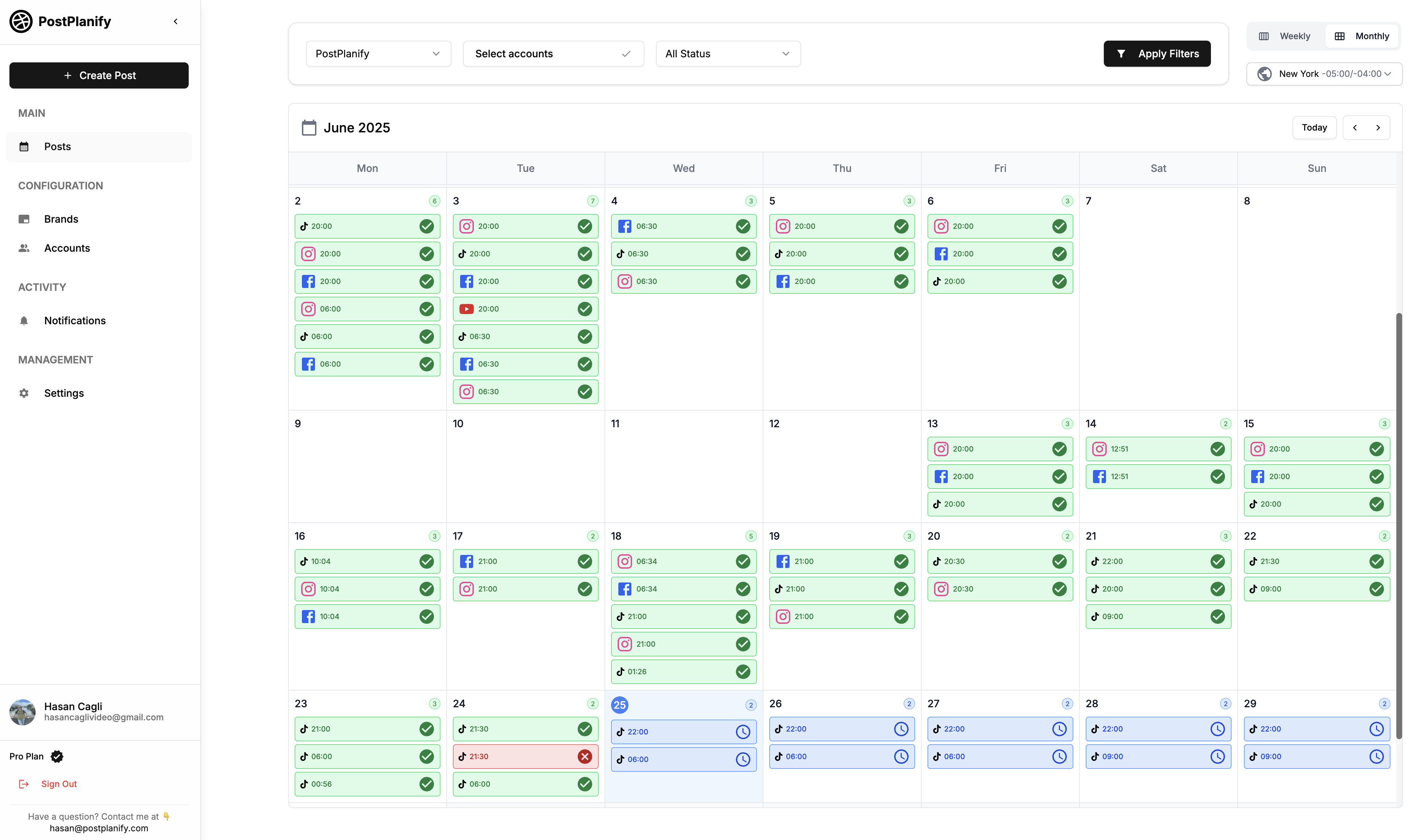
Data from Buffer (2024 study of 100K accounts):
- Accounts posting 5-7x/week: 35% higher reach than sporadic posters
- Accounts with consistent times: 28% higher engagement
- Accounts that miss 3+ days: Reach drops 15-25% for next 2 weeks
Why batching helps:
- Pre-scheduled posts ensure you never miss a day
- Consistent timing (same times daily/weekly)
- Algorithm learns your pattern → rewards reliability
3. Creative Quality Improves in Batch Mode
The "flow state" effect: When you dedicate 3 focused hours to content creation:
- First 30 min: Warm-up (ideas feel forced)
- 30-90 min: Flow state (best creative work happens)
- 90-180 min: High output (riding momentum)
Daily posting:
- 15-20 min sessions = never reach flow state
- Each post feels like pulling teeth
- Quality suffers
Batching:
- 3-hour block = 90+ min in flow state
- Ideas build on each other
- Higher quality output
4. Multi-Platform Content Becomes Manageable
Average creator in 2025 posts to:
- 3.2 platforms regularly (Instagram, TikTok, LinkedIn most common)
- Cross-posting same content with adapted captions
Time breakdown (daily posting):
- Create content: 20 min
- Adapt for Instagram: 10 min
- Adapt for TikTok: 10 min
- Adapt for LinkedIn: 10 min
- Total: 50 min/day × 30 days = 25 hours/month
Time breakdown (batching):
- Create 30 pieces of content: 2 hours
- Adapt all for 3 platforms: 1.5 hours
- Total: 3.5 hours/month
Savings: 21.5 hours per month
Schedule your content across all platforms
Manage all your social media accounts in one place with PostPlanify.
5. Data-Driven Iteration is Possible
Problem with daily posting:
- Content is reactive, based on "what should I post today?"
- No time to analyze what's working
- Gut feelings drive decisions
Batching advantage:
- Create 4 weeks of content at once
- Week 1 publishes → check analytics
- Spot patterns (best times, top formats, winning topics)
- Adjust weeks 2-4 before they publish
- Next batch informed by real data
Result: Continuous improvement instead of random guessing
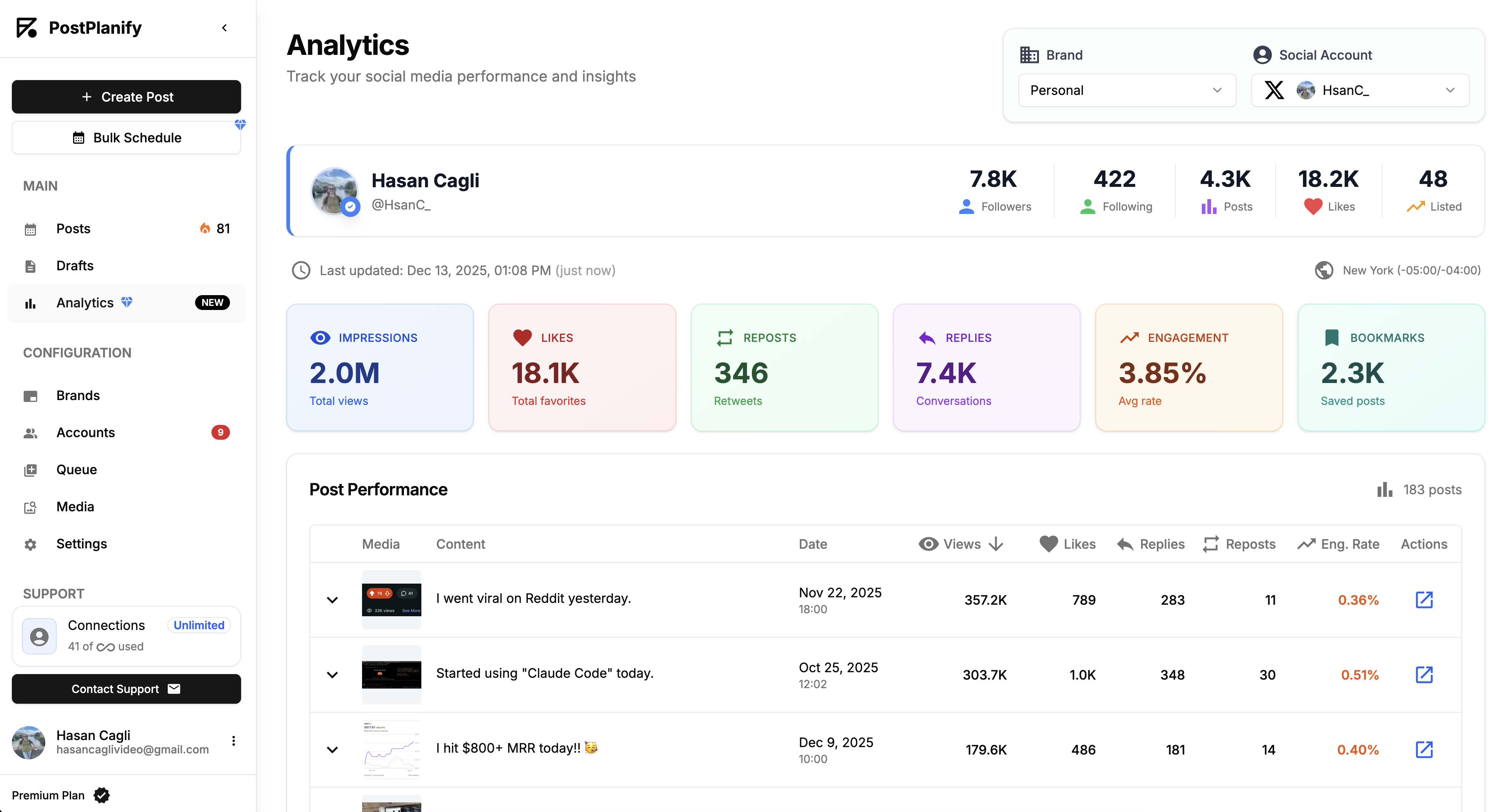
The ROI of Content Batching
Time investment:
- Initial setup: 1 hour (templates, workflow)
- Monthly batching session: 3-4 hours
- Total: 4-5 hours/month
Time saved:
- Eliminated daily posting: 30 hours/month
- Reduced context switching: 22 hours/month
- Fewer "what should I post?" panic moments: 5 hours/month
- Total saved: 57 hours/month
Net gain: 52+ hours per month
At $50/hour value: That's $2,600/month in reclaimed time.
The Complete Content Batching Workflow (5 Steps)
This workflow works with any scheduling tool (PostPlanify, Buffer, Later, Hootsuite) or even manual scheduling.
Total time: 3-4 hours for 30 posts
Step 1: Define Your Content Pillars (15 minutes)
Content pillars are recurring themes that guide your content strategy.
Framework: Pick 4-6 pillars
Example pillars for a social media scheduler brand:
- Educational - How-to guides, tips, tutorials (40%)
- Social Proof - User wins, testimonials, case studies (20%)
- Behind-the-Scenes - Team culture, product updates (15%)
- Industry Insights - Trends, data, hot takes (15%)
- Engagement - Questions, polls, user-generated content (10%)
Why this matters:
- Ensures variety (prevents repetitive feed)
- Makes brainstorming easier (know what to create)
- Balances goals (awareness, engagement, conversion)
Action:
- List your 4-6 pillars
- Assign percentage (how often each should appear)
- Calculate how many posts per pillar:
30 posts total × 40% educational = 12 educational posts
Step 2: Brainstorm 30 Post Ideas (30 minutes)
Method 1: The "3×3×3" Technique
For each pillar, create 3 formats × 3 angles:
Example (Educational pillar):
- Formats: Carousel, video, single image
- Angles: Beginner tips, advanced hacks, common mistakes
Result: 9 post ideas per pillar
Method 2: Mine Your Best Performers
- Go to analytics
- Find top 10 posts from last 3 months
- Ask: "What else could I say about this topic?"
- Create variations:
- "5 More Ways to [Original Topic]"
- "[Topic] Mistakes I See Everyone Making"
- "Updated: [Topic] in 2026"
Method 3: Answer Common Questions
- Check DMs, comments, support tickets
- Note recurring questions
- Each question = 1 post idea
Output: List of 30 post ideas with assigned pillar and format
Tools:
- Google Doc
- Notion template
- Spreadsheet
Step 3: Create All Visual Assets (60-90 minutes)
Option A: Design in Canva
-
Set up templates for each pillar
- Consistent fonts, colors, layouts
- Save as "Content Batching - [Pillar Name]"
-
Batch-create designs
- Duplicate template 30 times
- Customize text/images for each post
- Export all at once
Canva Pro tip: Use "Resize" to create multiple aspect ratios:
- Instagram: 1080×1080 (square)
- TikTok: 1080×1920 (vertical)
- LinkedIn: 1200×627 (horizontal)
Option B: Use Stock Photos + Templates
Free resources:
- Unsplash (high-quality stock photos)
- Pexels (stock videos)
- Canva free templates
Quick workflow:
- Choose 5-7 stock images that match your brand
- Rotate them across posts with different text overlays
- Maintains visual consistency without starting from scratch
Option C: Repurpose Existing Content
- Screenshot tweets → turn into Instagram carousels
- Pull quotes from blog posts → create text graphics
- Clip long videos → create 30-60 sec vertical videos
Output: 30 designed graphics/videos saved in one folder
Naming convention:
[Date]-[Platform]-[Pillar]-[Number].png
Examples:
2026-01-15-IG-Educational-01.png
2026-01-17-TikTok-BTS-02.mp4
Step 4: Write All Captions (45-60 minutes)
Two approaches:
Approach A: Manual (Full Control)
Template-based writing:
Hook: [Attention-grabbing first line]
Value: [Main point or teaching]
CTA: [What should they do next?]
Hashtags: [3-5 relevant tags]
Example:
Hook: "90% of creators waste 10 hours/week on this mistake."
Value: "Posting daily instead of batching content. Here's why batching wins:
- 90% less time spent
- Higher quality posts
- Never miss a day
- More time for engagement"
CTA: "Try batching your next week of content. Tag me when you post!"
Hashtags: #ContentBatching #SocialMediaTips #CreatorEconomy
Batch-write all 30 captions in Google Doc:
- Write in flow state (don't edit while creating)
- Adapt per platform after (Instagram vs. LinkedIn tone)
Approach B: AI-Assisted (Faster)
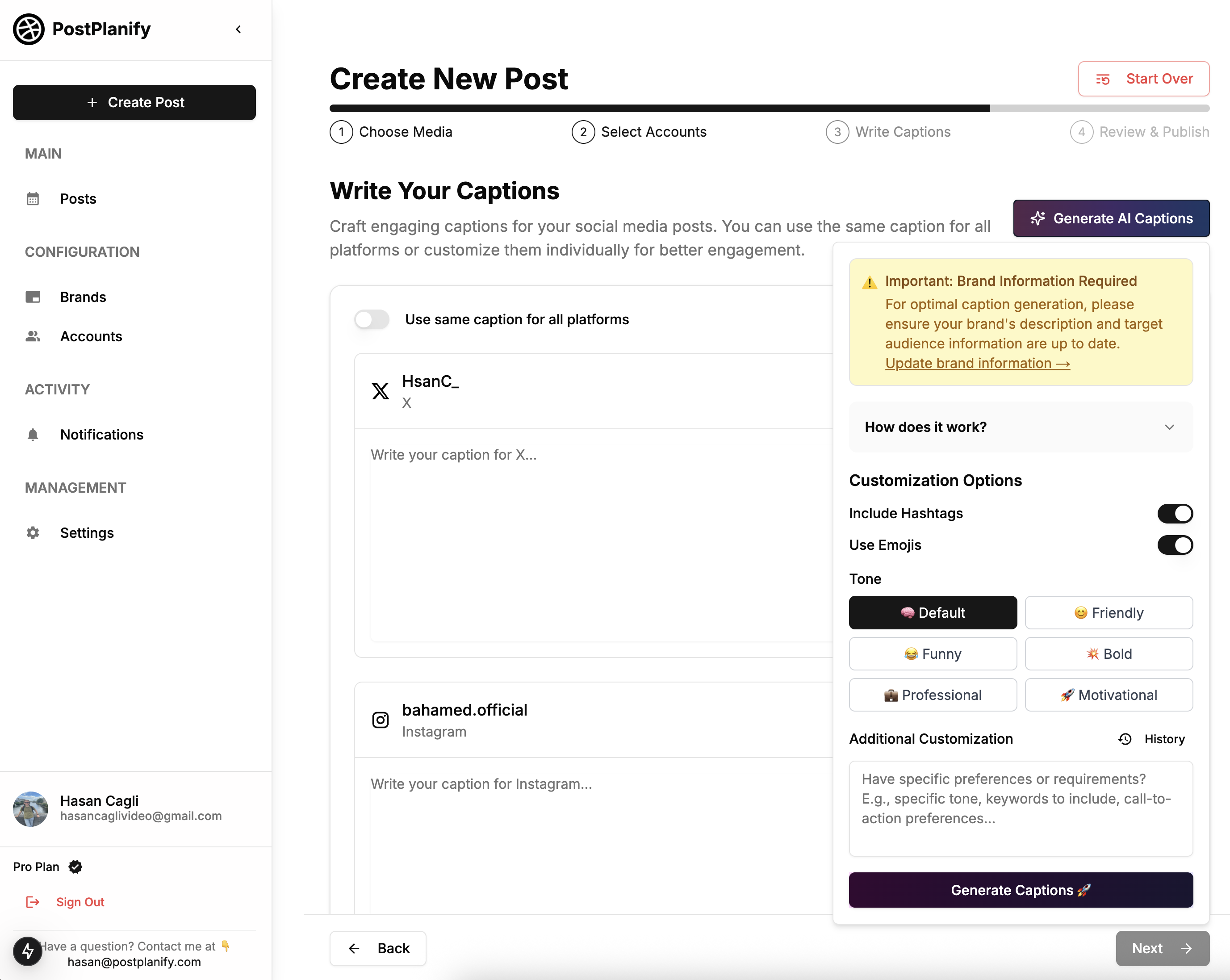
Tools:
- PostPlanify - Built-in AI captions (adapts per platform)
- ChatGPT - Paste your post idea, get 3 caption variations
- Copy.ai - Social media caption templates
Prompt example for ChatGPT:
"Write an Instagram caption for a post about [topic].
Tone: [casual/professional/funny]
Audience: [who they are]
Goal: [awareness/engagement/conversion]
Include: Hook, value, CTA, 3-5 hashtags"
Edit for authenticity:
- AI gives you 80% there
- Tweak to sound like YOU
- Add personal touches
Output: 30 captions ready to paste into scheduler
Storage:
- Google Doc with labels (date, platform, pillar)
- Spreadsheet with columns: Date | Platform | Caption | Hashtags | Link
Step 5: Schedule Everything (30-45 minutes)
Tools comparison:
| Tool | Best For | Key Features |
|---|---|---|
| PostPlanify | Multi-platform, AI captions | Canva integration, unlimited posts, $29/mo |
| Buffer | Simple interface | Queue system, $6/mo per channel |
| Later | Instagram-focused | Visual calendar, link in bio, $25/mo |
| Hootsuite | Large teams | Approvals, analytics, $99/mo |
Scheduling strategy:
1. Determine posting frequency:
- 1x/day = 30 posts for 30 days
- 2x/day = 60 posts for 30 days
- 5x/week = 20-22 posts for month
2. Find optimal times (from analytics):
- Instagram: 10 AM, 2 PM, 7 PM
- TikTok: 6 AM, 12 PM, 7 PM
- LinkedIn: 8 AM, 12 PM, 5 PM
3. Bulk upload:
In PostPlanify:
- Click "Create Post"
- Upload media (or import from Canva)
- Select platforms (IG, TikTok, LinkedIn, etc.)
- Paste caption (or generate with AI)
- Choose date/time
- Hit "Schedule"
- Repeat 29 more times
Time-saving tip: Duplicate successful posts
- Right-click → Duplicate
- Change date/image/caption
- Reschedule
Output: Full month of content scheduled and ready to publish
What to do after:
- Take a screenshot of your full calendar (feels amazing)
- Share on social: "Just batch-created 30 posts in 3 hours 🎉"
- Set weekly reminder to check analytics
Content Batching Examples (Real Creator Results)
Example 1: Sarah - Marketing Consultant
Before batching:
- Posted daily (60 min/day)
- Inconsistent quality
- Missed 10 days/month
- Reach: 5K impressions/post avg
After batching:
- 3-hour session on Sundays
- Scheduled 21 posts/month (M/W/F)
- Never missed a day
- Reach: 12K impressions/post avg
Her workflow:
- Sunday 2-5 PM: Batch creation
- 7 posts × 3 platforms = 21 total posts
- Used Canva templates + AI captions
- Saved 22 hours/month
Quote: "Batching gave me my evenings back. I'm not scrambling to post at 9 PM anymore."
Example 2: Mike - SaaS Founder
Goal: Cross-post to LinkedIn, X, and Threads without tripling workload
Batching approach:
- Bi-weekly sessions (2x month)
- Creates 15 posts per session
- Adapts captions per platform
- Schedules 2x/day (30 posts total)
Results:
- Time spent: 6 hours/month (2× 3-hour sessions)
- Previous time: 25 hours/month (daily posting)
- Saved: 19 hours/month
- Follower growth: +40% in 3 months
His hack: "I write one caption, then ask ChatGPT to adapt it for LinkedIn (professional), X (casual), and Threads (conversational). Takes 30 seconds per post."
Example 3: Emma - Fitness Coach
Content mix:
- 50% workout videos (pre-recorded)
- 30% nutrition tips (text + stock images)
- 20% client transformations (UGC)
Batching workflow:
- Film 15 workout videos in one session (2 hours)
- Design 10 nutrition graphics (45 min)
- Collect 5 client testimonials (15 min)
- Write all captions (30 min)
- Total: 3.5 hours for 30 posts
Impact:
- Freed up 1-2 hours daily for client calls
- Revenue increased $3K/month (more sales calls)
- ROI: 3.5 hours batching → $3K revenue
Quote: "I used to stress about content daily. Now I batch once a month and focus on making money."
Best Content Batching Tools Compared
| Tool | Price | Best For | Key Features | Pros | Cons |
|---|---|---|---|---|---|
| PostPlanify | $29/mo | Multi-platform posting | AI captions, Canva integration, unlimited posts | Affordable, clean + simple UI, cross-posting | Newer tool |
| Buffer | $6/channel | Simple scheduling | Queue system, browser extension | Trusted brand, easy to use | Adds up per channel, no AI |
| Later | $25/mo | Instagram-heavy users | Visual calendar, link in bio | Great for IG, media library | Instagram-focused, limited other platforms |
| Hootsuite | $99/mo | Large teams | Approvals, bulk upload, analytics | Enterprise features, robust | Expensive, complex interface |
| Canva | $13/mo | Design + scheduling | Templates, brand kit, basic scheduling | All-in-one design + schedule | Limited analytics, fewer platforms |
Quick decision:
- Budget-conscious solo creator → Buffer or Later free plans
- Daily multi-platform poster → PostPlanify ($29/mo best value)
- Design-focused creator → Canva (design + schedule in one)
- Large marketing team → Hootsuite (team features)
7 Content Batching Mistakes (And How to Fix Them)
Mistake 1: Batching Without Clear Goals
Problem: Creating 30 random posts with no strategy
Result: Lots of content, zero conversions
Fix:
- Tag each post's objective: Awareness, Engagement, or Conversion
- Balance mix: 50% awareness, 30% engagement, 20% conversion
- Include CTAs that match goal (awareness = "Save this", conversion = "Link in bio")
Mistake 2: Copy-Pasting Captions Across Platforms
Problem: Same exact caption on Instagram, LinkedIn, TikTok
Result:
- Audiences see duplicates (if they follow you everywhere)
- Some platforms throttle reach for duplicate content
- Mismatched tone (casual TikTok caption on professional LinkedIn)
Fix:
- Create one base caption
- Adapt tone per platform:
- Instagram: Casual, emoji-friendly, 3-5 hashtags
- LinkedIn: Professional, longer-form, industry hashtags
- TikTok: Super casual, trending sounds, minimal hashtags
- X: Punchy, conversational, 1-2 hashtags max
Time: 2-3 min per post to adapt (worth it)
Mistake 3: No Flex Slots for Real-Time Content
Problem: Calendar 100% filled, no room for trending topics
Result: Miss viral opportunities, feel robotic
Fix:
- Reserve 2-3 empty slots per week
- If no timely idea emerges, fill with evergreen content
- Balance: 70% batched + 30% real-time
Mistake 4: Forgetting to Engage After Posting
Problem: Auto-post and disappear
Result: Algorithm sees low engagement, reduces reach
Fix:
- Set up post notifications
- Reply to comments within 1-2 hours
- Engagement velocity = higher reach
Batching handles posting, you handle conversations.
Mistake 5: Using Only One Content Format
Problem: 30 identical single-image posts
Result: Feed looks stale, algorithm penalizes repetition
Fix: Rotate formats:
- 40% Single images
- 30% Carousels (5-10 slides)
- 20% Short videos (Reels/TikToks)
- 10% Text-only, polls, GIFs
Mistake 6: Ignoring Analytics Until Month-End
Problem: Don't check performance until all 30 posts are published
Result: Repeat low-performers, miss optimization opportunities
Fix:
- Weekly 15-min analytics check
- Note top 3 and bottom 3 posts
- Adjust unpublished posts if needed
- Next batch informed by data
Mistake 7: Scheduling at Random Times
Problem: Posts go out whenever (10 AM one day, 6 PM next)
Result: Algorithm doesn't learn your pattern, inconsistent reach
Fix:
- Choose 2-3 consistent times (e.g., 10 AM, 2 PM, 7 PM)
- Use same times daily/weekly
- Algorithm rewards predictability
Find YOUR best times: Check analytics for when your audience is most active
Content Batching FAQ
How long does content batching take?
Initial batching session: 3-4 hours for 30 posts (includes brainstorming, designing, writing, scheduling).
Monthly time commitment: 3-4 hours once per month vs. 30-60 hours posting daily.
Time saved: 26-56 hours per month.
Can I batch content for multiple platforms?
Yes. Most scheduling tools (PostPlanify, Buffer, Hootsuite, Later) support cross-posting to:
- TikTok
- X/Twitter
- Threads
- YouTube
Best practice: Create once, adapt captions per platform (casual for TikTok, professional for LinkedIn).
Will batched content look less authentic?
No, if you:
- Write in your natural voice
- Leave gaps for spontaneous posts (trending topics, breaking news)
- Respond to comments in real-time (engagement shows you're active)
Authenticity = tone + relevance, not when you created it.
What if something changes after I've scheduled content?
Easy fix:
- Reschedule one post to later date
- Add new timely post in freed-up slot
- Most tools let you edit scheduled posts anytime
Batching gives you a buffer, not handcuffs.
How far ahead should I batch?
Most common:
- 2-4 weeks ahead (sweet spot)
Why not longer:
- Trends change
- Business priorities shift
- Stats/offers may become outdated
Exception: Evergreen content can be batched 2-3 months ahead if you review before publishing.
Can I batch video content like Reels/TikToks?
Yes. Workflow:
- Film all videos in one session (same outfit, location, lighting)
- Edit in batches (use templates for consistency)
- Upload to scheduler
- Add captions
- Schedule
Time savings: Film 10 videos in 2 hours vs. 10 separate sessions (10+ hours).
Do I need expensive tools to batch content?
No. You can batch with:
- Free: Google Doc (captions) + Canva Free (designs) + native platform schedulers (IG, TikTok, LinkedIn)
- Budget: PostPlanify ($29/mo) or Buffer Essentials ($6/channel)
- Premium: Later ($25/mo) or Hootsuite ($99/mo)
Batching is a workflow, not a tool. Tools just make it easier.
How do I stay inspired when batching 30 posts at once?
Tips:
- Break it into chunks: 10 posts → break → 10 posts → break → 10 posts
- Start with easy posts: Warm up with simple quote graphics
- Use prompts: "3 things I learned this week", "Common myth about [topic]"
- Repurpose: Turn one blog post into 5-10 social posts
- Ask AI: Use ChatGPT to brainstorm when stuck
Remember: You're not creating 30 masterpieces, you're filling a calendar with valuable content.
Can I automate the entire batching process?
Partially. You can automate:
- ✅ Scheduling (tools publish for you)
- ✅ Caption generation (AI writes drafts)
- ✅ Cross-posting (same content to multiple platforms)
You can't automate:
- ❌ Strategic thinking (what to post)
- ❌ Brand voice (making it sound like you)
- ❌ Engagement (responding to comments)
Best approach: Automate busywork, keep control of strategy and personality.
What's the biggest mistake people make with content batching?
Mistake: Creating 30 posts and never reviewing analytics.
Fix: Check performance weekly:
- Which posts flopped? (Don't create more like that)
- Which posts won? (Create more like that)
- Adjust next batch based on data
Content batching + data analysis = continuous improvement.
Content Batching Quick-Start Checklist
Before your first batching session:
☐ Block 3-4 hours on calendar (Sunday afternoon works for most)
☐ Choose 4-6 content pillars (Educational, Social Proof, BTS, etc.)
☐ Set up Canva templates (or choose stock photo sources)
☐ Pick scheduling tool (PostPlanify, Buffer, Later, etc.)
☐ Review analytics (find your best-performing posts)
During batching session:
☐ Brainstorm 30 post ideas (30 min)
☐ Create all visuals (60-90 min)
☐ Write all captions (45-60 min)
☐ Schedule everything (30-45 min)
☐ Screenshot calendar (celebrate the win!)
After batching:
☐ Set weekly analytics check (15 min every Monday)
☐ Leave 2-3 flex slots for trending topics
☐ Respond to comments within 1-2 hours of posting
☐ Adjust next batch based on performance data
Total time: 3-4 hours once per month
Time saved: 25+ hours per month
Conclusion
You don’t need superpowers—or a full-time social team—to show up online every day. What you do need is a system that turns one focused afternoon into four weeks of consistent, on-brand content. That’s exactly what content batching delivers.
By setting clear themes, designing in Canva, generating platform-specific captions, and scheduling each post in advance, you:
- Beat algorithm fatigue with predictable cadence
- Protect creative energy by eliminating daily context-switching
- Stay agile thanks to reserved real-time slots and quick rescheduling
- Make data-driven improvements through weekly analytics check-ins
Block out your first batching session this week, follow the Quick-Start Checklist, and watch the blinking cursor anxiety vanish. Whether you’re a solo creator, a lean startup, or a marketing team on a budget, batching lets you reclaim your time, sharpen your strategy, and keep your brand top-of-mind—day after day, post after post.
Schedule your content across all platforms
Manage all your social media accounts in one place with PostPlanify.
About the Author

Hasan Cagli
Founder of PostPlanify, a content and social media scheduling platform. He focuses on building systems that help creators, businesses, and teams plan, publish, and manage content more efficiently across platforms.



