Why Choose PostPlanify for LinkedIn?
Everything you need to schedule and manage your LinkedIn content efficiently
Schedule for Personal Profiles & Company Pages
Manage both your personal LinkedIn and company pages from one place. Perfect for entrepreneurs, consultants, and teams building multiple brands.
All LinkedIn Post Formats Including Documents
Schedule text posts, images, videos, carousels, and PDF documents. Share lead magnets, case studies, and guides alongside your regular content.
Schedule Your First Comment
Keep your main post clean and professional while adding links, hashtags, or extra context in a scheduled first comment.
Bulk Schedule Weeks of LinkedIn Content
Upload multiple posts at once and plan your LinkedIn strategy in advance. Stay consistent without logging in daily to post manually.
Visual Calendar for Content Planning
See your entire LinkedIn posting schedule at a glance. Drag and drop to reschedule and maintain optimal posting frequency.
AI Writing Assistant for Professional Posts
Generate LinkedIn posts that match a professional tone. Adjust voice, fix grammar, or get fresh angles for thought leadership content.
Import from Canva & Google Drive
Pull your graphics, videos, and documents directly from Canva and Google Drive. Streamline your workflow with one-click imports.
Features that save you hours every week
One calendar. All your posts.
Plan, edit, and reschedule your social media posts from one clean calendar. Know exactly what’s going live, where, and when - without switching tools.
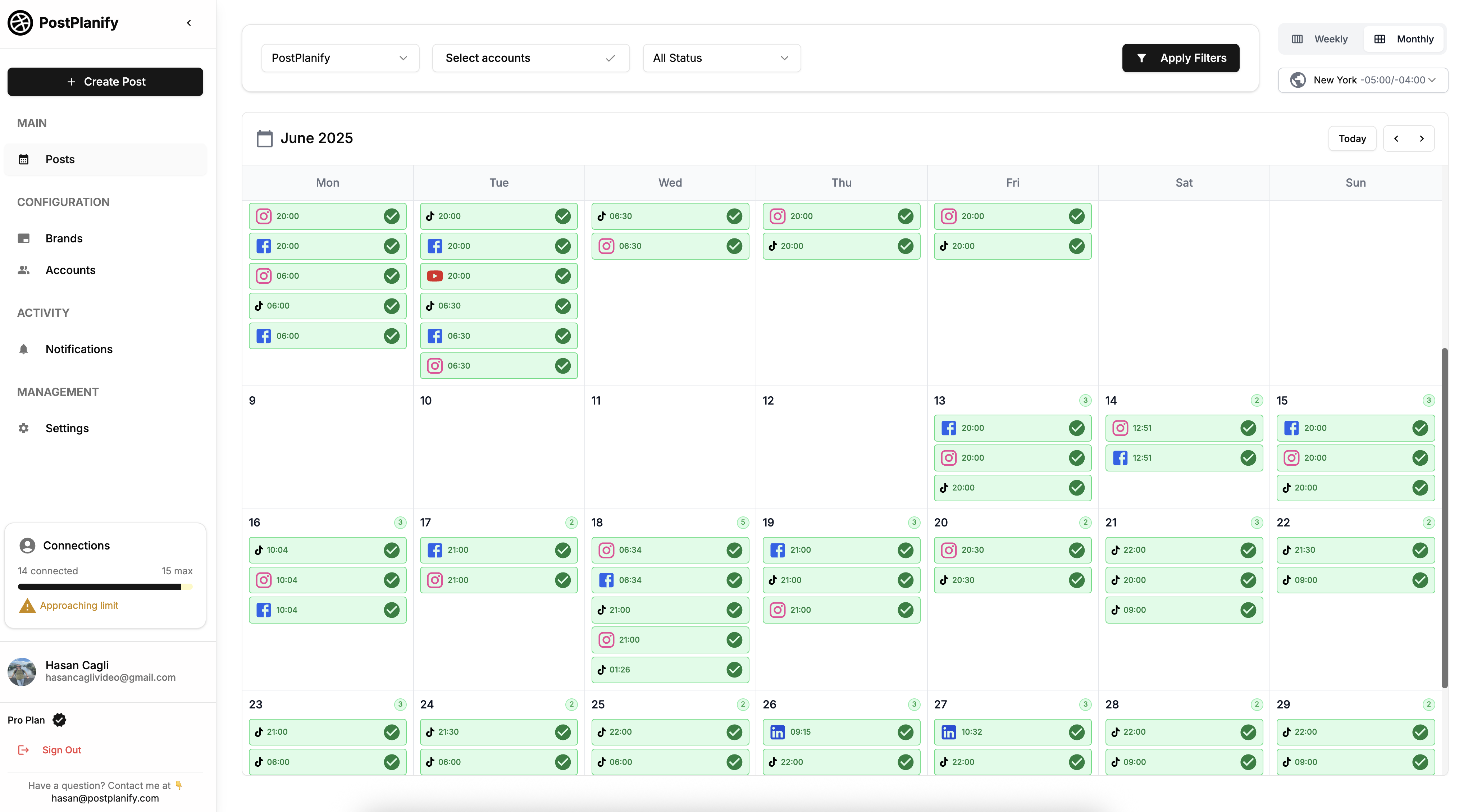
Write posts faster with AI
Use AI to generate, rewrite, or improve captions. Simple, fast, and ready to post.
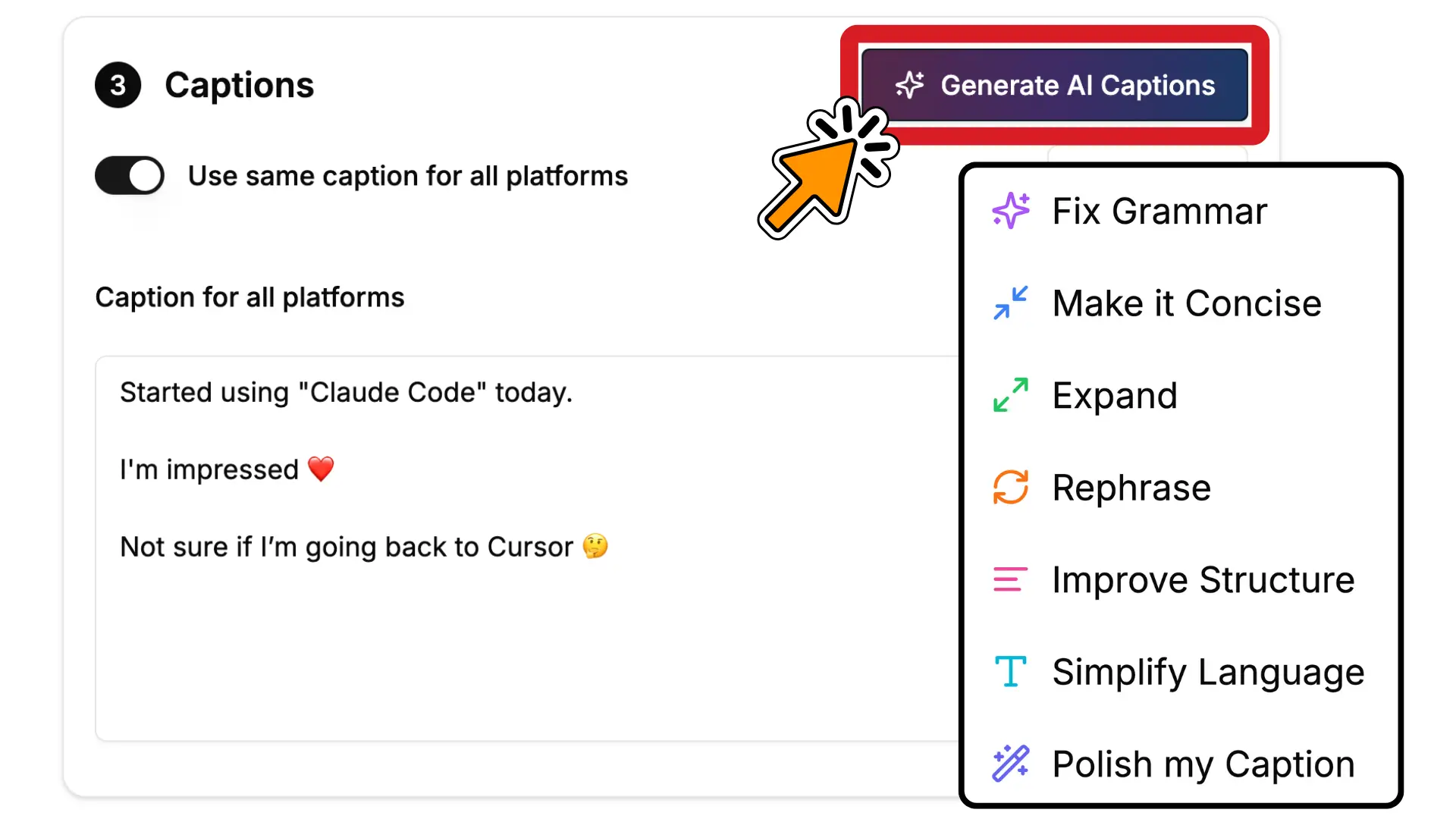
Create visuals faster
Generate images with AI or import files from Canva and Google Drive. No downloads. No re-uploads. Just pick, edit, and post.
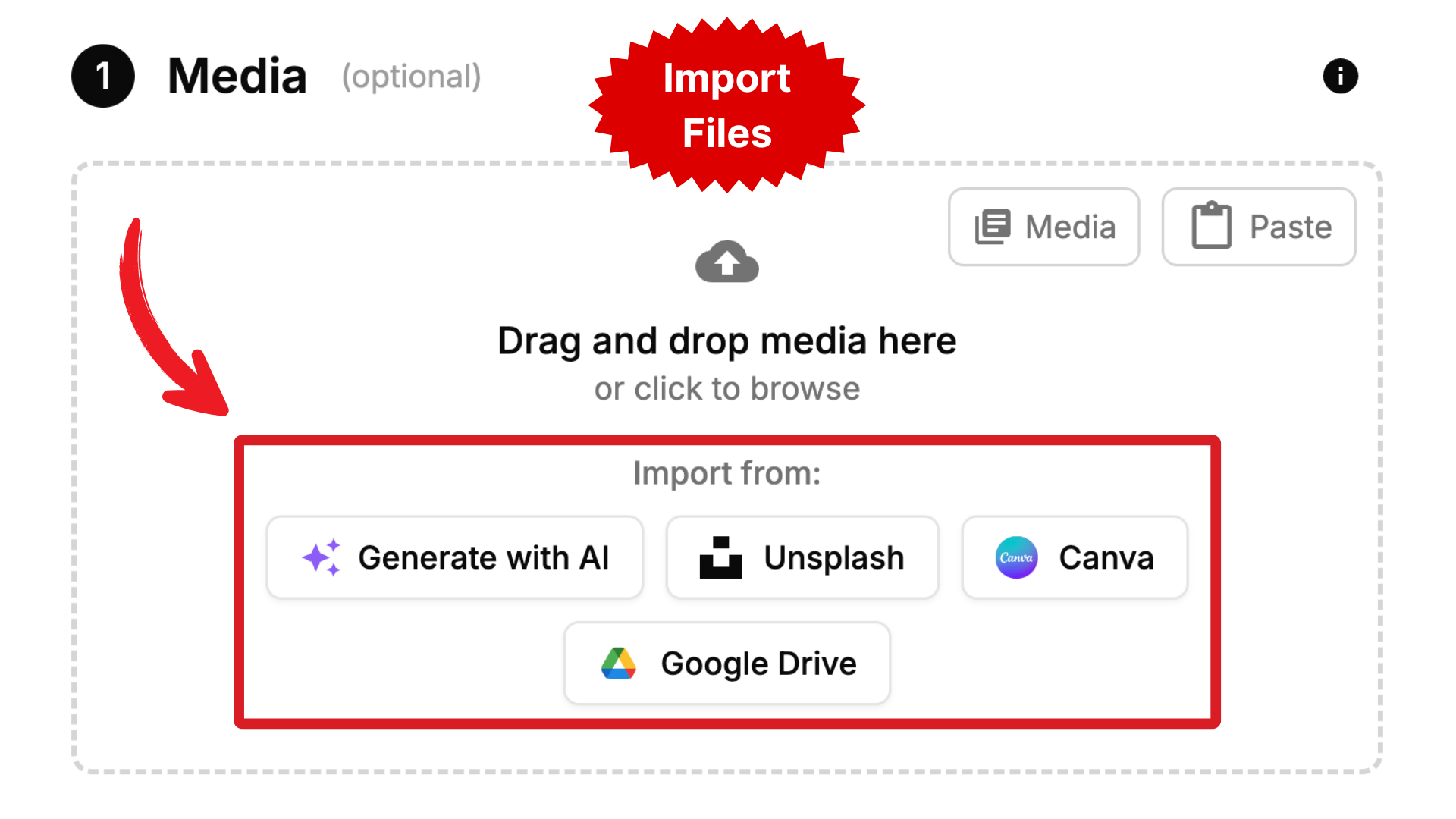
Bulk scheduling
Schedule many posts across platforms at the same time. Perfect for batching content and staying consistent.
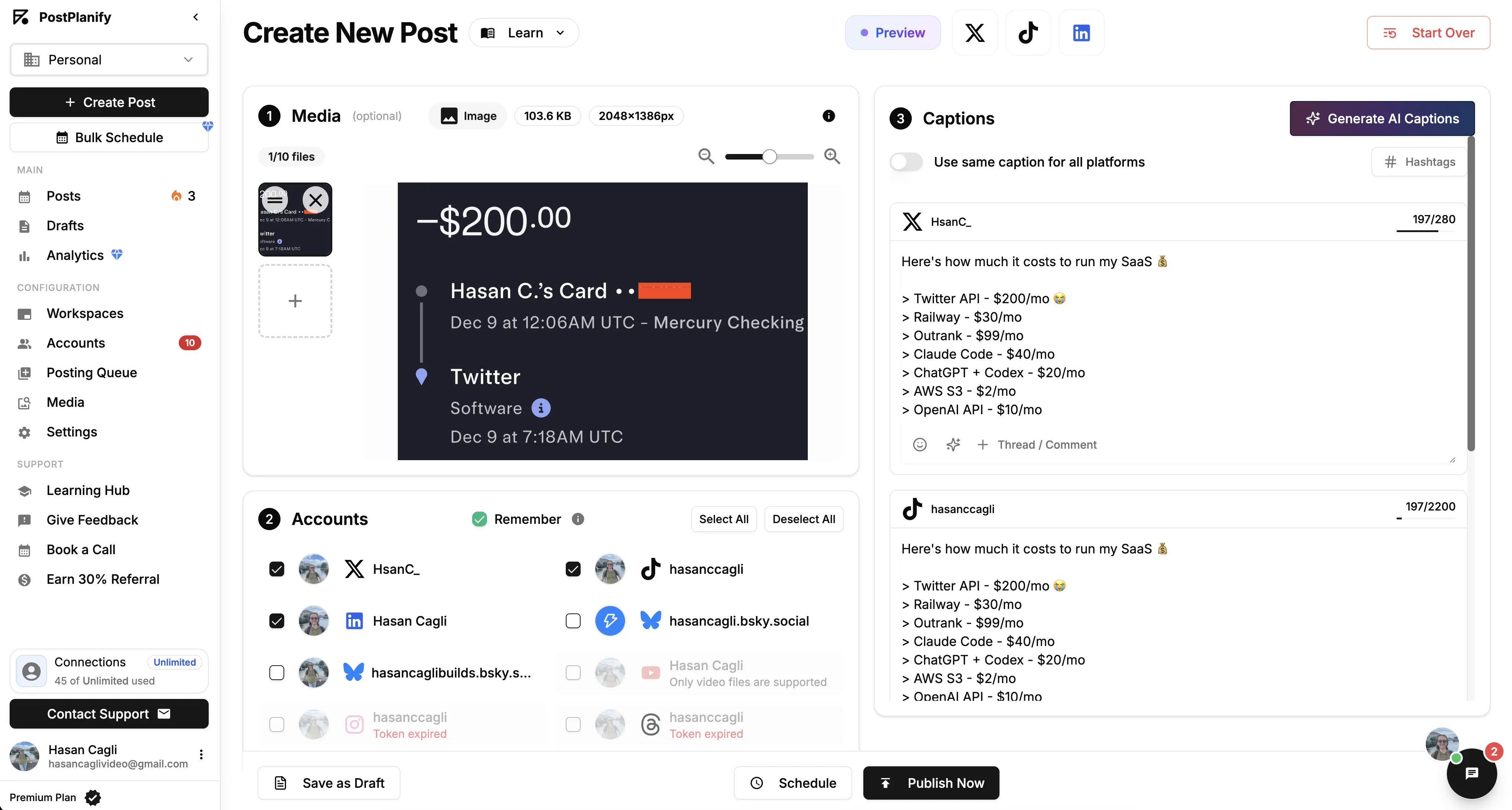
Advanced analytics 📊
Track how your posts perform across platforms. See engagement and growth - all in one place.
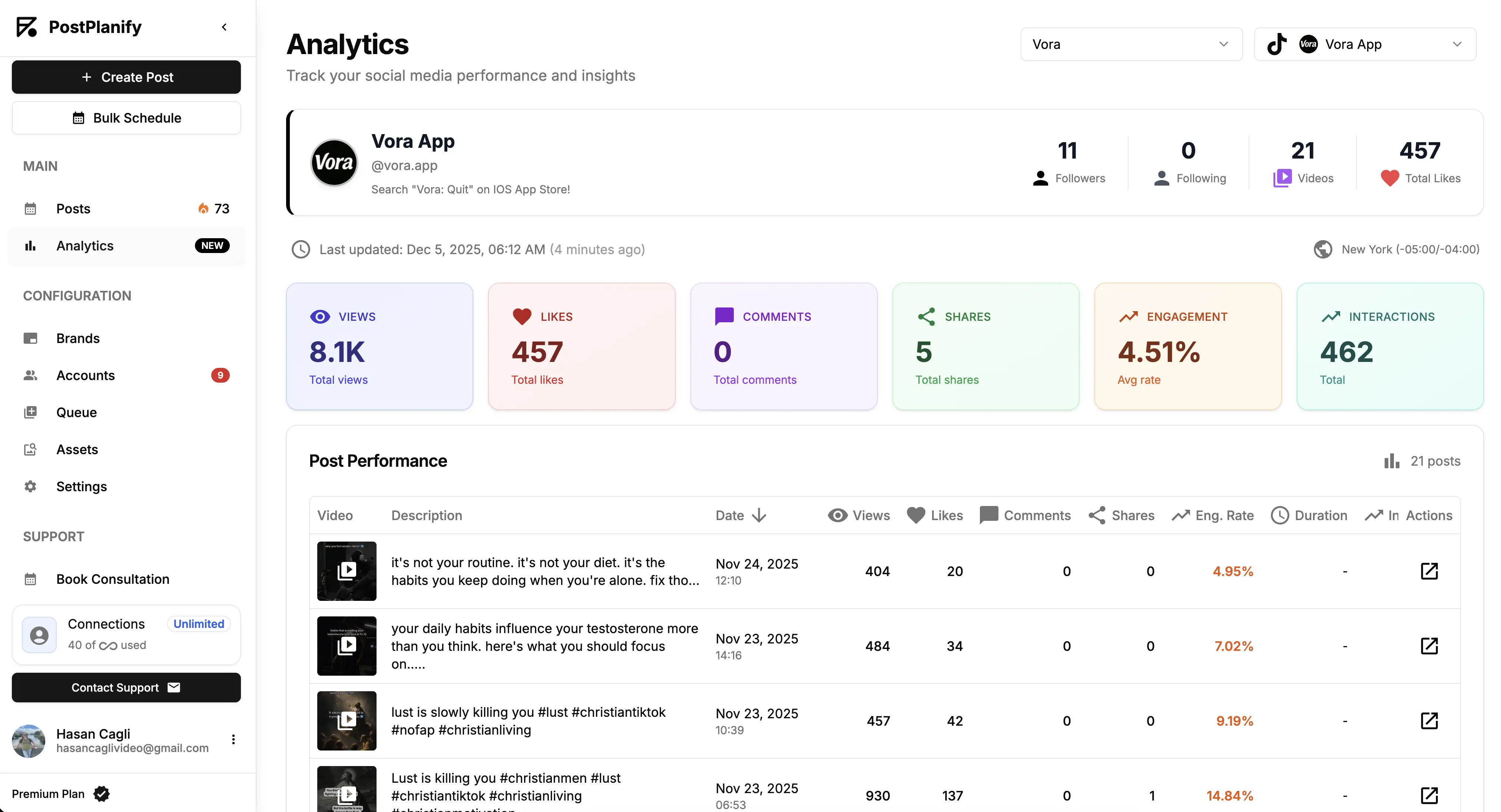
*Available for TikTok + Instagram + X (Twitter). Other platforms coming very soon!
Unlimited Team Members
Invite teammates or clients with role-based access. Collaborate without paying per user.
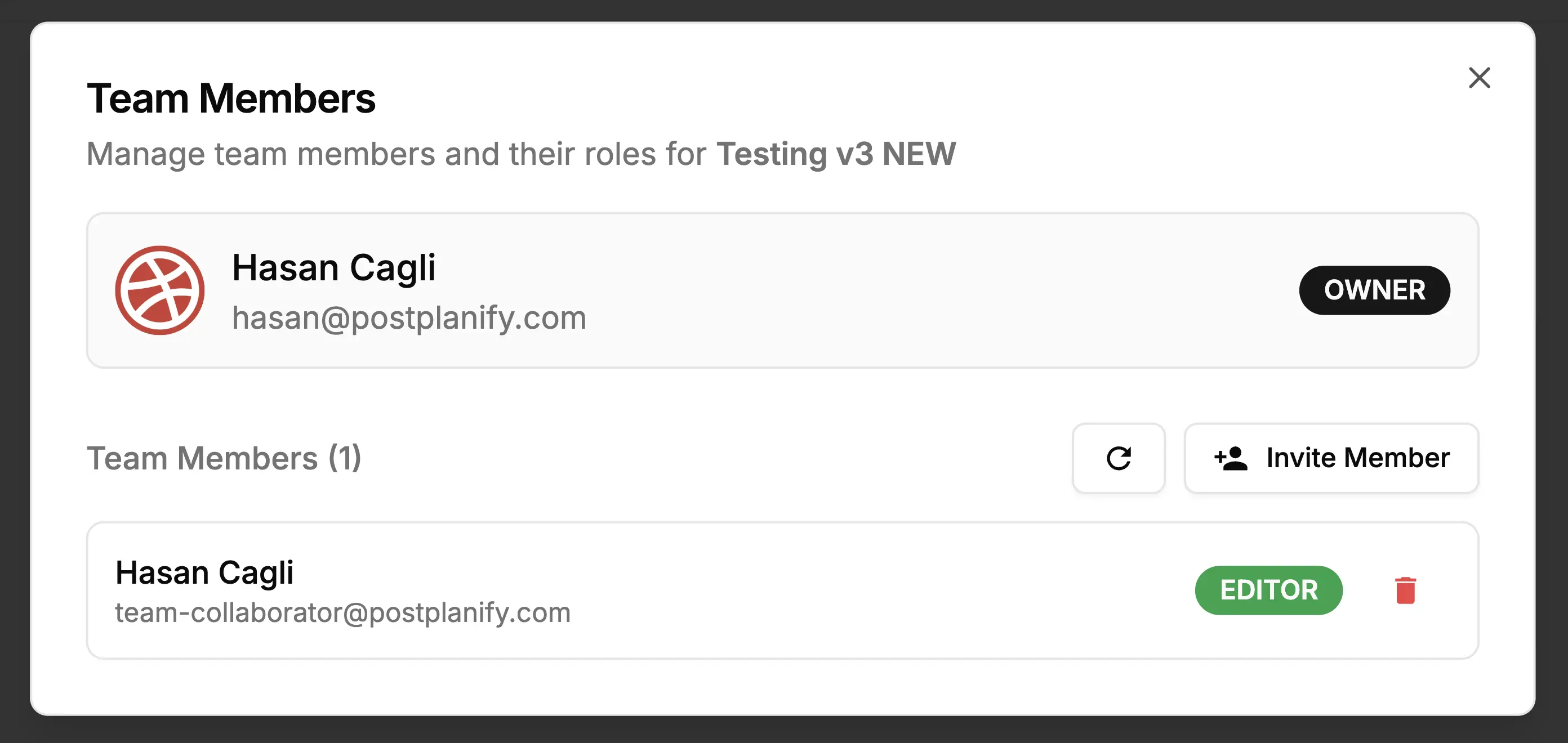
Posts published
Platforms supported
Social accounts connected
Join 1,216+ creators
who save time every week
LinkedIn Scheduler – Schedule LinkedIn Posts for Profiles and Pages
PostPlanify is a LinkedIn scheduler that lets you schedule LinkedIn posts for personal profiles and company pages. Plan your content calendar in advance, set your posting times, and maintain consistent professional presence without manual posting every day.
Our LinkedIn scheduling tool works for founders building personal brands, marketers managing company pages, agencies handling multiple client accounts, and teams coordinating LinkedIn content across organizations.
Key Features for LinkedIn Scheduling
- •Schedule posts to LinkedIn with text, images, videos, and documents
- •LinkedIn company page scheduler – manage business pages and personal profiles
- •Auto-post to LinkedIn at scheduled times
- •Calendar view to visualize your entire LinkedIn content schedule
- •Post preview showing exactly how content will appear in the feed
- •Multi-account management – schedule for multiple LinkedIn profiles and pages from one dashboard
- •Write and refine professional captions in a focused editor
Why Use a LinkedIn Scheduler?
Consistent posting builds authority and visibility on LinkedIn. A LinkedIn posting toolhelps you maintain regular activity even when you're busy with client work, meetings, or other priorities. Batch-create your content, schedule posts strategically, and stay visible without being tied to your desk.
For personal brands, the best LinkedIn scheduler helps you post during peak engagement hours regardless of your actual schedule. For agencies and teams managing multiple accounts, it centralizes workflow and ensures brand consistency across all LinkedIn presences.
LinkedIn Company Page Scheduling
PostPlanify's LinkedIn content planner makes it easy to schedule LinkedIn company page posts alongside personal profile content. Manage multiple company pages, coordinate team posting schedules, and maintain professional brand presence across all your LinkedIn assets.
Cross-Platform Social Media Scheduling
LinkedIn works best as part of a complete social media strategy. PostPlanify lets you schedule content for LinkedIn, Instagram, TikTok, Facebook, YouTube, X (Twitter), Pinterest, Threads, and Bluesky from one unified workspace. Repurpose your best content across platforms while maintaining platform-appropriate messaging.
Choose Your Plan
Start with a 7-day free trial. Cancel anytime.
Starter
Best for individuals
3 Social Accounts
100 AI Image Credits / mo
Unlimited Scheduled Posts
AI Assistant
Google Drive & Canva Integration
Queue + Hashtag Manager
$0 today • Cancel anytime
Growth
Most PopularBest for growing creators
10 Social Accounts
200 AI Image Credits / mo
Unlimited Scheduled Posts
AI Assistant
Google Drive & Canva Integration
Queue + Hashtag Manager
Schedule 1st Comments & Threads
Bulk Scheduling
$0 today • Cancel anytime
Premium
Best for agencies & teams
Unlimited Social Accounts
500 AI Image Credits / mo
Unlimited Scheduled Posts
AI Assistant
Google Drive & Canva Integration
Queue + Hashtag Manager
Schedule 1st Comments & Threads
Bulk Scheduling
Unlimited Team Members
Advanced Analytics
Priority Human Support
$0 today • Cancel anytime
Frequently Asked Questions
Everything you need to know about scheduling LinkedIn content with PostPlanify
Posting to LinkedIn Taking Too Long?
Social media managers and founders waste valuable hours manually publishing on LinkedIn. With PostPlanify you can prepare weeks of content, generate AI copy and let us publish to your profile and company page automatically.
Schedule posts in minutes
Upload images or videos and schedule LinkedIn posts at peak times.
AI copy & hashtag suggestions
Let AI craft engaging, professional copy with industry-specific hashtags to maximise reach.
Stay consistent, build authority
Maintain a steady flow of LinkedIn content without daily manual effort.
Hours Saved Weekly
Average time saved by teams using PostPlanify
Faster Publishing
More Consistent Posts
Schedule LinkedIn Posts Like a Pro
Plan your thought leadership content in batches. Show up consistently without the daily grind.
Related Resources
Explore our free tools and helpful articles to maximize your social media strategy