Instagram Post Scheduler Tools
Staying visible on Instagram in 2026 means posting when your audience is online, repurposing reels, and using carousels to boost engagement. Doing all of that manually turns a simple goal into a full time job, especially now that the algorithm rewards accounts that show up consistently and mix content types without missing a beat.
Search results for best free Instagram scheduler or how to schedule Instagram posts without Meta Business Suite show a maze of tools. Many promise perfect timing, AI captions, and cross platform sharing, but hide important features behind unexpected paywalls, leave you guessing about reel support, or break when Instagram pushes another API update.
This guide cuts through the noise. It compares nine of the best Instagram post scheduler tools for 2026 and shows:
- which tools let you schedule Instagram posts for free
- which ones still work reliably after Instagram's latest API changes
- which platforms can publish the first comment automatically so your hashtags stay tidy
Each scheduler is judged on real world needs like reliability, ease of use, price transparency, reel and carousel handling, team collaboration, bulk uploads, and integrations with AI captions, Canva workflows, or TikTok cross posting. The goal is simple: help you choose in minutes instead of wasting hours on trial sign ups and feature hunting.
If you are wondering whether Later still holds up in 2026, whether a newer tool offers a smoother interface and better analytics, or you just want the fastest way to put thirty posts into a calendar and forget about them until they go live, keep reading - your next Instagram scheduler is probably one of the tools below.
Quick Comparison: Best Instagram Schedulers 2026
| Tool | Starting Price | Free Option | Best For | Key Feature |
|---|---|---|---|---|
| PostPlanify 🏆 | $29/mo | 7-day trial | Creators & Teams | Unlimited posts + AI captions |
| Meta Business Suite | Free | ✅ Full access | Solo creators | Official Instagram tool |
| Later | $16.67/mo | 14-day trial | Visual planners | Grid planner |
| Buffer | $5/channel | 3 profiles, 10 posts | Simple workflows | Clean interface |
| Planoly | $16/mo | 10 uploads/mo | Influencers | Aesthetic grids |
| Metricool | $22/mo | 50 posts/mo | Data-driven marketers | Advanced analytics |
| Tailwind | $14.99/mo | 5 posts/mo | Pinterest + IG creators | AI Ghostwriter |
| SocialBee | $29/mo | 14-day trial | Agencies with evergreen content | Category queues |
| Hootsuite | $99/user/mo | 30-days trial | Enterprise teams | Bulk composer (350 posts) |
🏆 Best for Creators: PostPlanify offers unlimited scheduling, AI assistant, simplicity, team collaboration features, and analytics without per-post limits.
1. PostPlanify
PostPlanify is a powerful Instagram post scheduler built for creators, teams, and agencies that manage multiple brands and high content volume across several platforms.
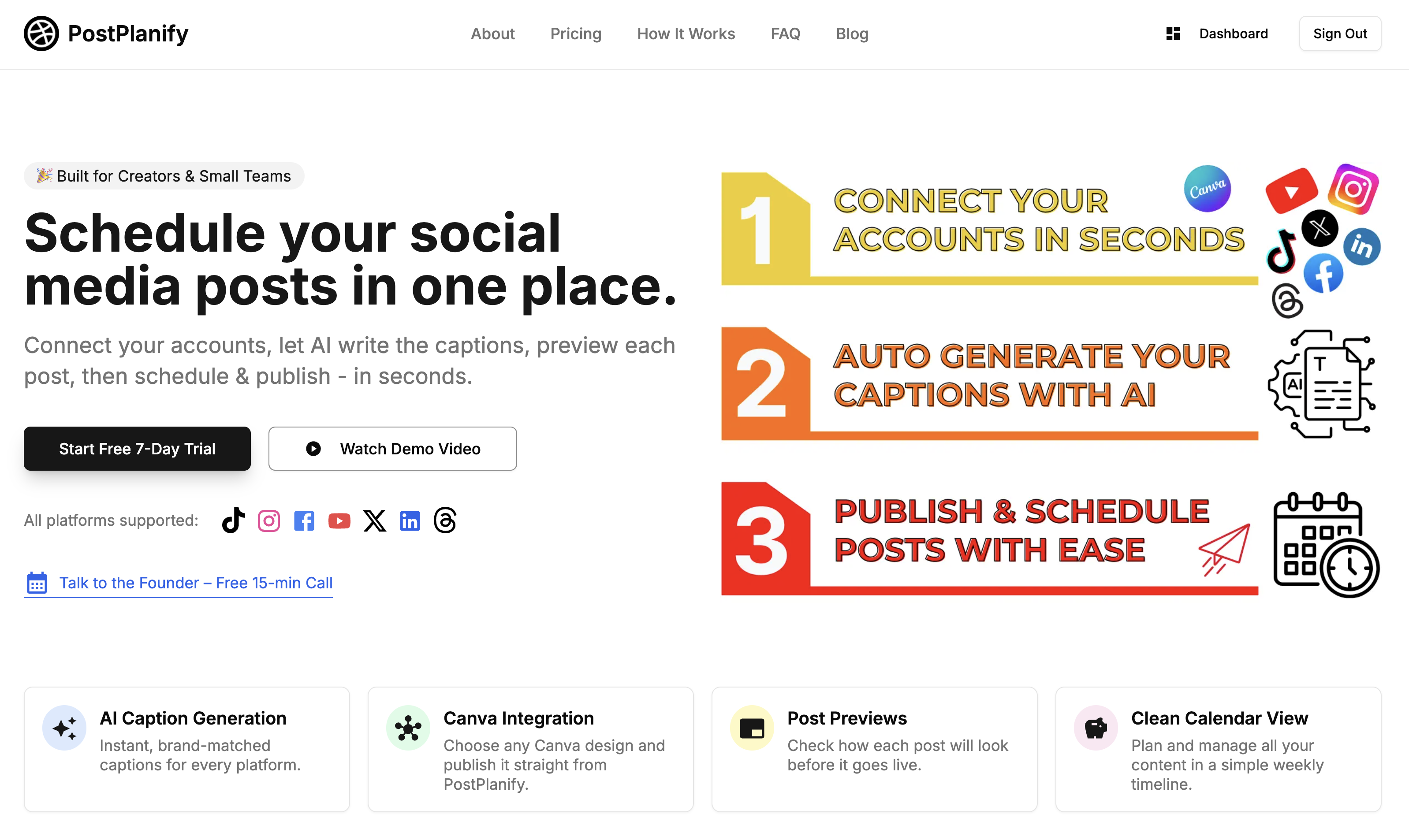
Supported Platforms:
- TikTok
- X (Twitter)
- YouTube
- Threads
- Bluesky
Key Features:
- AI Caption Writer - generates ready to post captions tailored to each brand's description and target audience, so posts stay on voice even when different team members are scheduling.
- Canva & Google Drive Integration - pull designs and media straight from Canva and Drive into your posts, without downloading or renaming files.
Schedule your content across all platforms
Manage all your social media accounts in one place with PostPlanify.
- Unlimited Scheduling - all paid tiers include unlimited queued posts, which is ideal for teams running multiple campaigns and brands at once.
- Bulk Media Upload - upload large batches of images or videos in one go to build full content calendars in a single session.
- Cross Posting - prepare one post and schedule it to Instagram plus other platforms in the same workflow.
- Weekly & Monthly Calendar - manage everything in a clean and simple interface.
- Post Previews - preview how reels, carousels, and single posts will look before you schedule them.
Pricing:
- Free Trial: 7 days
- Pro: $29/month (up to 10 social accounts)
- Premium: $69/month (unlimited social accounts)
- Both plans include unlimited posts and full feature access.
Best For:
Creators, teams, and agencies that handle multiple Instagram accounts and other social channels, and want AI assisted captions, Canva integration, and unlimited scheduling in one streamlined dashboard.
👉 Learn more about the PostPlanify Instagram Post Scheduler
2. Meta Business Suite (Official Free Instagram Scheduler)
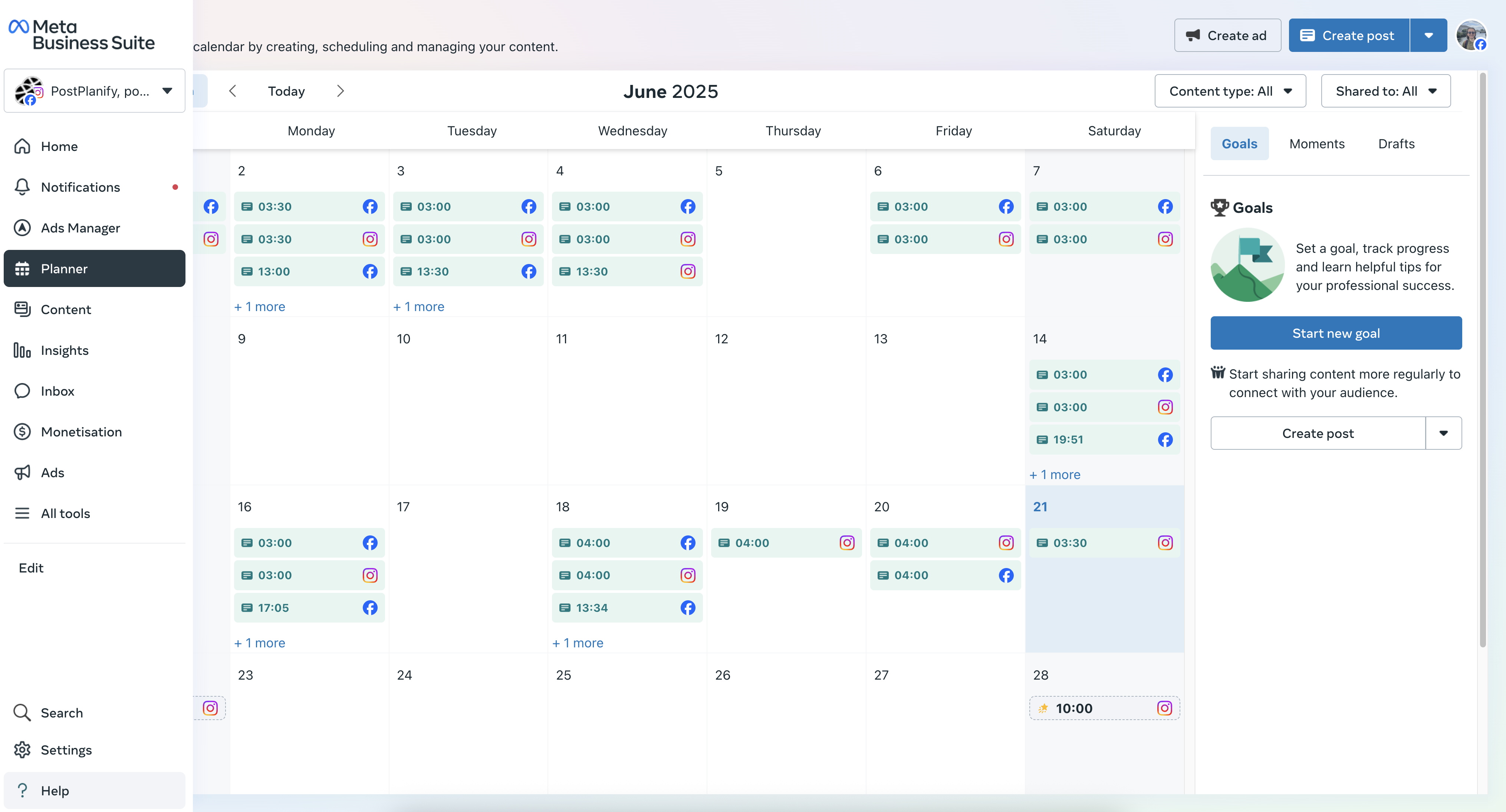
Meta Business Suite is Instagram’s official, fully free scheduling tool. Because it connects directly to the Instagram Graph API, it is one of the most reliable ways to schedule Instagram posts without worrying about failed publishes or outdated integrations.
What it supports:
- Feed posts (images + carousels)
- Reels
- Stories
- Basic insights
Scheduling capabilities:
- Schedule up to 75 days ahead
- Manage Instagram + Facebook from one planner
- No push notification workflow needed
Strengths:
- 100% free
- Extremely reliable (first-party API access)
- Good for simple Instagram scheduling
- Rarely fails on publish
Limitations:
- No first comment automation
- No Canva, Drive, or advanced media management
- No bulk CSV upload
- No multi-brand workspaces
- Reporting is very basic and not suitable for client work
Best For:
Creators or solo brand owners who want a free, reliable Instagram scheduler without advanced workflow or multi-brand needs.
👉 How to Schedule Anything on Instagram in 2026?
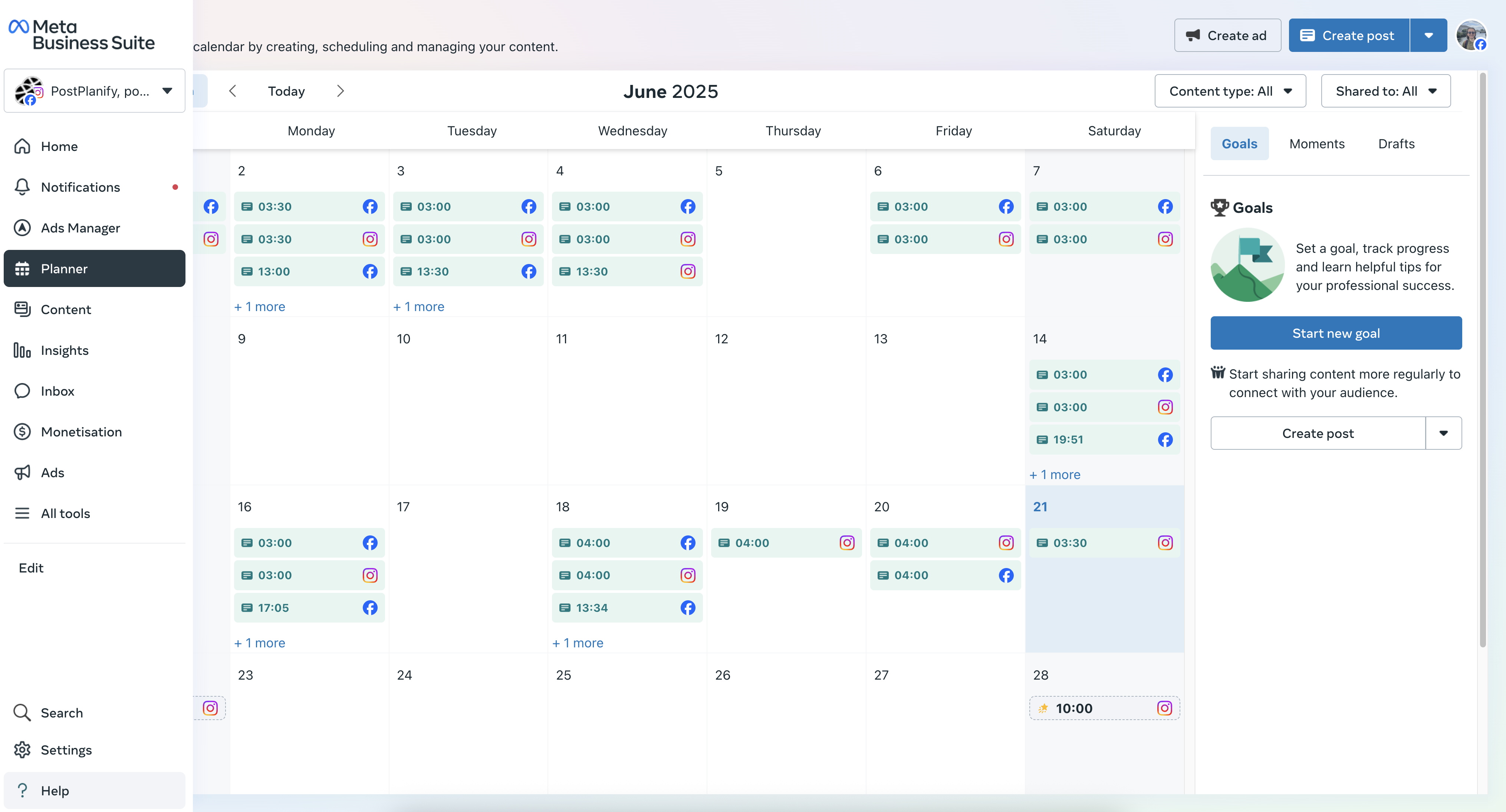
3. Later

Later is a visually focused Instagram scheduler built for creators and brands who care about aesthetics and want to plan their feed with a drag-and-drop interface.
Key Features:
- Visual Grid Planner to design a cohesive feed
- Auto-publishing for reels, carousels, and first comments
- Hashtag Discovery tool built into the caption editor
- Link-in-Bio landing page for driving traffic from Instagram
- Mobile App for on-the-go scheduling
- AI Caption Writer (limited monthly credits)
Plans & Pricing:
- Free trial: 14 days
- Starter: $16.67/mo (annual) — 1 social set, 60 posts per profile
- Higher tiers add analytics, team approvals, and social inbox features
Strengths:
- Excellent for visual feed planning
- Easy learning curve
- Good for creators who post consistently
Limitations:
- Hard monthly post caps
- AI caption usage is limited
- Costs rise quickly for multi-brand teams
- Not ideal for agencies with multiple clients
Best For:
Creators and brand marketers who prioritize aesthetics and need a visual Instagram scheduler with link-in-bio features.
4. Buffer
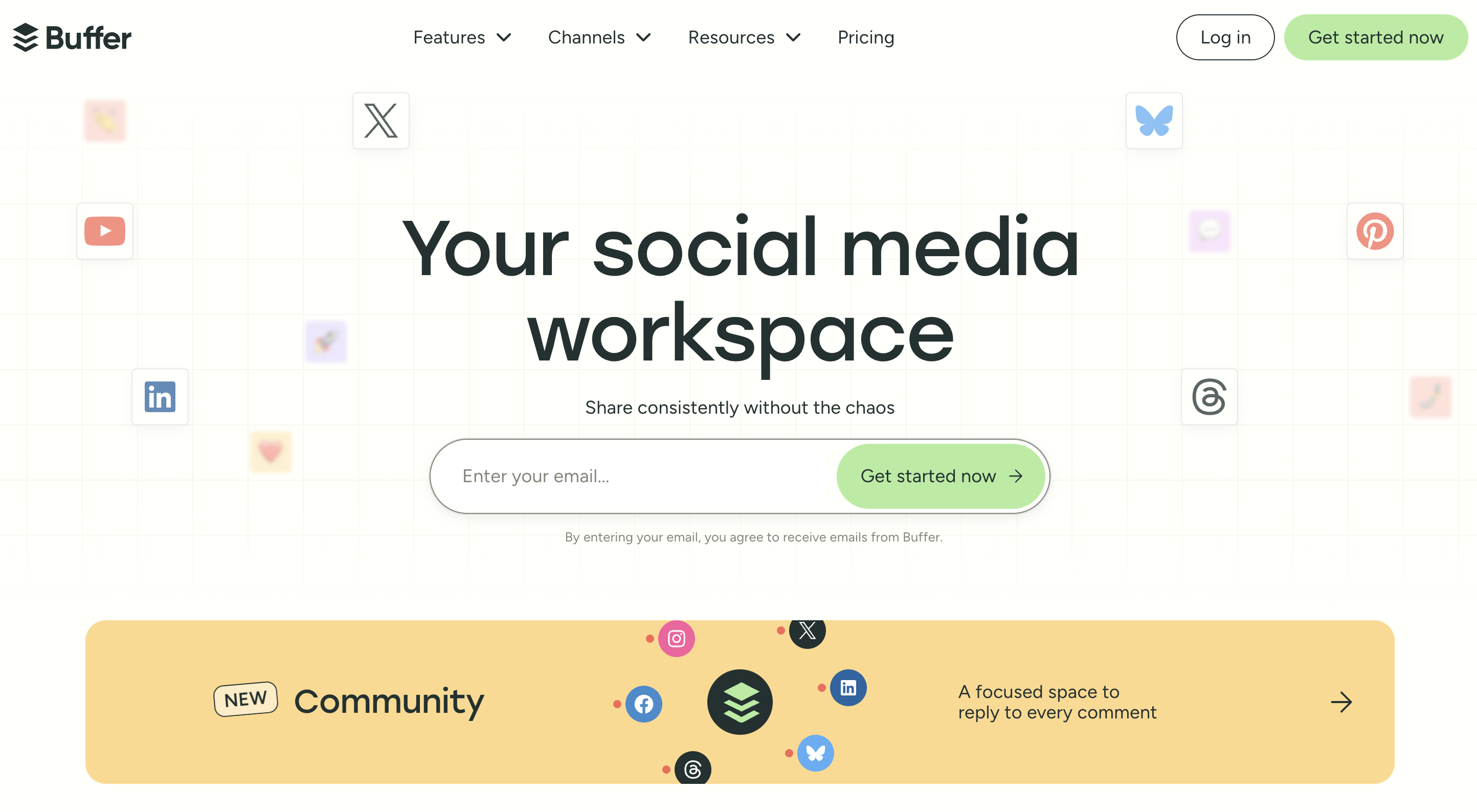
Buffer is known for its clean, minimal interface and simple scheduling workflow. It’s a good fit for creators and small teams who want a quick way to schedule Instagram content without a complex dashboard.
Key Features:
- Intuitive, fast UI
- Free plan with 3 social profiles + 10 posts per profile
- First-comment automation for Instagram
- Hashtag collections for faster posting
- AI Assistant for rewriting or repurposing captions
- Browser extension for saving content ideas
- Calendar + Queue views for easy rearranging
Pricing:
- Essentials: $5 per channel per month
- Team features at $10 per channel per month
Strengths:
- Extremely easy to use
- Great browser tools
- Good for repurposing content across platforms
Limitations:
- Per-channel pricing scales poorly for agencies
- Light analytics unless you upgrade
- No deep multi-brand separation or workspaces
Best For:
Creators, freelancers, or small teams that manage only a few Instagram accounts and value speed and simplicity over advanced automation.
5. Planoly
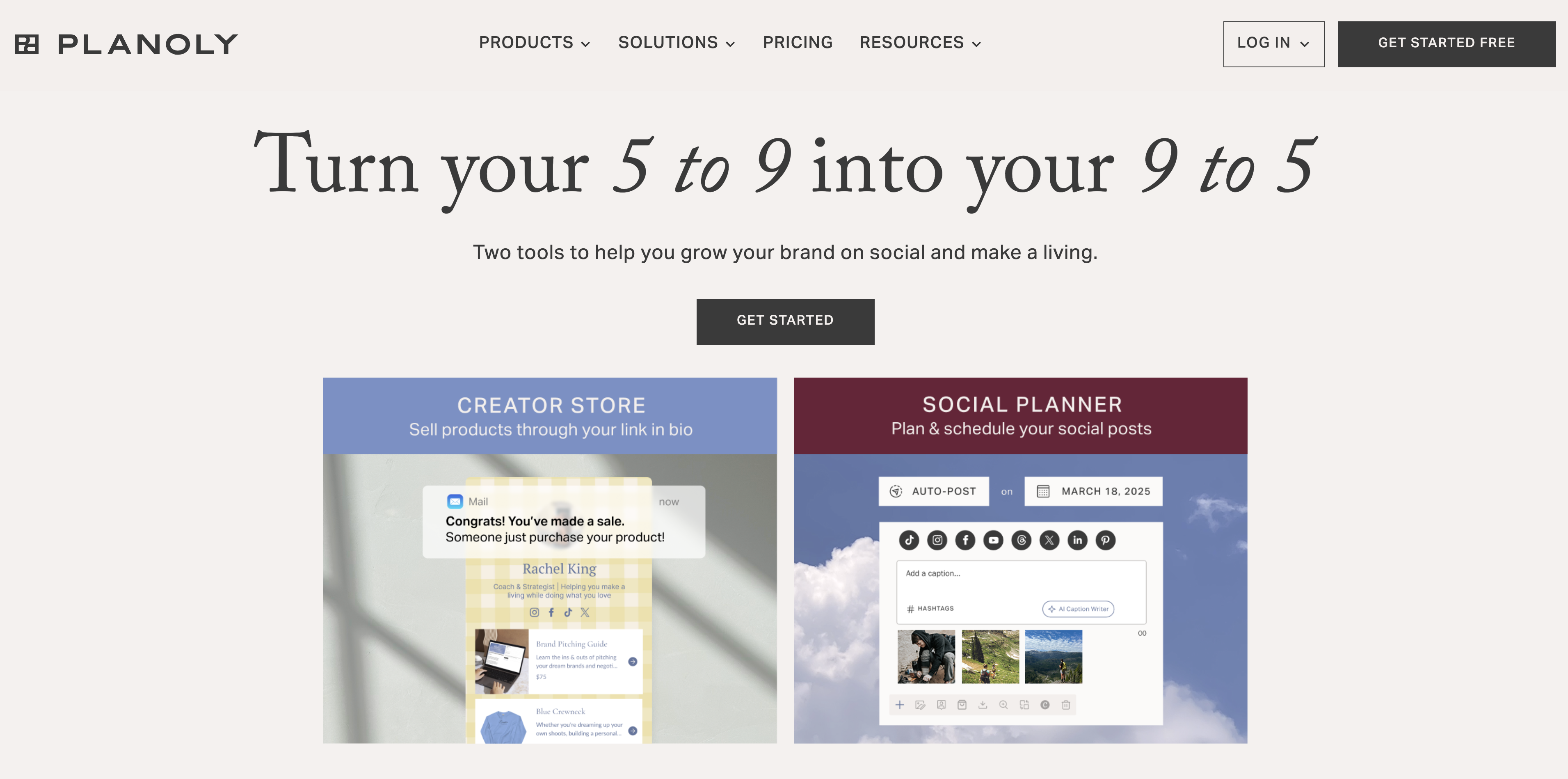
Planoly is an Instagram-focused scheduler built around maintaining a consistent, visually aligned feed. It’s especially popular among influencers, lifestyle brands, and creators who plan around aesthetics.
Key Features:
- Visual Feed Grid for planning posts, reels, and stories
- Canva Import directly into the media library
- Saved Hashtag Sets
- Story & Reel Planning Tools
- Basic Instagram + Pinterest analytics
Pricing:
- Free plan: 1 social set, 10 uploads per month
- Starter: $16/mo (or $14/year) — 60 uploads, auto-posting, basic analytics
- Higher tiers: team features + drafts + hashtag groups
Strengths:
- One of the best tools for planning aesthetic grids
- Easy to use
- Good for influencers and brand-heavy accounts
Limitations:
- Strict upload limits on lower tiers
- Not suitable for agencies managing many brands
- Limited automation + AI tools
Best For:
Influencers and visual-first creators who care more about aesthetics than high-volume scheduling or team workflows.
6. Metricool
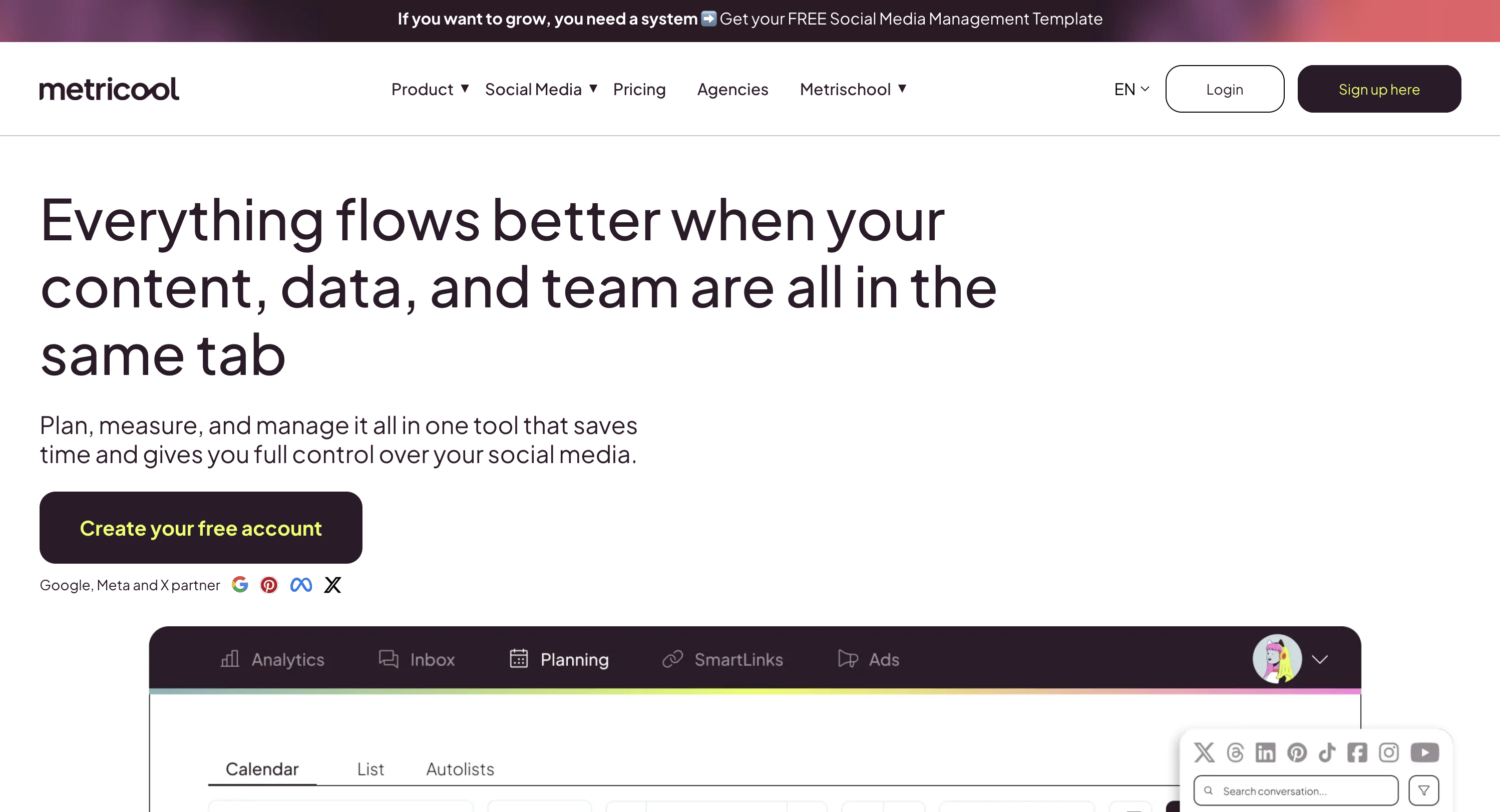
Metricool combines Instagram scheduling with detailed analytics, competitor tracking, and reporting. It’s popular among marketers who need data-driven decisions alongside a publishing workflow.
Key Features:
- Auto-publish reels, stories, carousels, and videos
- Heat-map planner that shows peak audience activity times
- Bulk scheduling with CSV and ZIP imports
- Competitor analysis for up to 100 profiles (paid tiers)
- Exportable reports (PDF, PPT, Looker Studio integrations)
Pricing:
- Free: 1 brand, 50 posts/month, 3 months analytics
- Starter: $22/mo ($18 yearly) — unlimited scheduling + 5 brands
- Higher tiers unlock more brands + more detailed reporting
Strengths:
- One of the best analytics dashboards in this list
- Great for marketers who run performance campaigns
- Excellent bulk scheduling capabilities
Limitations:
- Interface can feel complex
- Free plan is very limited
- Reporting features locked behind paid tiers
Best For:
Marketers and analysts who need strong Instagram scheduling plus deep reporting in one tool.
7. Tailwind
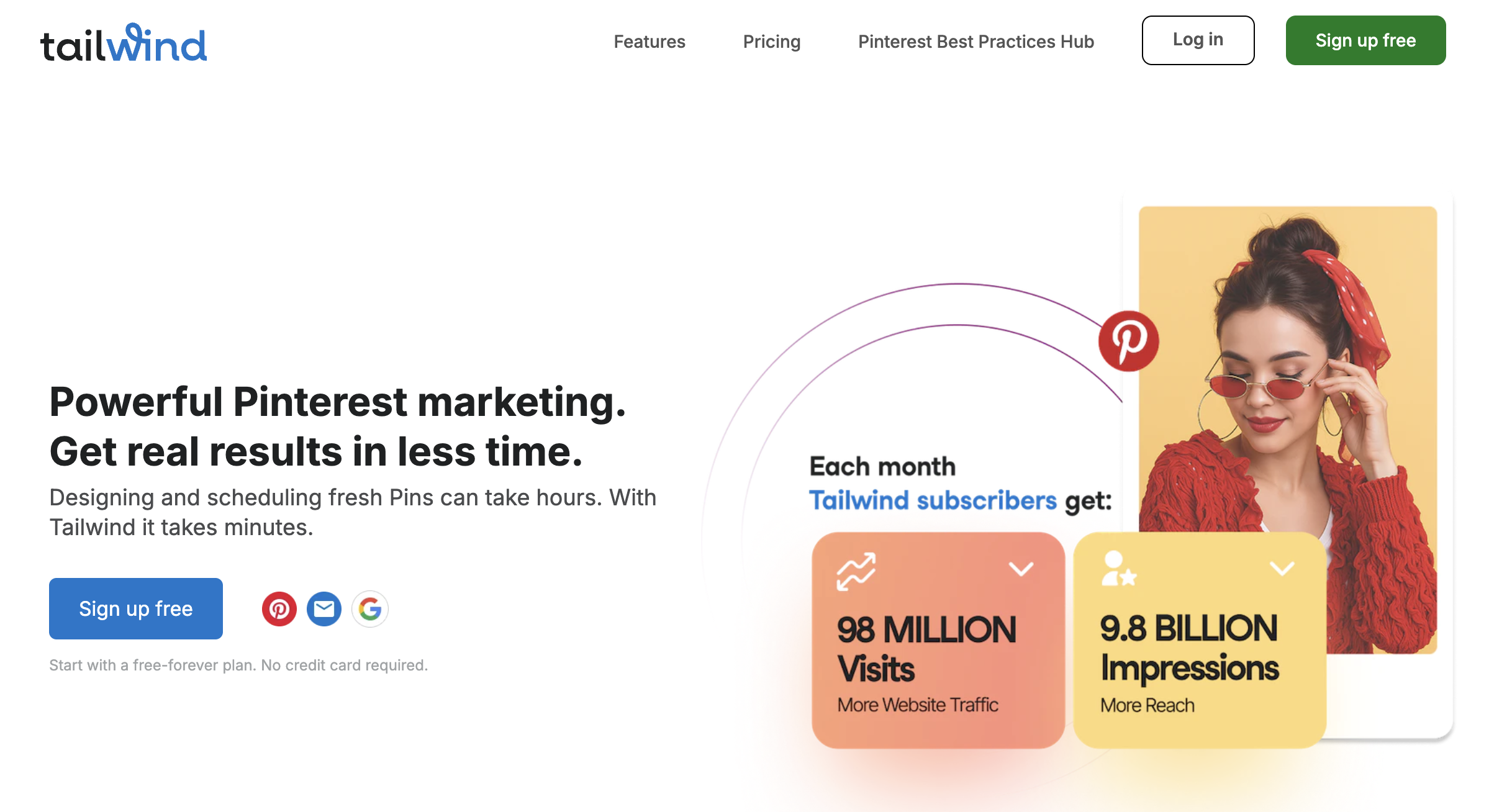
Originally a Pinterest scheduling tool, Tailwind now includes Instagram scheduling with strong automation features and AI tools for creators.
Key Features:
- SmartSchedule auto-selects the best posting times
- Ghostwriter AI generates captions, email copy, and ideas
- Hashtag Finder suggests high-performing tags
- Smart.bio link-in-bio page included
- Auto-publish for feed posts, reels, and videos
Pricing:
- Free: 1 account, 5 posts/month
- Pro: $14.99/mo — 200 posts, 200 AI credits
- Advanced: $24.99/mo — more accounts and posts
- Max: $49.99/mo — unlimited scheduling
Strengths:
- Excellent automation + AI combo
- Great for IG + Pinterest hybrid creators
- Simple visual UI
Limitations:
- Post limits on lower tiers
- Not designed for agencies or multi-brand workflows
- No advanced analytics
Best For:
Creators who want AI-assisted Instagram scheduling and also publish to Pinterest.
👉 Instagram Scheduled Posts Not Working? Here’s How to Fix It
8. SocialBee
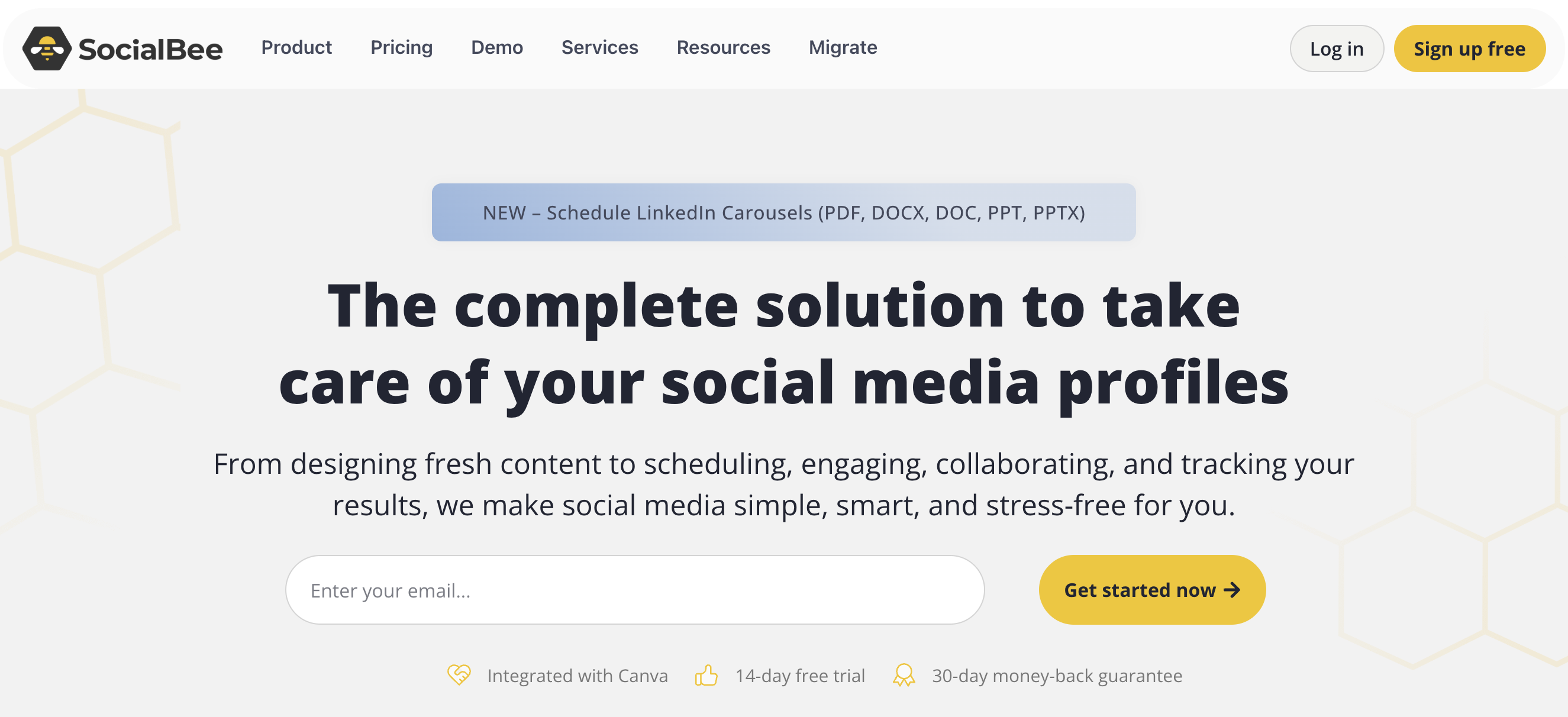
SocialBee focuses on category-based scheduling, making it easy to rotate evergreen content across different themes without manually planning each post.
Key Features:
- Category queues for organized, balanced posting
- AI assistant for rewriting content and generating captions
- Canva integration
- Bulk upload via CSV + RSS feed imports
- Universal Posting Mode for platforms without open APIs
Pricing:
- Bootstrap: $29/mo ($24 yearly) — 5 profiles, category queues
- Accelerate: $49/mo — 10 profiles, 2 years of analytics
- Pro: $99/mo — 25 profiles, 3 users
Strengths:
- Great for evergreen + library-driven workflows
- Strong bulk scheduling tools
- Good for agencies managing ongoing content
Limitations:
- Prices scale fast when you add more profiles
- Can feel complex for users who don’t need category systems
Best For:
Agencies and creators with large content libraries who want automated rotation instead of manual scheduling.
9. Hootsuite

Hootsuite is an enterprise-level Instagram scheduler with deep analytics, team workflows, compliance tools, and social listening. It’s built for organizations that need more than just a calendar.
Key Features:
- OwlyGPT AI for captions, strategy ideas, and hashtag support
- Bulk Composer (schedule up to 350 posts at once)
- Advanced analytics dashboards
- Social listening for brand + competitor mentions
- Unified inbox for Instagram comments + DMs
- Approval workflows for multi-user teams
- Canva integration
Pricing:
- Standard: $99/user/mo (5 accounts)
- Advanced: more accounts, approvals, analytics
- Enterprise: custom plans
Strengths:
- Serious analytics + compliance tools
- Best for multi-user publishing workflows
- Great for brands running large social operations
Limitations:
- Expensive
- Overkill for solo creators
- Steeper learning curve
Best For:
Agencies and larger marketing teams with strict approval processes and reporting needs.
👉 How to Schedule Instagram Reels in 2026?
How to choose the best Instagram scheduler for your brand
Choosing an Instagram scheduler isn’t about picking the tool with the longest feature list. It’s about matching the scheduler to the way you actually work — the formats you publish, the volume you handle, and how many brands or clients you manage.
Here are the factors that matter most in 2026:
1. API reliability and support for every Instagram format
Meta updates the Instagram Graph API several times a year. Any scheduler that doesn’t adapt fast will break without warning. Make sure your tool supports:
- Auto-publishing reels
- Auto-publishing carousels
- First comment scheduling
- Story planning (auto-posting where possible)
A reliable Instagram scheduler (like PostPlanify) should publish consistently, even during API changes.
2. Match the tool to your content formats
Some schedulers handle reels perfectly but struggle with carousels or longer videos. Others support feed posts but lack mobile previews or first-comment automation.
Before choosing, ask:
Does this tool support the formats I use every week?
3. Understand the real limits behind the pricing
Many platforms hide restrictions behind attractive entry prices:
- Monthly post caps
- Per-profile fees
- Limited AI caption credits
- Limited analytics history
If you're scheduling for multiple brands or publishing daily, you’ll hit these ceilings fast.
4. Consider collaboration and multi-brand workflows
Teams and agencies need:
- Separate workspaces for each brand
- Approval workflows
- Shared media libraries
- Account-level permissions
If a tool doesn’t support multi-brand workflows, you’ll quickly outgrow it.
5. Decide how deep your analytics need to go
Creators may only care about reach + engagement.
Agencies need:
- PDF client reports
- Competitor benchmarks
- Long-term insights
- Exportable analytics
Pick the scheduler that aligns with how you report on performance.
Quick decision checklist
Use this checklist to choose the right Instagram scheduler:
- Do I need reels, carousels, stories, or all three?
- How many brands, accounts, and posts do I manage per month?
- Do I need approval workflows or shared calendars?
- Do I need Canva or Google Drive integrations?
- Will I rely on AI caption writing across multiple brands?
- Does the pricing still make sense once I scale?
Answer these questions, test your top two schedulers for a week, and keep the one that publishes reliably, saves time, and supports your long-term content workflow.
👉 Scheduling Instagram Reels vs TikTok Videos: Platform-Specific Best Practices
Frequently Asked Questions
Can I schedule Instagram posts for free?
Yes. Meta Business Suite is completely free and supports reels, carousels, and feed posts. Other tools offer limited free tiers. PostPlanify includes a 7-day free trial with unlimited scheduling so teams and creators can test real workflows before upgrading.
Does Instagram allow automatic reel scheduling in 2026?
Yes. Instagram’s Graph API now supports full reel auto-publishing for business and creator accounts. Any scheduler with up-to-date API integration should handle reels without manual push notifications.
What happens if a scheduler hits Instagram’s rate limit?
Most tools place the post in a retry queue and publish it once the limit resets. If you're scheduling hundreds of posts at once, spacing uploads a few minutes apart helps prevent failures.
Is first-comment posting worth paying for?
If your Instagram strategy uses hashtag groups, yes. First-comment automation keeps captions clean and improves hashtag organization, especially for creators and agencies managing multiple brands.
How can I keep captions on-brand when using AI writers?
Provide clear brand voice guidelines in the prompt and edit lightly before publishing. AI reduces drafting time, but final human review ensures consistency across brands.
Can I bulk upload a full month of Instagram posts?
Yes. Tools like Metricool, SocialBee, Hootsuite, and PostPlanify support bulk uploads via CSV, ZIP files, or mass media uploads. Meta Business Suite supports bulk drag-and-drop but not CSV importing.
What metrics should I track after switching to a new scheduler?
- Reach
- Saves
- Engagement rate
- Follower growth
- Reel retention
- Profile visits
Agencies should also track weekly and monthly trends for reporting.
👉 Instagram Post Scheduler vs Planner: Which Saves You More Time?
Key takeaways
- Pick an Instagram scheduler that supports every format you publish today — especially reels and carousels.
- Free plans are useful for testing, but teams and agencies should choose a paid plan with enough posting and profile capacity.
- Features like first-comment posting, Canva integration, and AI captions save dozens of hours monthly when scheduling at scale.
- Check whether the tool consistently updates its Instagram Graph API integration — reliability matters more than feature count.
- The right scheduler helps you build a predictable, hands-off content system instead of reacting to posting deadlines.
Final thoughts and next steps
Choosing the best Instagram scheduler in 2026 depends on how you work — not just which tool has the longest feature list. If you manage multiple brands, publish high volumes, or collaborate across a team, you need a scheduler built for reliability, speed, and workflow consistency.
PostPlanify combines AI captions, Canva/Drive imports, multi-brand workspaces, and unlimited scheduling in one clean dashboard. It’s designed for creators, teams, and agencies that want a dependable Instagram posting system without the complexity of enterprise tools.
The 7-day free trial lets you:
- Import Canva designs instantly
- Generate brand-ready captions for each client
- Preview reels and carousels exactly as they appear on mobile
- Build a full week (or month) of content in one planning session
- Schedule across Instagram, TikTok, X, LinkedIn, Facebook, and more
If you’re ready to streamline your workflow and publish consistently without manual uploads, PostPlanify offers everything you need to scale your content operation.
Schedule your content across all platforms
Manage all your social media accounts in one place with PostPlanify.
About the Author

Hasan Cagli
Founder of PostPlanify, a content and social media scheduling platform. He focuses on building systems that help creators, businesses, and teams plan, publish, and manage content more efficiently across platforms.



