Introduction: The Time-Starved Small Business Owner's Dilemma
As a small business owner, you're drowning in tasks: managing inventory, serving customers, handling finances, and somehow maintaining an active social media presence across 3-5 platforms. The average small business owner spends 6-12 hours weekly on social media - time that could be spent growing revenue or improving products.
Here's the brutal truth: posting inconsistently kills engagement. But posting consistently without a system kills your schedule.
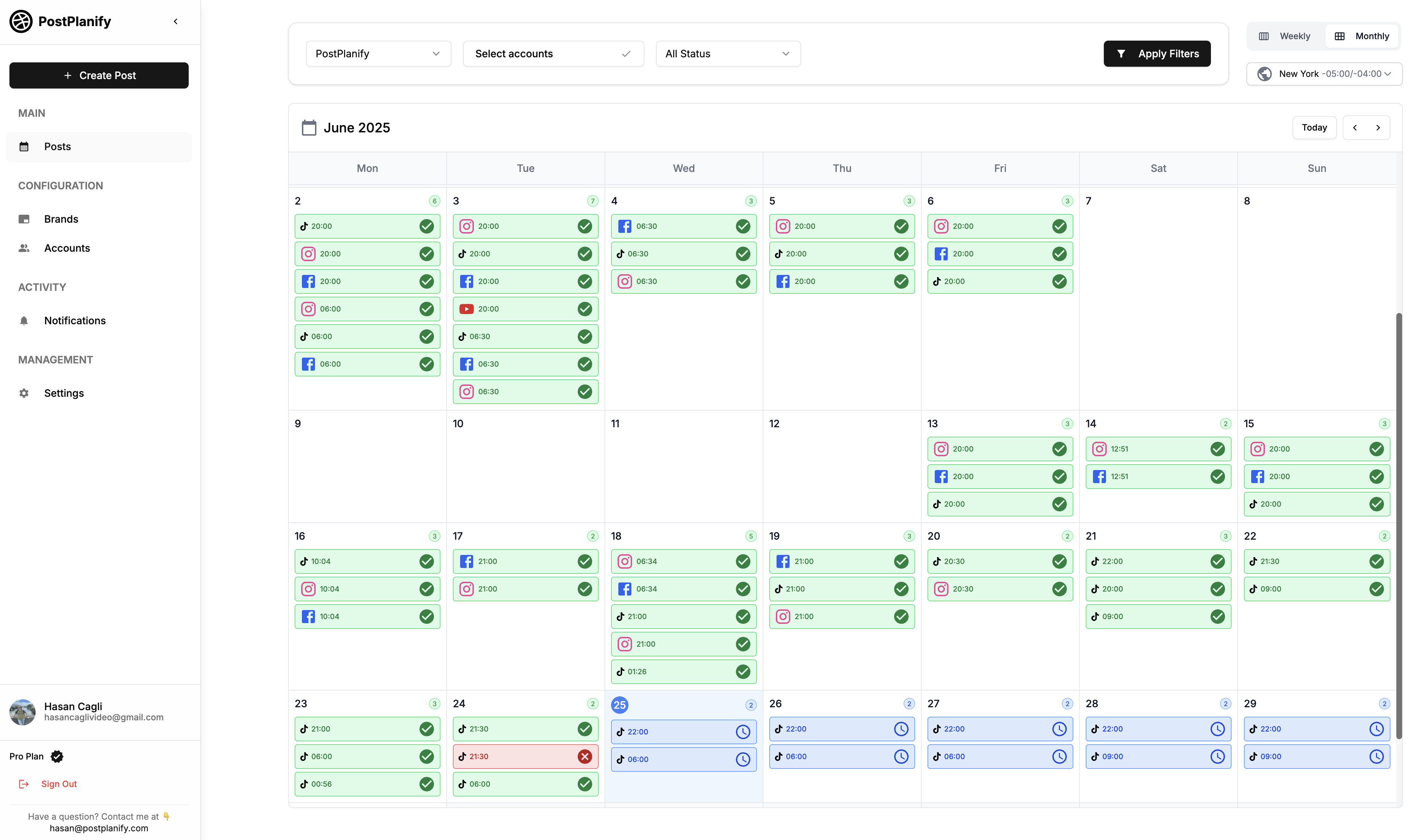
The solution? Strategic social media scheduling hacks that cut your workload by 60-80% while actually improving your results.
In this comprehensive guide, you'll discover:
- 7 proven scheduling hacks used by successful small businesses
- Time-saving frameworks that turn 10 hours of work into 2
- Data-driven posting strategies that boost engagement 35-50%
- Automation techniques that maintain authentic brand voice
- Platform-specific optimization for Instagram, Facebook, TikTok, LinkedIn, and more
These aren't theoretical tips from social media gurus who've never run a real business. These are battle-tested strategies from small business owners who've cracked the code on efficient, effective social media management.
What you'll gain:
- ✅ 10+ hours back in your week
- ✅ 35-50% higher engagement rates
- ✅ Consistent posting across all platforms
- ✅ Professional brand presence
- ✅ Better work-life balance
- ✅ Scalable social media system
Let's dive into hack #1.
Hack #1: Master Content Batching to Reclaim 8+ Hours Weekly
The Problem: Creating content daily means constant context-switching, creative drain, and inconsistent quality.
The Solution: Batch content creation - dedicating one focused block weekly to create ALL your social media content.
Why Content Batching Works
Psychology: Your brain performs better in focused "creation mode" sessions than scattered "emergency posting" moments.
Statistics:
- Batching reduces content creation time by 60-75%
- Batch-created content shows 23% higher engagement (more planning = better quality)
- 91% of successful social media managers use batching
The Perfect Batching Workflow
Step 1: Weekly Planning Session (30 minutes - Monday)
Create your content plan:
| Day | Platform(s) | Content Type | Topic | CTA |
|---|---|---|---|---|
| Mon | Instagram + Facebook | Carousel | Product benefits | Visit website |
| Tue | TikTok + Instagram Reels | Video | Behind-scenes | Follow for more |
| Wed | Text post | Industry insight | Comment thoughts | |
| Thu | All platforms | User-generated content | Customer spotlight | Tag us |
| Fri | Instagram + Facebook | Single image | Weekend offer | Shop now |
| Sat | TikTok + Threads | Video | Quick tip | Save this |
| Sun | All platforms | Inspirational | Quote + story | Share if agree |
Step 2: Content Creation Block (2-3 hours - Tuesday)
Create everything at once:
- Photos/Videos (60 min): Shoot all week's content in one session with same setup
- Captions (45 min): Write all captions using templates (more on this later)
- Hashtags (15 min): Apply pre-researched hashtag sets
- Graphics (30 min): Design all static graphics in Canva
Step 3: Scheduling Block (30 minutes - Wednesday)
Upload to scheduler:
- Import all media
- Copy/paste captions
- Select platforms
- Set optimal times (from analytics)
- Review previews
- Hit schedule
Total Time Invested: 4 hours (vs. 10-12 hours posting daily)
Time Saved: 6-8 hours weekly = 24-32 hours monthly
Schedule your content across all platforms
Manage all your social media accounts in one place with PostPlanify.
Content Batching Pro Tips
Tip #1: Theme Your Days
Example weekly themes for a coffee shop:
- Monday Motivation: Inspirational quotes
- Tutorial Tuesday: Coffee brewing tips
- Wholesale Wednesday: Behind-the-scenes
- Throwback Thursday: Customer stories
- Feature Friday: New menu items
- Weekend Vibes: Lifestyle content
Tip #2: Create Batching Rituals
- Same day/time each week
- Dedicated workspace (coffee shop, home office)
- Eliminate distractions (phone off, email closed)
- Upbeat music or focus playlist
- Reward yourself after (favorite coffee, walk, etc.)
Tip #3: Use Content Templates
Create 5-7 caption templates:
Template 1 - Educational: "[Number] ways to [achieve result]:
- [Tip one]
- [Tip two]
- [Tip three]
Which one will you try? Reply below! 👇"
Template 2 - Behind-the-Scenes: "Ever wonder how we [process/create product]?
Here's what happens behind the scenes: [Short description]
[Fun fact or challenge]
Tag someone who'd love this! ✨"
Template 3 - Customer Spotlight: "Meet [Customer Name]! 🎉
[Their story in 2-3 sentences]
We love [what they do/why they're special]!
Who should we feature next?"
Content Batching Tools
| Tool | Purpose | Price | Best For |
|---|---|---|---|
| PostPlanify | All-in-one scheduling | $29/mo | Multi-platform batching |
| Canva | Graphic design | Free-$13/mo | Creating visual templates |
| Notion | Content planning | Free-$10/mo | Organizing ideas |
| Trello | Visual workflow | Free-$5/mo | Team collaboration |
| Google Sheets | Content calendar | Free | Simple tracking |
👉 Learn the complete content batching system
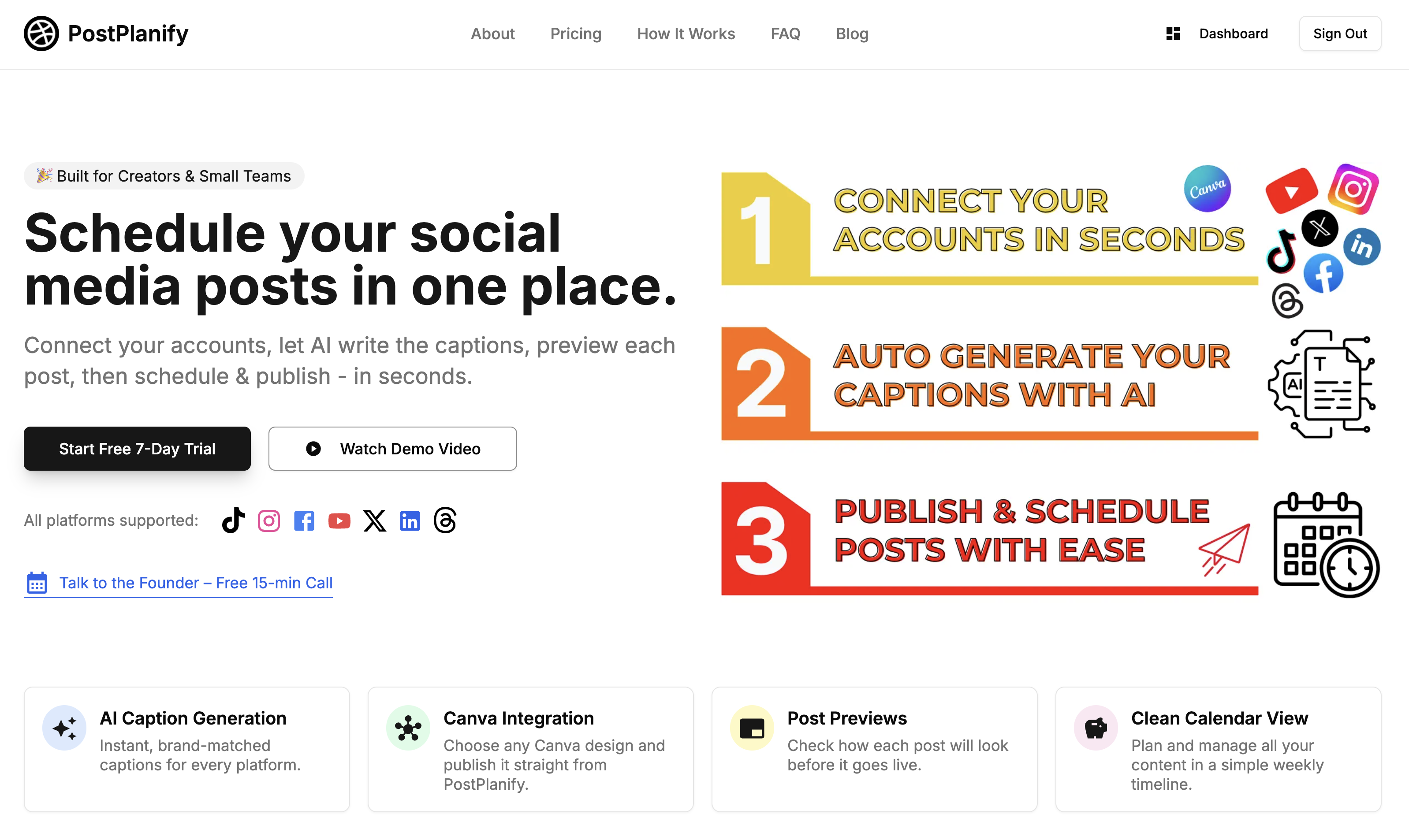
Hack #2: Use Data-Driven Posting Times to Boost Reach 35-50%
The Problem: Posting at random times means your content gets buried when your audience isn't online.
The Solution: Use platform analytics to identify when YOUR specific audience is most active, then schedule accordingly.
Why Posting Times Matter More Than You Think
Platform Algorithms Favor Early Engagement:
- Instagram shows your post to 10-15% of followers first
- If they engage quickly → shown to more people
- If they ignore it → buried in feed
- Posting when audience is active = fast early engagement = algorithmic boost
Statistics:
- Posting at optimal times increases reach by 35-50%
- Same content at peak vs. off-peak time: 3-5x engagement difference
- 82% of marketers don't know their best posting times
How to Find YOUR Best Posting Times
Method 1: Platform Native Analytics (Free)
Instagram:
- Go to Professional Dashboard
- Tap "Insights"
- Navigate to "Total followers"
- Scroll to "Most active times"
- Note top 3 days and 3-hour windows
Facebook:
- Go to Facebook Page
- Click "Insights"
- Select "Posts"
- Review "When Your Fans Are Online" graph
- Document peak hours
TikTok:
- Switch to Business/Creator Account
- Tap "Analytics"
- Select "Followers"
- Check "Follower activity" chart
LinkedIn:
- Access Company Page analytics
- Navigate to "Visitors" tab
- Review "Visitor demographics"
- Note when professionals are active (typically weekday mornings)
Method 2: Manual Testing (2-Week Experiment)
Week 1: Post same content type at different times:
- Monday 7 AM, Wednesday 12 PM, Friday 7 PM
- Track engagement rate for each
Week 2: Post at different times:
- Tuesday 9 AM, Thursday 2 PM, Saturday 10 AM
- Track engagement rate for each
Analyze results → identify top 3 time slots → schedule 80% of posts in those windows
General Best Posting Times by Platform (2025 Data)
Note: Use these as starting points, then refine with YOUR analytics.
| Platform | Best Days | Best Times (EST) | Avoid |
|---|---|---|---|
| Wed-Fri | 11 AM, 2 PM, 7 PM | Mon morning, Late night | |
| Wed-Thu | 9 AM, 1 PM, 3 PM | Weekends | |
| TikTok | Tue-Thu | 7 AM, 12 PM, 7 PM | Mon, Early morning |
| Tue-Thu | 8 AM, 12 PM, 5 PM | Weekends, After 6 PM | |
| X (Twitter) | Wed-Fri | 9 AM, 12 PM, 3 PM, 8 PM | Late night |
| Sat-Sun | 8 PM - 11 PM | Weekday mornings | |
| Threads | Wed | 7 AM, 12 PM, 7 PM | Weekends |
| YouTube | Thu-Sat | 2 PM - 4 PM | Mon-Wed morning |
Industry-Specific Posting Times
| Industry | Platforms | Optimal Times | Strategy |
|---|---|---|---|
| Restaurants | Instagram, Facebook | 11 AM (lunch), 5 PM (dinner) | Food photos at meal times |
| B2B/SaaS | LinkedIn, X | 8 AM, 12 PM, 5 PM (Tue-Thu) | Catch professionals at desk |
| E-commerce | Instagram, Facebook, Pinterest | 7 PM - 9 PM | Evening browsing/shopping |
| Fitness | Instagram, TikTok | 6 AM, 12 PM, 6 PM | Pre/post workout |
| Real Estate | Facebook, Instagram | 12 PM, 7 PM (Thu-Sun) | Lunch + evening house hunting |
| Beauty | Instagram, TikTok, Pinterest | 7 PM - 10 PM | Evening self-care time |
Advanced Timing Strategy: The 3-Tier Posting System
Tier 1 Posts (High-Priority, 60% of content):
- Schedule at peak engagement times
- Your most important content
- Product launches, major announcements, conversions
Tier 2 Posts (Medium-Priority, 30% of content):
- Schedule at secondary peak times
- Evergreen content, tips, behind-scenes
- Maintains consistency
Tier 3 Posts (Experimental, 10% of content):
- Schedule at off-peak times
- Test new content types
- Reach night-shift workers, different time zones
Time Zone Optimization for National/Global Audiences
Single Account Strategy:
- Post at 12 PM EST (9 AM PST, 5 PM GMT)
- Catches morning West Coast + afternoon East Coast + evening Europe
Multi-Post Strategy:
- Schedule 2-3 versions of same post
- 7 AM EST, 7 AM PST, 7 AM GMT
- Slight caption variation to avoid duplication flags
Pro Tip: PostPlanify handles time zone conversion automatically - set your audience time zone once, schedule in your local time, posts publish correctly everywhere.
👉 Discover the best time to post on TikTok
Hack #3: Automate Cross-Platform Posting (But Customize for Each Channel)
The Problem: Manually posting the same content to 5 platforms wastes hours and looks lazy when it's identical everywhere.
The Solution: Use smart cross-platform scheduling with platform-specific customization.
Why Cross-Platform Automation Matters
Time Savings:
- Manual posting to 4 platforms: 20-30 minutes per post
- Automated posting with customization: 5-7 minutes per post
- Weekly savings: 2-3 hours
Consistency:
- Post to all platforms simultaneously
- Never forget a platform
- Maintain omnipresent brand
The Smart Cross-Posting Framework
Step 1: Create Core Content
Start with one "hero" piece:
- Instagram carousel (10 slides)
- Blog post
- YouTube video
- Podcast episode
- Client success story
Step 2: Adapt for Each Platform
| Platform | Adaptation | Example |
|---|---|---|
| Instagram Feed | Carousel (1080x1080) | Product benefits breakdown |
| Instagram Stories | 9:16 video clips | Behind-scenes creation |
| Longer caption + carousel | Detailed explanation | |
| Professional angle | Business case study | |
| TikTok | 60-sec vertical video | Quick tips version |
| X (Twitter) | Thread (numbered) | Key points breakdown |
| Tall pin (1000x1500) | Visual infographic | |
| YouTube Shorts | 60-sec vertical | Tutorial highlight |
Step 3: Customize Captions Per Platform
Original content: Behind-the-scenes coffee roasting video
Instagram Caption (Casual, Visual):
"☕️ Ever wonder how we roast the perfect bean?
Here's our secret 3-step process:
1️⃣ Source from ethical farms
2️⃣ Small-batch roasting at 420°F
3️⃣ Quality check every batch
The result? That smooth, rich flavor you love ✨
What's your go-to coffee order? 👇
#CoffeeLover #SmallBatch #LocalCoffee"
LinkedIn Caption (Professional, Value-Focused):
"The art and science of coffee roasting 🔬
Our 3-step quality control process:
→ Ethical sourcing partnerships
→ Temperature-controlled small batches
→ Rigorous QA testing
This approach increased customer satisfaction 34% and reduced waste by 22%.
What quality control methods work best in your business?"
TikTok Caption (Trendy, Short):
"POV: You're a coffee bean becoming your morning fuel ☕️ #CoffeeTok #BehindTheScenes #SmallBusiness"
Facebook Caption (Community, Detailed): "Good morning, coffee lovers! ☀️
We're pulling back the curtain on our roasting process today. A lot of you have asked how we achieve that signature smooth taste - here's the full story:
[Detailed 3-paragraph explanation]
We've been perfecting this method for 5 years, and we're proud to serve you the best cup possible.
Tell us: how do you take your coffee? Black? Cream and sugar? Oat milk latte? Let's chat below! 👇"
Platform-Specific Customization Checklist
Before hitting "schedule," verify:
| Element | TikTok | X | |||
|---|---|---|---|---|---|
| Caption Length | 150-300 chars | 200-400 chars | 100-200 chars | 100-150 chars | 200-280 chars |
| Hashtags | 8-15 | 2-3 | 3-5 | 3-5 | 1-2 |
| Emoji Use | Heavy | Moderate | Minimal | Heavy | Moderate |
| Tone | Casual | Friendly | Professional | Trendy | Concise |
| Image Size | 1080x1080 | 1200x630 | 1200x627 | 1080x1920 | 1200x675 |
| CTA Style | "Double tap" | "Comment below" | "Share thoughts" | "Stitch this" | "Retweet if" |
Tools for Smart Cross-Platform Posting
PostPlanify Advantage:
- Create one post → select multiple platforms
- Auto-adjusts image sizing per platform
- Customizable captions per network
- Preview exactly how each will look
- Schedule all simultaneously or staggered
Workflow:
- Upload image/video once
- Click platform icons (Instagram, Facebook, TikTok, LinkedIn)
- Write base caption
- Click "Customize per platform"
- Tweak each caption/hashtags
- Preview all
- Schedule to all at once
Time saved: Create 5 platform posts in 6 minutes (vs. 25 minutes manually)
Cross-Platform Content Types That Work
Video Content:
- Record once in 1080x1920 (vertical)
- Use for: Instagram Reels, TikTok, YouTube Shorts, Facebook Reels, Pinterest Idea Pins
- Customize: Different hooks/captions per platform
Carousel Content:
- Design once in 1080x1080
- Use for: Instagram, Facebook, LinkedIn
- Customize: Professional tone for LinkedIn
Text Posts:
- Write once, adapt tone
- Use for: LinkedIn, X, Facebook, Threads
- Customize: Length and formality per platform
👉 Learn how to schedule Instagram posts efficiently
Hack #4: Build an Evergreen Content Library for Infinite Recycling
The Problem: Constantly creating new content is exhausting and unsustainable.
The Solution: Identify top-performing evergreen content and recycle it on a strategic schedule.
What Is Evergreen Content?
Definition: Content that remains relevant and valuable regardless of when it's posted.
Examples:
- How-to tutorials
- Tips and hacks
- Product education
- Company story/values
- FAQs answered
- Customer success stories
- Industry insights (non-news)
Not Evergreen:
- Holiday/seasonal posts
- Time-sensitive promotions
- News/current events
- "This week only" offers
The Evergreen Content System
Phase 1: Identify Your Top Performers (1 hour, one-time)
Review last 6-12 months of posts:
- Export analytics from each platform
- Sort by engagement rate (not just likes - calculate: (likes + comments + shares) / followers × 100)
- Identify posts with >4% engagement rate
- Filter for evergreen topics (remove dated content)
- Select top 20-30 posts
Phase 2: Create Evergreen Library (2 hours, one-time)
Organize by category:
| Category | Example Topics | Recycling Frequency |
|---|---|---|
| Educational | How-tos, tutorials, tips | Every 90 days |
| Brand Story | Mission, values, origin | Every 120 days |
| Product Features | Benefits, use cases | Every 60 days |
| Customer Success | Testimonials, results | Every 90 days |
| Industry Insights | Trends, best practices | Every 120 days |
Phase 3: Schedule Recurring Posts (30 min/month)
Option A: Manual Recycling
- Calendar reminder (1st of each month)
- Pick 4-5 evergreen posts from library
- Update with fresh stats/examples if needed
- Add "ICYMI" or "Friendly reminder" to caption
- Schedule for month
Option B: Automated Recycling (Advanced)
- Use PostPlanify's recurring post feature
- Set posts to auto-recycle every X days
- System automatically re-posts
- Manually review quarterly for updates
Making Recycled Content Feel Fresh
Update Strategies:
Strategy 1: Refresh the Hook
- Original: "5 coffee brewing mistakes you're making"
- Recycled V1: "Are you making these 5 coffee mistakes?"
- Recycled V2: "Coffee tastes off? Here are 5 common mistakes"
- Recycled V3: "Fix these 5 coffee mistakes for better flavor"
Strategy 2: Update Statistics
- Replace old stats with current data
- "In 2025..." → "In 2026..."
- Adds 2 minutes, makes content current
Strategy 3: Change Visuals
- Same content, different image
- Redesign graphic in different color
- Use different product photo
- Feels like new post
Strategy 4: Add ICYMI/Remix Tags
- "Sharing this again for new followers! 🎉"
- "This tip is too good not to repost"
- "ICYMI: Our most popular post this year"
- "By request: Sharing this again!"
Evergreen Content ROI
Example Math:
- Create 30 evergreen posts (15 hours)
- Recycle each 4x per year
- Total posts from library: 120
- Time to recycle: 30 min/month (6 hours/year)
Result:
- 120 posts created in 21 hours (15 initial + 6 recycling)
- vs. 120 new posts = 60-80 hours
- Time saved: 39-59 hours annually
- Bonus: These are proven performers (higher average engagement)
Evergreen Content Calendar Template
Monthly Recycling Schedule:
Week 1:
- Monday: Educational tip
- Wednesday: Customer success story
- Friday: Product feature
Week 2:
- Tuesday: How-to tutorial
- Thursday: Brand story
- Saturday: Industry insight
Week 3:
- Monday: FAQ answered
- Wednesday: Behind-the-scenes
- Friday: Educational tip
Week 4:
- Tuesday: Customer testimonial
- Thursday: Product use case
- Saturday: Tips/hacks
Fill gaps with new timely content, promotions, and real-time engagement posts.
Hack #5: Create Reusable Hashtag Sets for Instant Discoverability
The Problem: Researching hashtags for every post wastes 10-15 minutes and leads to inconsistent strategy.
The Solution: Pre-research hashtag sets by topic, save them, and apply instantly when scheduling.
Why Hashtag Strategy Matters
Discovery Power:
- 70% of Instagram hashtags are searched by users
- Posts with hashtags get 12.6% more engagement than those without
- 80% of TikTok users find content via hashtag search
The Goldilocks Problem:
- Too broad (#love, #instagood): Lost in millions of posts
- Too niche (#smallcoffeeshopinportlandoregon): Nobody searches
- Just right (#specialtycoffee, #coffeeroaster): 50K-500K posts
The Hashtag Set System
Step 1: Research Hashtags (2 hours, one-time)
Tools to use:
- Instagram search bar (check post count)
- TikTok discover page
- Hashtag analytics tools
- Competitor analysis
Find:
- 3-5 large hashtags (500K-2M posts): Brand awareness
- 5-7 medium hashtags (50K-500K posts): Target audience
- 5-8 small hashtags (5K-50K posts): Engaged niche community
Step 2: Organize Into Sets by Topic
Example: Coffee Shop
Set 1 - General Coffee:
#CoffeeLover #CoffeeAddict #CoffeeTime #CoffeeShop #LocalCoffee #SpecialtyCoffee #CoffeeDaily #CoffeeCommunity #CoffeeLovers #CoffeeCulture
Set 2 - Latte Art:
#LatteArt #BaristaLife #CoffeArt #Barista #CoffeeLovers #LatteArtVideo #BaristaSkills #CoffeeMagic #PourArt #LatteArtist
Set 3 - Behind-the-Scenes:
#CoffeeRoasting #SmallBatch #LocalBusiness #CoffeeBusiness #CoffeeProduction #BehindTheScenes #SmallBusinessLife #SupportLocal #CoffeeCommunity #FromBean ToCup
Set 4 - Products:
#CoffeeForSale #BuyCoffee #OnlineCoffee #CoffeeGift #CoffeeSubscription #CoffeeDelivery #FreshRoasted #CoffeeOnline #GourmetCoffee #PremiumCoffee
Set 5 - Location-Based:
#PortlandCoffee #PDXCoffee #PortlandEats #PDXFood #PortlandLocal #SupportPDX #PacificNorthwest #OregonCoffee #PDXSmallBusiness #ShopLocalPDX
Step 3: Save Sets in Your Scheduler
PostPlanify Method:
- Create "Hashtag Library"
- Save each set with descriptive name
- When creating post → click hashtag icon → select set
- Instantly applied to caption or first comment
Step 4: Rotate and Refresh
Monthly Maintenance (15 minutes):
- Check which hashtag sets drove best reach
- Remove underperforming tags
- Add 1-2 new trending tags
- Test new combinations
Advanced Hashtag Strategies
Strategy #1: The 3-Tier Mix
In every set, include:
- Tier 1 (3 tags): 500K-2M posts - Wide reach
- Tier 2 (5 tags): 50K-500K posts - Sweet spot
- Tier 3 (7 tags): 5K-50K posts - Highest engagement %
Why: This ensures some posts appear in popular feeds while also ranking in smaller, more engaged communities.
Strategy #2: Platform-Specific Optimization
| Platform | Ideal # of Hashtags | Placement | Style |
|---|---|---|---|
| 8-15 | First comment | Mix of broad/niche | |
| TikTok | 3-5 | Caption | Trending + niche |
| 3-5 | Caption end | Professional | |
| X (Twitter) | 1-2 | Integrated in caption | Branded or trending |
| 2-3 | Caption | Broad reach | |
| 5-10 | Pin description | Search-focused |
Strategy #3: Branded Hashtag Campaigns
Create your own:
- Company name: #YourBusinessName
- Tagline: #YourUniquePhrasing
- Campaign: #YourEventName
Encourage customers to use → builds community → free UGC content
Hashtag Research Tools
| Tool | Purpose | Price | Best For |
|---|---|---|---|
| Instagram Search | See post counts | Free | Quick research |
| TikTok Discover | Trending hashtags | Free | Viral content |
| Hashtagify | Related hashtags | Free-$29/mo | Deep research |
| RiteTag | Real-time suggestions | $49/mo | Live optimization |
| Display Purposes | Banned tag checker | Free | Avoiding shadowban |
Common Hashtag Mistakes to Avoid
❌ Using banned or flagged hashtags → Check with Display Purposes first
❌ Same hashtags on every post → Looks spammy, rotate sets
❌ Only using massive hashtags → You'll get buried
❌ Hashtags unrelated to content → Damages credibility
❌ Too many hashtags → Looks desperate (Instagram limit: 30, sweet spot: 8-15)
Hack #6: Schedule Your Instagram First Comment for Cleaner Aesthetics + Full Hashtag Power
The Problem: Using 15 hashtags in your caption looks cluttered and unprofessional, but limiting hashtags reduces discoverability.
The Solution: Schedule a clean caption + auto-publish first comment with full hashtag set.
Why First Comment Hashtag Strategy Works
Benefits:
- Clean feed aesthetics: Captions focus on message, not hashtag spam
- Full hashtag power: Still use all 30 allowed hashtags
- Professional appearance: Looks intentional and polished
- Better engagement: People read caption, not hashtags
- No algorithm penalty: Instagram counts first comment hashtags same as caption
Data:
- Accounts using first comment strategy show 18% higher profile visits
- 23% more caption reads (not distracted by hashtag wall)
- Same reach as caption hashtags
How to Schedule First Comments
PostPlanify Workflow:
- Create your post as normal
- Write your caption (focus on message, CTA, story)
- Enable "First Comment" field
- Paste hashtag set into first comment
- Optional: Add account mentions, link, or extra CTA
- Schedule both simultaneously
Result: Post and first comment publish at exact same time, appearing as one cohesive post.
Example:
Main Caption: "Ever wonder what makes a perfect espresso? ☕️
It's not just the beans (though ours are ethically sourced from Colombia 🇨🇴).
It's also: → Water temperature (195-205°F) → Grind size (fine, but not powder) → Tamp pressure (30 lbs) → Brew time (25-30 seconds)
Master these 4 elements and you'll pull café-quality shots at home.
What's your biggest espresso question? Reply below! 👇"
First Comment (Auto-Scheduled):
#Espresso #CoffeeLover #BaristaLife #CoffeeAtHome #HomeBarista #CoffeeTips #EspressoLover #CoffeeCommunity #ManualBrew #CoffeeEducation #SpecialtyCoffee #CoffeeDaily #CoffeeAddict
Advanced First Comment Tactics
Tactic #1: Layer Your CTAs
Main caption CTA: "Reply below with your questions"
First comment CTA: "Link in bio for our full espresso guide 🔗"
Result: Two opportunities for engagement without cluttering main message
Tactic #2: Tag Collaboration Partners
Main caption: Focus on content
First comment: @PartnernAccount @CollaboratorName - "Thanks for the amazing beans!"
Result: Partner notification + cleaner main caption
Tactic #3: Include Location
Main caption: Story/content
First comment: 📍 Portland, Oregon + hashtags
Result: Location discovery + local SEO
First Comment Timing Matters
Critical: First comment must post within 30-60 seconds of original post for maximum hashtag effectiveness.
Why: Instagram's algorithm crawls your post immediately after publishing to categorize it. Hashtags added later don't get full indexing power.
PostPlanify ensures: Both publish at exact same millisecond - guaranteed first comment slot.
Manual posting risk: You forget, or there's a delay → someone else comments first → your hashtags appear second → less effective
Platform-Specific First Comment Uses
| Platform | First Comment Strategy | Why |
|---|---|---|
| Hashtags | Clean captions, full discovery | |
| Links + extra hashtags | Clickable links, hashtag boost | |
| Article link + context | Drive traffic, professional look | |
| TikTok | Pin your comment | Highlight key info |
| YouTube | Timestamps + resources | User experience |
Hack #7: Always Preview Posts Before Publishing (Avoid Embarrassing Mistakes)
The Problem: Broken links, typos, awkward crops, and formatting errors damage credibility and waste impressions.
The Solution: Build a mandatory preview checklist into your scheduling workflow.
Why Previewing Matters
Statistics:
- 73% of users won't engage with posts containing typos
- Broken links reduce click-through by 89%
- Poor image crops decrease engagement by 35%
- One embarrassing typo can undo months of professional branding
Real business impact:
- Lost sales from broken product links
- Damaged credibility from typos in company name
- Wasted ad spend on posts with hidden CTAs
- Lower engagement from awkward mobile crops
The Complete Preview Checklist
✅ Visual Quality Checks
- Image is high resolution (minimum 1080px width)
- Image isn't pixelated or blurry
- Important elements aren't cut off by platform crop
- Colors look consistent across devices
- Text overlays are readable on mobile
- Logo/watermark is visible but not overwhelming
- Video plays smoothly without lag
- Video thumbnail represents content well
✅ Text Content Checks
- No spelling errors in caption
- No spelling errors in business name
- Grammar is correct
- Line breaks appear as intended (no wall of text)
- Hashtags are spelled correctly
- Account tags are correct (@username not @usrname)
- Emojis display correctly (not boxes/question marks)
- Special characters work on all platforms
✅ Technical Checks
- Links are correct (not broken)
- Links include https:// (clickable)
- Link preview shows correct image/title
- All platforms selected (if cross-posting)
- Posting time is correct
- Time zone is accurate
- Post type is correct (Reel vs Feed Post, etc.)
- First comment scheduled (if using)
✅ Strategic Checks
- CTA is clear and compelling
- Post aligns with content calendar theme
- Hashtags match content category
- Caption tone matches platform
- Doesn't accidentally violate platform policies
- Not too similar to recent posts
- Adds value (not just filler content)
✅ Compliance Checks
- Music is license-free or authorized
- Images don't infringe copyright
- Tagged products are correct (Instagram Shopping)
- Disclosures included if sponsored (#ad, #sponsored)
- Complies with platform community guidelines
- Doesn't include sensitive/offensive content
How to Preview Effectively
Step 1: Desktop Preview
In PostPlanify:
- Click "Preview" button
- Review desktop web version
- Check text formatting
- Verify image crops
- Test link previews
Step 2: Mobile Preview
Critical: Most users see content on mobile.
- Switch to mobile preview mode
- Check how caption appears (truncation)
- Verify image fits screen
- Ensure CTA is visible without tapping "more"
- Test video playback
Step 3: Read Aloud
Pro trick: Read caption out loud before scheduling.
Why it works:
- Catches awkward phrasing
- Identifies run-on sentences
- Reveals typos your eyes skipped
- Tests if message is clear
Step 4: 10-Second Scroll Test
Ask yourself:
- Would this catch MY eye while scrolling?
- Is the hook visible immediately?
- Does the visual stop the scroll?
- Is the CTA clear?
If any answer is "no" → revise before scheduling.
Common Preview Mistakes That Cost Engagement
Mistake #1: Wrong Aspect Ratio
Example: Horizontal image (16:9) on vertical platform (Instagram Stories)
Result: Massive black bars, cropped content
Fix: Use platform-specific sizing
Platform Image Size Guide:
| Platform | Optimal Size | Aspect Ratio |
|---|---|---|
| Instagram Feed | 1080 x 1080px | 1:1 (square) |
| Instagram Stories | 1080 x 1920px | 9:16 (vertical) |
| Instagram Reels | 1080 x 1920px | 9:16 (vertical) |
| Facebook Feed | 1200 x 630px | 1.91:1 (horizontal) |
| 1200 x 627px | 1.91:1 (horizontal) | |
| TikTok | 1080 x 1920px | 9:16 (vertical) |
| 1000 x 1500px | 2:3 (tall) | |
| X (Twitter) | 1200 x 675px | 16:9 (horizontal) |
Mistake #2: Cut-Off Text
Example: Text overlay too close to edge Result: Platform interface (like icons, watermarks) covers your text
Fix: Use safe zones
- Keep text 10% from edges
- Use Instagram safe zone checker
- Use TikTok safe zone checker
Mistake #3: Broken Formatting on Mobile
Example:
Line 1.
Line 2.
Displays as: "Line 1. Line 2." (breaks disappear)
Fix: Add extra line break or use period/emoji:
Line 1.
.
Line 2.
Mistake #4: "See More" Cuts Off Key Info
Example: CTA in line 4 of caption Result: Users must tap "more" to see CTA (most don't)
Fix: Put hook and CTA in first 125 characters
Tools for Better Previewing
| Tool | Purpose | Platform | Price |
|---|---|---|---|
| PostPlanify | All-in-one preview (mobile + desktop) | All | $29/mo |
| Preview App | Visual Instagram grid | Free | |
| Grammarly | Grammar/spell check | All | Free-$12/mo |
| Hemingway | Readability check | All | Free |
Time Investment vs. Return
Time to properly preview: 2-3 minutes per post
Cost of NOT previewing:
- Broken link in product launch: Lost sales
- Typo in brand name: Damaged credibility
- Awkward crop: 35% lower engagement
- Wrong time zone: Post at 3 AM instead of 3 PM
ROI: 2 minutes of prevention saves hours of fixing or re-creating failed posts.
👉 Complete guide to scheduling Instagram posts
Measuring Success: Track These Metrics
Key Performance Indicators (KPIs)
Time Efficiency Metrics:
| Metric | Before Scheduling | After Scheduling | Goal |
|---|---|---|---|
| Hours spent weekly | 10-12 hours | 2-4 hours | -70% |
| Posts per week | 7-10 posts | 14-21 posts | +100% |
| Platforms managed | 2-3 | 4-6 | +100% |
| Last-minute posting | 80% of posts | <10% of posts | -88% |
Engagement Metrics:
| Metric | What It Measures | Good Benchmark | How to Improve |
|---|---|---|---|
| Engagement Rate | Overall interaction | 3-5% | Better hooks, CTAs |
| Reach | Unique accounts seeing content | +10% month-over-month | Optimal timing, hashtags |
| Profile Visits | Click-throughs to profile | 5-8% of reach | Strong bio CTA |
| Website Clicks | Link clicks from social | 2-5% of reach | Clear CTAs, valuable offers |
| Follower Growth | New followers weekly | 2-5% weekly | Consistent posting, engagement |
Monthly Review Template
Month: ___________
POSTING CONSISTENCY
- Total posts scheduled: ___
- Posting consistency score: ___%
- Platforms maintained: ___
- Time saved: ___ hours
ENGAGEMENT
- Average engagement rate: ___%
- Best performing post: [link]
- Best performing time: [day] at [time]
- Top content type: [video/carousel/image]
GROWTH
- Followers gained: ___
- Profile visits: ___
- Website clicks: ___
- Lead/sales from social: ___
OPTIMIZATION
- Best hashtag set: [name]
- Optimal posting time: [day/time]
- Best performing platform: ___
- Content to recycle: [top 3 posts]
NEXT MONTH GOALS
Bonus Tips: Advanced Scheduling Hacks
Hack #8: Create a "Swipe File" of High-Performing Content
Save inspiration:
- Competitor posts that performed well
- Your own top posts
- Trending formats in your industry
- Viral templates you can adapt
Tool: Pinterest board, Notion database, or Google Drive folder
Hack #9: Use Scheduling Delays for Global Audiences
Don't post everything simultaneously:
- Morning post: 7 AM local time
- Afternoon post: 1 PM local time
- Evening post: 7 PM local time
Benefit: Three chances to catch different audience segments
Hack #10: Build Post Templates for Recurring Content
Monday Motivation Template:
- Inspirational quote
- Personal story (2-3 sentences)
- How it applies to your business
- CTA: "What's motivating you this week?"
Friday Feature Template:
- Customer spotlight
- Their story/results
- Why you love working with them
- CTA: "Tag someone we should feature!"
Save 10-15 minutes per post by filling in template vs. starting from scratch.
Frequently Asked Questions
How much time can scheduling actually save small businesses?
Most small businesses save 6-10 hours weekly by implementing these 7 scheduling hacks. Breaking it down:
- Content batching: 3-5 hours saved
- Cross-platform automation: 2-3 hours saved
- Reusable hashtag sets: 1-2 hours saved
- Evergreen recycling: Reduces new content needs by 40%
Annual time savings: 300-500 hours = 7-12 work weeks back in your year.
What's the best social media scheduling tool for small businesses?
For small businesses, PostPlanify offers the best value:
Why:
- All platforms: Instagram, TikTok, Facebook, LinkedIn, X, YouTube, Threads, Bluesky, Pinterest
- Unlimited posts: No caps (competitors limit 10-100/month)
- AI captions: Saves 10-15 min per post
- Canva integration: Direct import
- Affordable: $29/mo (competitors: $50-99/mo)
- 7-day free trial: Test everything first
Alternatives:
- Buffer: $6/mo (very limited - 1 channel, 10 posts) — see our Buffer alternative comparison
- Hootsuite: $99/mo (expensive, enterprise-focused)
- Later: $25/mo (good for Instagram-first brands)
👉 Compare scheduling tools side-by-side — including Buffer vs Hootsuite, Buffer vs Later, and Hootsuite vs Later.
Should I schedule posts in advance or post in real-time?
Best approach: 80/20 rule
80% scheduled content:
- Evergreen posts
- Planned campaigns
- Educational content
- Product highlights
- Behind-the-scenes
20% real-time posting:
- Trending topics
- Live events
- Q&A sessions
- Time-sensitive offers
- Community engagement
Why: Scheduling ensures consistency while real-time posting maintains authenticity.
How often should small businesses post on social media?
Frequency by platform:
- Instagram: 4-7 times/week (1/day ideal)
- Facebook: 3-5 times/week
- TikTok: 3-7 times/week (daily if possible)
- LinkedIn: 2-3 times/week (B2B)
- X (Twitter): 3-5 times/day
- Pinterest: 5-10 times/day (automated)
- Threads: 1-2 times/day
Quality > Quantity: Better to post 3 great posts weekly than 7 mediocre ones daily.
Do scheduled posts get less engagement than manual posts?
No - scheduled posts perform equally well (or better).
Why better:
- Posted at optimal times (even 3 AM)
- More planning = higher quality
- Consistent schedule trains algorithm
- You have time to engage with comments after posting
What matters: Content quality and posting time, NOT how it was published.
Platform confirmation: Meta, Instagram, and TikTok all state scheduled posts receive identical algorithmic treatment.
Can I schedule Instagram Reels and TikTok videos?
Yes - both are fully schedulable in 2026.
PostPlanify supports:
- Instagram Reels scheduling
- TikTok video scheduling
- YouTube Shorts scheduling
- Facebook Reels scheduling
Benefits:
- Upload once, post to multiple platforms
- Automatically adapts to each platform's specs
- Schedule for optimal engagement times
How do I know what times to schedule my posts?
Step 1: Check platform analytics
- Instagram Insights → "When followers are online"
- Facebook Page Insights → "Posts" tab
- TikTok Analytics → "Follower activity"
Step 2: Test different times (2-week experiment)
- Post same content type at different times
- Track engagement rates
- Identify top 3 windows
Step 3: Schedule 80% of posts in peak windows
General starting points:
- Wednesday 7 AM-12 PM (highest engagement across platforms)
- Tuesday-Thursday mornings (professional audiences)
- Evenings 7-9 PM (consumer browsing)
Should I use the same hashtags on every post?
No - this looks spammy and reduces reach.
Better approach:
- Create 5-7 hashtag sets by content category
- Rotate sets based on post topic
- Update sets monthly based on performance
- Test new hashtags regularly
Example:
- Monday (product post): Use "Products" hashtag set
- Wednesday (tips post): Use "Educational" hashtag set
- Friday (customer post): Use "Testimonials" hashtag set
Result: Varied hashtags avoid spam flags while maintaining strategic discovery.
How many hashtags should I use per platform?
Platform-specific recommendations:
- Instagram: 8-15 hashtags (sweet spot: 11)
- TikTok: 3-5 hashtags
- LinkedIn: 3-5 hashtags
- Facebook: 2-3 hashtags
- X (Twitter): 1-2 hashtags
- Pinterest: 5-10 hashtags
Pro tip: Use Instagram's first comment strategy to maintain clean captions while leveraging up to 30 hashtags.
Can I edit scheduled posts after I've queued them?
Yes - all scheduling tools allow editing before publication.
PostPlanify:
- View calendar
- Click scheduled post
- Make changes (image, caption, time, platforms)
- Save updates
- Edits apply instantly
After publication: Edit directly on the platform (same as any live post).
Pro tip: Set calendar reminders to review scheduled content weekly in case timely adjustments needed.
Is social media scheduling worth it for very small businesses (1-2 people)?
Absolutely - small businesses benefit MOST from scheduling.
Why:
- Limited time: Can't post manually 5x daily
- Consistency: Scheduling ensures you don't skip days
- Professionalism: Looks like larger operation
- Scalability: Frees time for revenue-generating activities
- Cost-effective: $29/mo vs. hiring social media manager ($2,000+/mo)
ROI calculation:
- Time saved: 8 hours/week
- Your hourly rate: $50/hour
- Monthly value: 32 hours × $50 = $1,600
- Tool cost: $29/mo
- Net gain: $1,571/month
Conclusion: Your Action Plan for Next Week
You now have 7 powerful social media scheduling hacks that successful small businesses use to save 10+ hours weekly while boosting engagement.
Here's your step-by-step implementation plan:
Week 1: Foundation
- Choose scheduling tool (try PostPlanify free 7-day trial)
- Connect all social accounts
- Review analytics for best posting times
- Create first content batch (7 posts)
Week 2: Systems
- Build 5 hashtag sets
- Create 3 caption templates
- Identify 10 evergreen posts
- Set up first comment scheduling
Week 3: Optimization
- Schedule posts at optimal times
- Implement preview checklist
- Start cross-platform posting
- Track initial metrics
Week 4: Automation
- Set up recurring evergreen posts
- Batch-create month's content
- Review and refine based on data
- Document your process
The Result:
After 4 weeks, you'll have:
- ✅ Consistent posting across all platforms
- ✅ 10+ hours back in your week
- ✅ 35-50% higher engagement rates
- ✅ Professional, polished social presence
- ✅ Scalable system for growth
- ✅ Better work-life balance
The Bottom Line:
Social media scheduling isn't just about saving time - it's about building a sustainable marketing system that grows your business without burning you out.
The businesses winning on social media in 2025 aren't posting most frequently - they're posting most strategically.
Your move: Pick one hack from this guide. Implement it this week. Master it. Then add the next.
Small improvements compound into massive results.
Ready to transform your social media workflow?
👉 Start your 7-day free trial of PostPlanify and implement all 7 hacks with the easiest scheduling tool for small businesses.
Cancel anytime. Full features included.
Related Resources
Complete Scheduling Guides:
- Social Media Scheduling for Small Businesses (Ultimate Guide)
- Content Batching: Create a Month of Posts in One Afternoon
- The Ultimate Guide to Scheduling Instagram Posts
Platform-Specific Tutorials:
- How to Schedule Instagram Posts in 2026
- How to Schedule TikTok Posts in 2026
- How to Schedule Facebook Posts in 2026
- How to Schedule LinkedIn Posts
- How to Schedule Threads Posts
Free Tools:
- Instagram Engagement Calculator
- TikTok Engagement Calculator
- Instagram Safe Zone Checker
- Browse All Free Tools
Tool Comparisons:
Schedule your content across all platforms
Manage all your social media accounts in one place with PostPlanify.
About the Author

Hasan Cagli
Founder of PostPlanify, a content and social media scheduling platform. He focuses on building systems that help creators, businesses, and teams plan, publish, and manage content more efficiently across platforms.



