The best Buffer alternatives in 2026 are PostPlanify ($29-69/mo), Hootsuite ($99/mo), Later ($25/mo), and Sprout Social ($199/mo). PostPlanify offers the best value with unlimited posting, brand-aware AI captions, and Canva integration at 68% lower cost than Buffer ($29 vs $90 for similar accounts).
If you're looking for a Buffer alternative because of:
- High cost → PostPlanify (3x cheaper)
- Mobile app needed → Later or Hootsuite
- Enterprise features → Sprout Social or Hootsuite
- Unlimited posting → PostPlanify (Buffer limits 5,000/channel)
Quick Comparison: Best Buffer Alternatives
| Tool | Price | Best For | Key Advantage | Mobile App |
|---|---|---|---|---|
| PostPlanify | $29-69/mo | Teams/agencies | Unlimited posting + Canva | ❌ (coming) |
| Hootsuite | $99/mo | Large teams | Robust features | ✅ |
| Later | $25/mo | Visual planners | Instagram-focused | ✅ |
| Sprout Social | $199/mo | Enterprises | Best analytics | ✅ |
| CoSchedule | $29/mo | Bloggers | Blog integration | ✅ |
| Buffer | $90/mo (15 accounts) | Established teams | Proven, trusted | ✅ |
TL;DR: PostPlanify is cheapest with unlimited posting. Hootsuite best for large teams. Later best for Instagram. Sprout Social best analytics.
Detailed comparison below ↓
This guide compares PostPlanify vs Buffer in detail, plus 5 other alternatives.
Buffer and PostPlanify are both social media schedulers, but they serve different needs. Buffer ($90/mo for 15 accounts) offers established team features and mobile apps, while PostPlanify ($29-69/mo) provides unlimited posting, brand-aware AI captions, and Canva integration at a lower price point.
The main difference: Buffer is better for large teams needing proven enterprise features, while PostPlanify is better for teams, agencies, and creators who want professional features without complexity or high costs.
This complete guide covers:
- Honest feature comparison (pricing, AI, integrations, limits)
- What Buffer does better (mobile app, team features, brand recognition)
- What PostPlanify does better (unlimited posting, AI captions, integrations, price)
- Who should choose each tool (decision framework)
Quick comparison:
| Feature | Buffer | PostPlanify |
|---|---|---|
| Price (15 accounts) | $90/mo | $29/mo (10) or $69/mo (unlimited) |
| Posting limits | 5,000 posts/channel | Unlimited |
| AI captions | Generic assistant | Brand-aware AI |
| Canva integration | ❌ | ✅ |
| Google Drive integration | ❌ | ✅ |
| Mobile app | ✅ iOS/Android | ❌ (coming soon) |
| Team features | Robust | Basic (advanced coming soon) |
| Best for | Large teams, mobile users | Teams/agencies/creators, budget-conscious |
Let's compare each feature in detail.
Schedule your content across all platforms
Manage all your social media accounts in one place with PostPlanify.
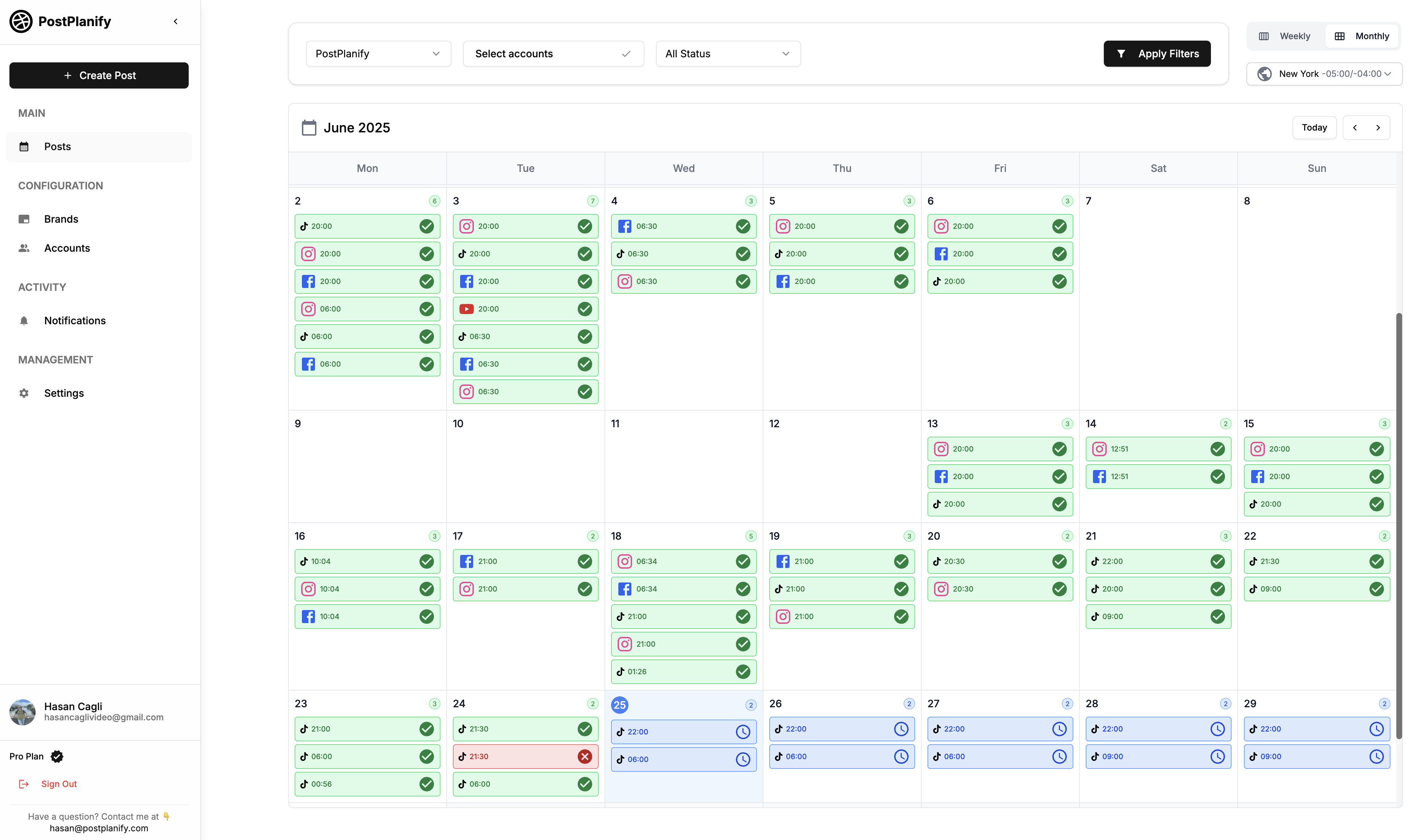
Buffer vs PostPlanify: Feature-by-Feature Comparison
💸 Pricing
Buffer:
- Charges per channel (per social account)
- 15 connected accounts = $90/mo
- Higher tiers add more features and team seats
- Free plan available (limited to 3 channels, 10 posts each)
PostPlanify:
- Flat pricing, no per-channel fees
- Growth Plan: $29/mo - 10 social accounts, all core features
- Premium Plan: $69/mo - Unlimited accounts + bulk scheduling + analytics
- 7-day free trial, 14-day money-back guarantee
Math:
- 10 accounts: Buffer ~$60/mo vs PostPlanify $29/mo = Save $31/mo
- 15 accounts: Buffer $90/mo vs PostPlanify $69/mo = Save $21/mo
- Unlimited accounts: Buffer scales up vs PostPlanify stays $69/mo
Winner: PostPlanify for teams managing 10+ accounts
👉 See detailed Buffer pricing breakdown
👉 Buffer Reviews – Are They Legit? (2026)
🔄 Posting Limits
Buffer:
- 5,000 scheduled posts per channel
- Enough for most users, but hits limit if you batch-schedule months ahead
- May need to delete old scheduled posts to add new ones
PostPlanify:
- Unlimited scheduled posts on all plans
- Batch-schedule 3-6 months of content without limits
- Never worry about hitting caps
Winner: PostPlanify (no artificial limits)
🧠 AI Caption Generation
Buffer:
- AI Assistant available
- Generic output (standard AI-generated captions)
- Doesn't adapt to your specific brand voice
PostPlanify:
- Brand-aware AI captions
- Learns your brand voice and target audience
- Platform-specific suggestions (LinkedIn tone ≠ TikTok tone)
- Saves 15-20 minutes per post
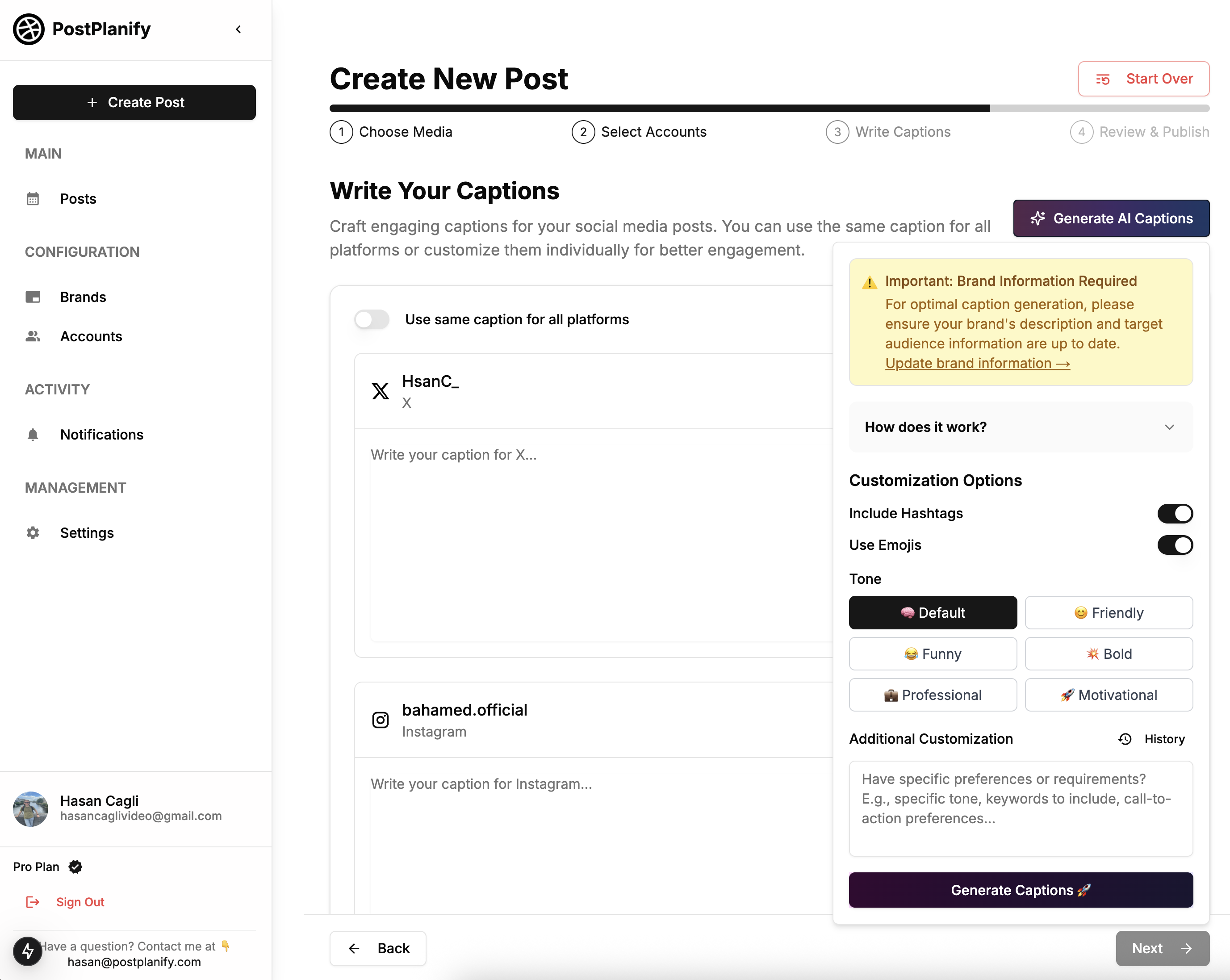
Difference: PostPlanify's AI adapts to your brand; Buffer's is more generic
Winner: PostPlanify for brand consistency
🎨 Design & File Integrations
Buffer:
- No native Canva integration
- No Google Drive integration
- Must download files, then upload to Buffer
- Supports images, videos, GIFs
PostPlanify:
- ✅ Built-in Canva integration (import designs directly)
- ✅ Google Drive integration (access files without downloading)
- ✅ Support for all file types (images, videos, carousels, PDFs, GIFs)
- No download/upload dance needed
Time saved: 5-10 minutes per post (no file management hassle)
Winner: PostPlanify (native integrations)
👉 Content Batching Guide: Create 30 Days of Posts in 3 Hours
🖼️ Post Previews
Buffer:
- Basic previews available
- Generally accurate for most platforms
PostPlanify:
- Accurate post previews for all platforms
- See exactly how posts will look before publishing
- Preview carousels, Reels, Stories, etc.
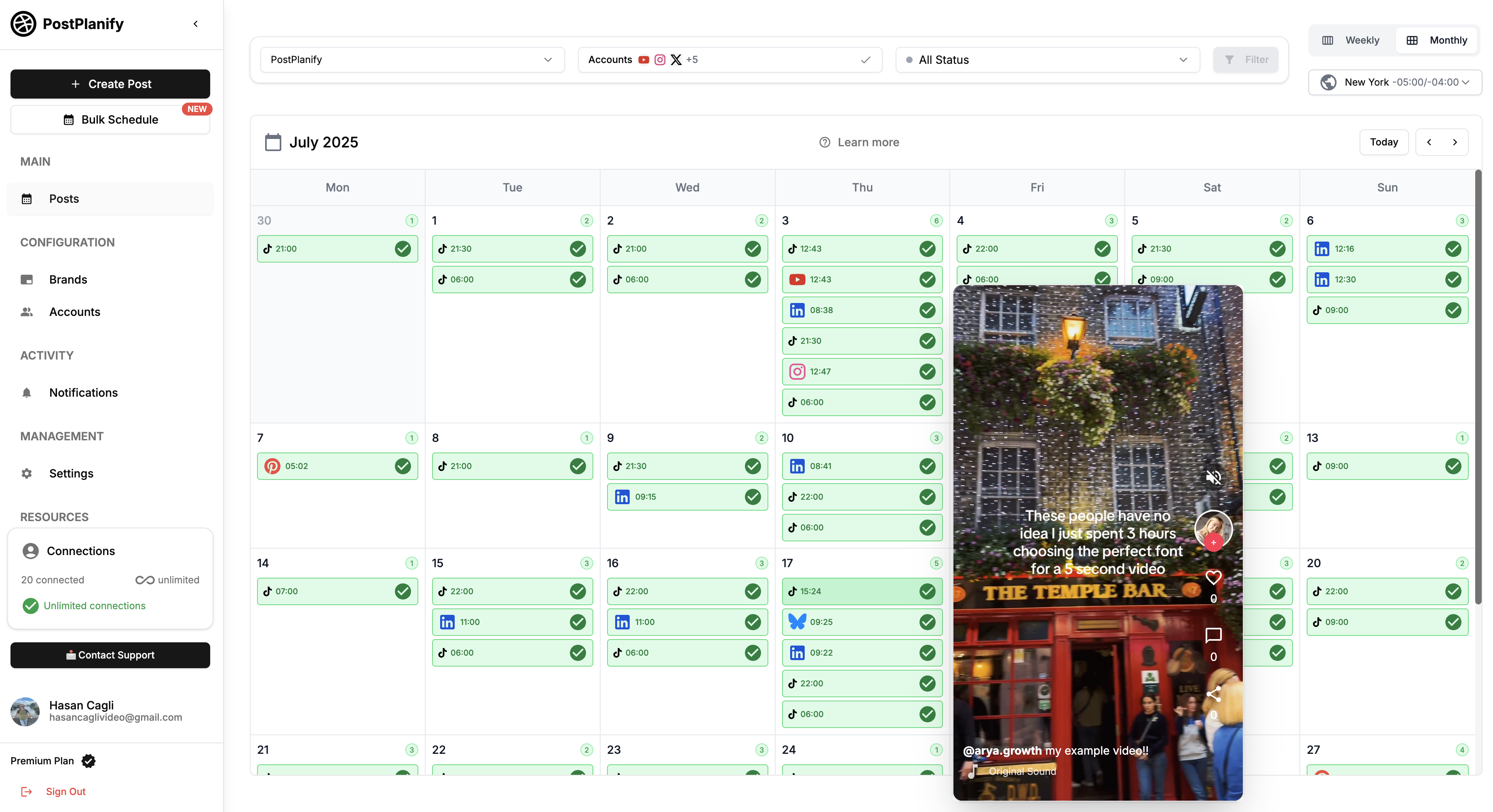
Winner: Tie (both have good previews)
📦 Bulk Scheduling
Buffer:
- CSV upload available on higher tiers
- Can schedule multiple posts at once
PostPlanify:
- Bulk scheduling (Premium plan only - $69/mo)
- Upload and schedule multiple posts
- Drag-and-drop calendar interface
Winner: Tie (both have bulk features, different plan tiers)
📊 Analytics
Buffer:
- Analytics available on paid plans
- Platform coverage varies by tier
- Custom reports on higher plans
PostPlanify:
- Analytics (Premium plan - $69/mo)
- Currently available: TikTok, Instagram, X/Twitter
- More platforms coming soon
Winner: Buffer (more mature analytics, broader platform coverage)
📱 Mobile App
Buffer:
- ✅ iOS and Android apps
- Full scheduling from mobile
- Established, reliable mobile experience
PostPlanify:
- ❌ No mobile app yet
- Mobile app coming soon
- Currently desktop/web only
Winner: Buffer (mobile app is significant advantage)
🧭 User Interface
Buffer:
- Clean, established interface
- Well-organized dashboard
- 14 years of UI refinement
PostPlanify:
- Simple, minimal UI
- Fast onboarding (10-15 minutes)
- Focused on core scheduling workflow
Winner: Preference-based (both are clean)
👥 Team Collaboration
Buffer:
- Robust team features
- User roles and permissions
- Approval workflows
- Team activity tracking
- Proven for large teams (10+ people)
PostPlanify:
- Basic team features (current)
- Multiple users can access account
- Advanced collaboration coming soon
Winner: Buffer for large teams today; PostPlanify improving
🌐 Platform Support
Buffer: Supports 8+ platforms including Instagram, Facebook, LinkedIn, X, TikTok, Pinterest, YouTube
PostPlanify: Supports 9 platforms:
- Instagram ✅
- TikTok ✅
- X/Twitter ✅
- LinkedIn ✅
- Facebook ✅
- Threads ✅
- Bluesky ✅
- Pinterest ✅
- YouTube ✅
Winner: Tie (similar platform coverage)
👉 How to Schedule Posts on X: Complete Guide
🎯 Unique Features
Buffer has:
- Mobile app (iOS/Android)
- Pablo (built-in image creator)
- More established team workflows
- Longer track record (14 years)
PostPlanify has:
- Unlimited posting (vs Buffer's 5,000 limit)
- Canva + Google Drive integration
- Brand-aware AI captions
- First comment scheduling (LinkedIn, X, Threads)
- Lower price point
PostPlanify vs Buffer: Complete Comparison Table
| Feature | Buffer | PostPlanify |
|---|---|---|
| Pricing (15 accounts) | $90/mo | $69/mo (unlimited) |
| Free plan | ✅ (3 channels, 10 posts) | 7-day trial |
| Posting limits | 5,000/channel | Unlimited |
| AI captions | Generic | Brand-aware |
| Canva integration | ❌ | ✅ |
| Google Drive | ❌ | ✅ |
| First comments | ❌ | ✅ (LinkedIn, X, Threads) |
| Bulk scheduling | ✅ (higher tiers) | ✅ (Premium) |
| Analytics | ✅ (varies by tier) | ✅ (Premium - TikTok, IG, X) |
| Mobile app | ✅ iOS/Android | ❌ (coming soon) |
| Post previews | ✅ | ✅ |
| Team features | ✅ Robust | Basic (improving) |
| Platform support | 8+ platforms | 9 platforms |
| UI/UX | Clean, established | Simple, minimal |
| Best for | Large teams, mobile users | Teams/agencies/creators |
👉 7 Best LinkedIn Schedulers Compared in 2026
Who Should Choose Buffer?
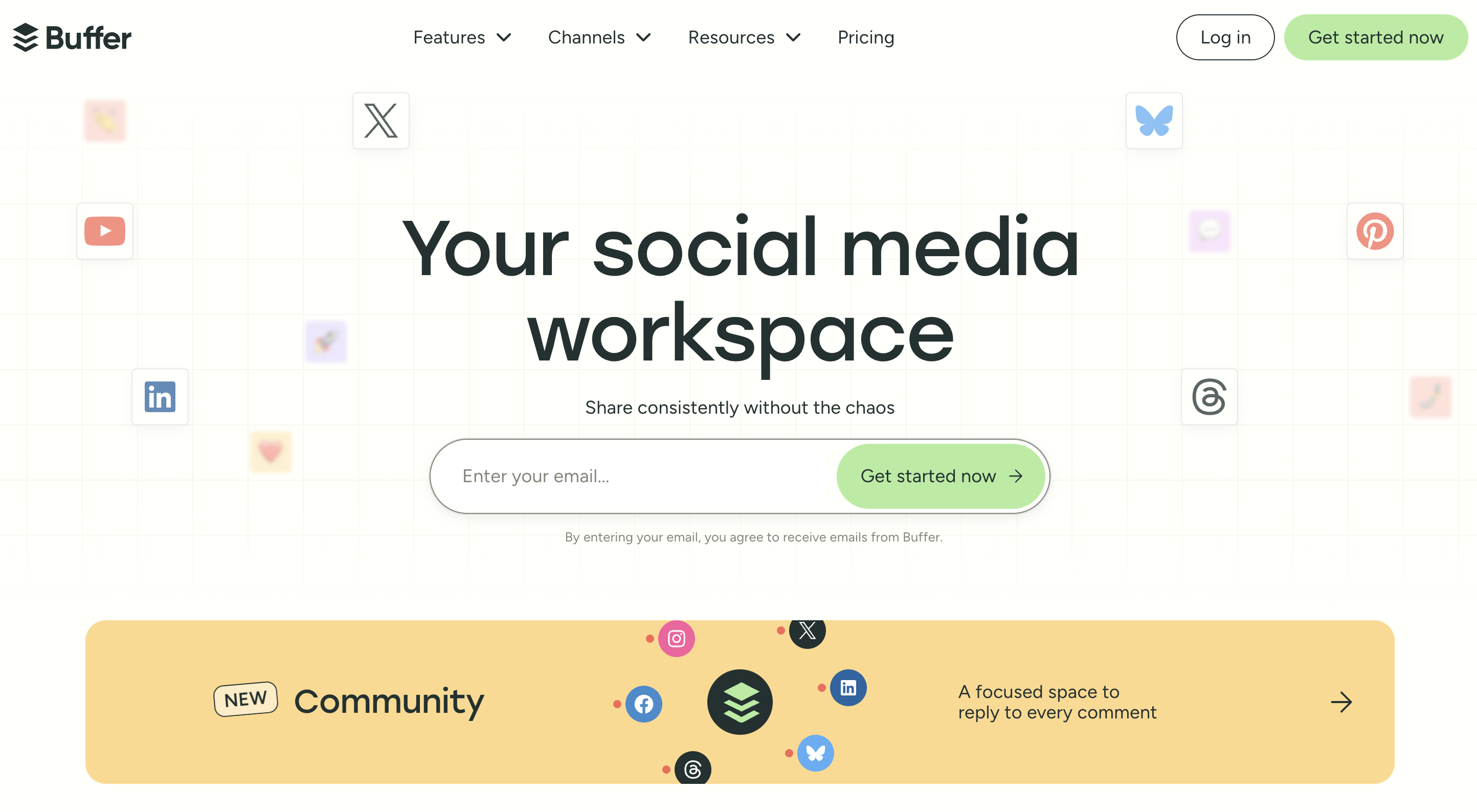
Buffer is a solid, proven tool. Here's when it makes sense:
✅ Choose Buffer if you:
1. Need mobile app immediately
- PostPlanify's mobile app is coming soon
- If you can't wait, Buffer has mature iOS/Android apps today
2. Manage large teams (15+ people)
- Buffer's team features are more robust today
- Established user roles, permissions, approval workflows
- Proven at enterprise scale
3. Value brand recognition
- Buffer has 14 years of track record
- Well-known in marketing communities
- "Safe" choice for corporate environments
4. Already use Buffer
- Team is trained on it (switching cost)
- Integrated into existing workflows
- "If it ain't broke" mentality
Who Should Choose PostPlanify?
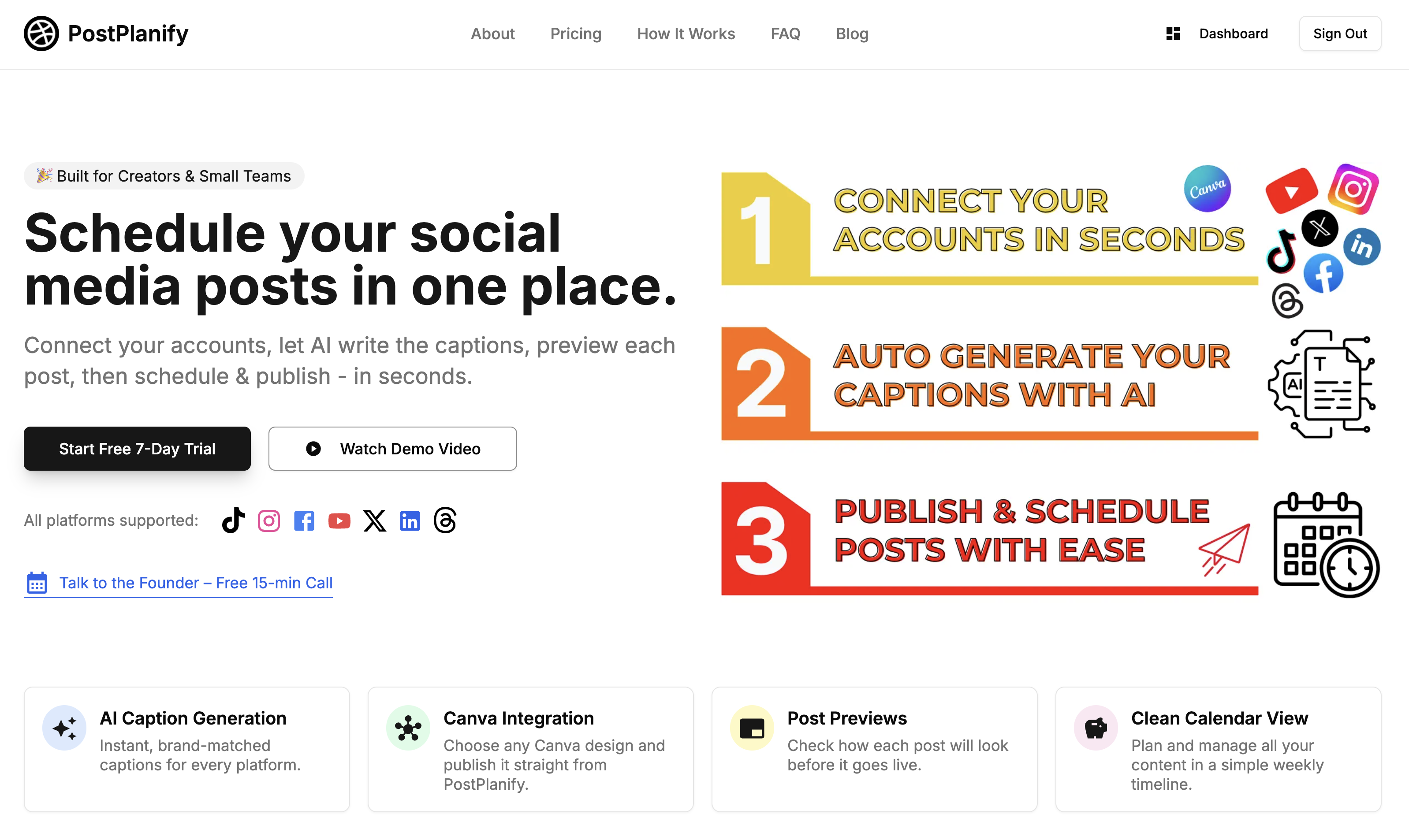
PostPlanify is built for teams, agencies, and creators who want professional features without complexity or high costs.
✅ Choose PostPlanify if you:
1. Want to save money
- $29/mo (10 accounts) vs Buffer's $90/mo (15 accounts)
- 68% cheaper for similar functionality
- Better value for growing teams
2. Need unlimited posting
- Batch-schedule months of content
- No artificial 5,000 post limits
- Never delete old posts to add new ones
3. Use Canva or Google Drive heavily
- Built-in integrations save 10+ minutes per post
- No download/upload file management
- Streamlined workflow
4. Want brand-aware AI
- AI learns your specific brand voice
- Platform-specific caption suggestions
- Saves 15-20 minutes per post
5. Manage 5-15 social accounts
- Sweet spot for PostPlanify's pricing
- Professional features without enterprise bloat
- Simple UI = faster onboarding
6. Don't need mobile app right now
- Desktop/web scheduling is sufficient
- Can wait for mobile app (coming soon)
7. Are a team, agency, or creator
- Made specifically for this audience
- Professional-grade features
- Clean workflow, not cluttered dashboard
👉 How to Schedule TikTok Posts in 2026
Decision Framework: Buffer or PostPlanify?
START HERE:
Need mobile app immediately?
- YES → Buffer
- NO → Continue
Managing 20+ person team?
- YES → Buffer (more robust team features)
- NO → Continue
Budget under $50/mo?
- YES → PostPlanify ($29/mo)
- NO → Continue
Use Canva or Google Drive daily?
- YES → PostPlanify (built-in integration)
- NO → Continue
Need unlimited posting?
- YES → PostPlanify (no 5,000 post limit)
- NO → Continue
Want brand-aware AI captions?
- YES → PostPlanify
- NO → Either works
DEFAULT: Try both free trials, see which fits your workflow better
Buffer vs PostPlanify: Use Case Scenarios
Scenario 1: Solo Creator (3-5 platforms)
Need: Simple scheduling, affordable, AI help
Better choice: PostPlanify ($29/mo)
- Unlimited posts
- AI captions
- Canva integration
- $60/mo cheaper than Buffer
Scenario 2: Small Agency (10 client accounts)
Need: Professional features, good price, bulk scheduling
Better choice: PostPlanify ($69/mo Premium)
- Unlimited accounts
- Bulk scheduling
- Analytics
- vs Buffer's $90+/mo
Scenario 3: Marketing Team (15 people, mobile needed)
Need: Team workflows, mobile access, proven tool
Better choice: Buffer
- Robust team features
- Mobile apps
- Established vendor
Scenario 4: Creator Who Travels
Need: Schedule from phone while traveling
Better choice: Buffer (today)
- Mobile app essential
- PostPlanify when mobile app launches
Scenario 5: Content Batching Power User
Need: Schedule 100+ posts monthly, Canva workflow
Better choice: PostPlanify
- Unlimited posting
- Canva integration
- No download/upload hassle
👉 Top 5 Social Media Scheduling Tools for Creators in 2026
Pricing Breakdown: Is PostPlanify Actually Cheaper?
Let's do the math for different account counts:
5 Social Accounts
- Buffer: ~$30-50/mo (depending on tier)
- PostPlanify: $29/mo (Growth plan)
- Savings: ~$1-21/mo ($12-252/year)
10 Social Accounts
- Buffer: ~$60/mo
- PostPlanify: $29/mo (Growth plan)
- Savings: $31/mo ($372/year)
15 Social Accounts
- Buffer: $90/mo
- PostPlanify: $69/mo (Premium plan)
- Savings: $21/mo ($252/year)
25+ Social Accounts
- Buffer: $150+/mo (scales with channels)
- PostPlanify: $69/mo (Premium - unlimited)
- Savings: $81+/mo ($972+/year)
Bottom line: PostPlanify is cheaper at every account tier, especially for teams managing 10+ accounts.
What About Team Size?
1-5 Team Members
- Buffer: Basic team features on mid-tier plans
- PostPlanify: Basic team access, advanced coming soon
- Verdict: Either works, PostPlanify is cheaper
6-15 Team Members
- Buffer: Better team features today
- PostPlanify: Basic now, improving soon
- Verdict: Buffer if you need robust features today
15+ Team Members
- Buffer: Proven at enterprise scale
- PostPlanify: Not ideal yet (advanced features coming)
- Verdict: Buffer for large teams
Migration: Switching from Buffer to PostPlanify
If you're considering switching:
What transfers easily:
- Content strategy and posting schedule
- Team workflow (basic features covered)
- Visual assets (Canva makes this easier)
What requires adjustment:
- Learning new interface (10-15 min onboarding)
- No mobile app yet (desktop workflow)
- Team features less robust (if you use advanced workflows)
Migration steps:
- Sign up for PostPlanify 7-day trial
- Connect your social accounts
- Import designs from Canva/Google Drive
- Test scheduling workflow
- Compare side-by-side for 1 week
- Decide based on actual experience
👉 Start PostPlanify 7-day free trial
Frequently Asked Questions
Is PostPlanify really a good Buffer alternative?
Yes, for teams, agencies, and creators who:
- Want to save money ($29-69 vs $90+/mo)
- Need unlimited posting (vs Buffer's 5,000 limit)
- Use Canva/Google Drive (built-in integration)
- Want brand-aware AI captions
- Don't need mobile app immediately
PostPlanify isn't better at everything (Buffer has mobile app, more robust team features), but it offers better value for most professional users.
Can I schedule Instagram Reels and carousels with PostPlanify?
Yes. PostPlanify supports:
- Instagram Reels ✅
- Carousels (multi-image posts) ✅
- Stories ✅
- Regular feed posts ✅
- Accurate previews for all formats
👉 How to Schedule Anything on Instagram
Does PostPlanify have a mobile app?
Not yet. Mobile app is coming soon. Currently PostPlanify works on:
- Desktop (Mac, Windows, Linux)
- Web browsers (Chrome, Safari, Firefox)
- Tablets (browser-based)
If you need mobile app today, choose Buffer.
How does PostPlanify's AI compare to Buffer's?
Buffer AI:
- Generic AI assistant
- Standard AI-generated captions
- Doesn't learn your brand
PostPlanify AI:
- Brand-aware (learns your voice and audience)
- Platform-specific suggestions
- Adapts tone for LinkedIn vs TikTok vs X
Difference: PostPlanify's AI is customized to your brand; Buffer's is more generic.
Can I try PostPlanify before committing?
Yes:
- 7-day free trial
- 14-day money-back guarantee after trial
- Test all features (Growth or Premium plan)
- Cancel anytime
👉 Alternative to Buffer - PostPlanify Features
Does PostPlanify support teams?
Currently:
- Basic team features (multiple users can access account)
- Shared scheduling calendar
- Collaborative post creation
Coming soon:
- Advanced team workflows
- User roles and permissions
- Approval processes
- Team activity tracking
For large teams (15+ people) needing robust features today, Buffer is better. For small-medium teams (2-15 people), PostPlanify's basic features work well.
What platforms does PostPlanify support?
PostPlanify supports 9 platforms:
- Instagram (feed, Reels, Stories, carousels)
- TikTok (videos, captions)
- X/Twitter (tweets, threads, first comments)
- LinkedIn (posts, carousels, PDFs, first comments)
- Facebook (posts, images, videos)
- Threads (posts, first comments)
- Bluesky (posts)
- Pinterest (pins)
- YouTube (Shorts, videos)
👉 PostPlanify LinkedIn Scheduler
Is PostPlanify cheaper than Buffer?
Yes, for most account counts:
- 10 accounts: PostPlanify $29/mo vs Buffer ~$60/mo = Save $372/year
- 15 accounts: PostPlanify $69/mo vs Buffer $90/mo = Save $252/year
- 25+ accounts: PostPlanify $69/mo vs Buffer $150+/mo = Save $972+/year
PostPlanify is 50-68% cheaper depending on how many accounts you manage.
Can I use PostPlanify and Buffer together?
Yes, but it's usually not necessary. Some teams use:
- PostPlanify for main scheduling (cheaper, unlimited posts)
- Buffer for mobile-only situations
But most teams pick one to avoid duplicate work.
Does PostPlanify have analytics?
Yes, on the Premium plan ($69/mo):
- TikTok analytics (views, engagement, follower growth)
- Instagram analytics (reach, saves, shares)
- X/Twitter analytics (impressions, engagement rate)
- More platforms coming soon
Buffer has more mature analytics with broader platform coverage.
Will PostPlanify stay this affordable?
PostPlanify's current pricing ($29-69/mo) is locked for existing customers. Pricing may change for new customers in the future, but:
- Existing customers keep their rate
- No surprise price hikes
- Transparent pricing (no hidden fees)
How is PostPlanify's customer support?
PostPlanify support:
- Email + live chat
- Response time: 1-4 hours (typically faster)
- Premium plan: Priority human support
- Founder (Hasan) replies personally
- Email: [email protected]
Buffer support:
- Email support
- Response time: 24-48 hours
- Knowledge base
- Community forum
PostPlanify's support is faster and more personal (small team advantage).
Final Thoughts: Which Should You Choose?
There's no universal "better" tool - it depends on your needs.
Choose Buffer if you:
- Need mobile app immediately
- Manage 20+ person team
- Want proven enterprise vendor
- Value 14-year track record
Choose PostPlanify if you:
- Want to save $252-972/year
- Need unlimited posting
- Use Canva/Google Drive daily
- Want brand-aware AI captions
- Manage 5-15 accounts
- Prefer simple, clean interface
- Are a team, agency, or creator
Best approach:
- Try both free trials
- Test your actual workflow
- Compare side-by-side for 1 week
- Choose based on real experience, not marketing claims
Ready to try PostPlanify?
What you get:
- 7-day free trial (no credit card)
- 14-day money-back guarantee
- All features unlocked (Growth or Premium)
- Personal onboarding support
Related Resources
Comparisons:
- Hootsuite vs PostPlanify: Which Is Best in 2026?
- 7 Best LinkedIn Schedulers Compared
- Top 5 Social Media Scheduling Tools
Guides:
- Content Batching: Create 30 Days of Posts in 3 Hours
- How to Automate Tweets: 5 Methods Compared
- Social Media Scheduling for Small Businesses
Platform-Specific:
Pricing Pages:
Schedule your content across all platforms
Manage all your social media accounts in one place with PostPlanify.
About the Author

Hasan Cagli
Founder of PostPlanify, a content and social media scheduling platform. He focuses on building systems that help creators, businesses, and teams plan, publish, and manage content more efficiently across platforms.



