Running a small business means juggling a hundred tasks at once. Between managing inventory, serving customers, handling finances, and marketing your brand, social media often falls to the bottom of the priority list - or becomes a daily source of stress.
But here's the reality: 74% of consumers use social media to make purchasing decisions, and businesses that post consistently see 2x more engagement than those that don't.
The solution? Social media scheduling.
With the right scheduling strategy and tools, you can plan a month of content in just a few hours, reach your audience at optimal times (even while you sleep), and scale your online presence without burning out.
This comprehensive guide covers everything small business owners need to know about social media scheduling in 2026 - from choosing the right tools to creating a bulletproof posting strategy that drives real results.
What Is Social Media Scheduling (And Why It Matters for Small Businesses)
Social media scheduling is the process of planning, creating, and automating your social media posts to publish at predetermined times. Instead of manually posting content several times a day, you batch-create your content and use scheduling software to publish it automatically.
Why Small Businesses Need Scheduling (By The Numbers)
| Benefit | Impact |
|---|---|
| Time Savings | Save 6-10 hours per week on social media management |
| Consistency | Businesses posting daily get 70% more engagement |
| Reach | Scheduled posts hit peak hours, increasing reach by 35% |
| ROI | Automated posting increases marketing ROI by 28% |
| Stress Reduction | 91% of marketers report less anxiety with scheduling |
The Real Benefits for Small Business Owners
1. Consistency Builds Brand Recognition
When followers see you posting regularly at predictable times, they start to recognize and trust your brand. This consistency is impossible to maintain when posting manually—especially during busy seasons or personal emergencies.
2. Reach Your Audience at Peak Times
Your customers might be most active on Instagram at 7 AM or LinkedIn at noon. With scheduling, you can post at these optimal times without setting alarms or interrupting your workflow.
3. Better Work-Life Balance
Stop checking your phone during family dinners or pulling out your laptop on weekends. Schedule your content once, then actually enjoy your time off.
4. Strategic Content Planning
Scheduling forces you to think ahead. This leads to more cohesive campaigns, better seasonal planning, and content that actually supports your business goals rather than random posts made in a panic.
5. Multi-Platform Presence Without Overwhelm Your customers are on Instagram, Facebook, LinkedIn, and TikTok. Scheduling lets you maintain a presence across all platforms without the chaos of switching between apps all day.
Schedule your content across all platforms
Manage all your social media accounts in one place with PostPlanify.
How to Choose the Right Social Media Scheduling Tool
Not all scheduling tools are created equal—especially for small businesses with limited budgets and specific needs. Here's what to prioritize:
Essential Features Checklist
| Feature | Why It Matters | What to Look For |
|---|---|---|
| Multi-Platform Support | Manage all accounts in one place | Instagram, Facebook, TikTok, LinkedIn, X, YouTube, Pinterest minimum |
| Visual Content Editor | Create professional posts faster | Canva integration or built-in design tools |
| AI Caption Writing | Beat writer's block | Brand-aware AI that matches your voice |
| Post Preview | Avoid embarrassing mistakes | Real-time preview for each platform |
| Analytics | Know what's working | Basic engagement metrics and best time analysis |
| Team Collaboration | Scale as you grow | User roles and approval workflows |
| Mobile Access | Schedule on the go | Responsive web app or native mobile app |
| Fair Pricing | Stay within budget | Unlimited posts, reasonable monthly cost |
Red Flags to Avoid
- ❌ Post limits that restrict your growth
- ❌ Charging per social account (not per brand)
- ❌ Complex interfaces requiring hours of training
- ❌ Poor customer support or outdated documentation
- ❌ Missing key platforms your audience uses
- ❌ Auto-posting that violates platform policies
- ❌ No free trial or money-back guarantee
Popular Tools Compared (2026)
| Tool | Starting Price | Platforms | Post Limits | Best For |
|---|---|---|---|---|
| PostPlanify | $29/mo | 9+ platforms | Unlimited | Small businesses wanting all features at fair price |
| Buffer | $6/mo | 6 platforms | 10 posts/month | Beginners with very basic needs |
| Hootsuite | $99/mo | 10+ platforms | Varies | Large enterprises with big budgets |
| Later | $25/mo | 6 platforms | 30 posts/month | Visual-first brands (Instagram focus) |
| Metricool | $22/mo | 8 platforms | Limited | Analytics-focused users |
👉 For small businesses, PostPlanify offers the best balance of features, platforms, and pricing—with unlimited posts and a 7-day free trial.
The Ultimate Social Media Scheduling Strategy for Small Businesses
Having the right tool is only half the battle. Here's a proven strategy that works for small businesses across industries:
Step 1: Content Audit and Goal Setting (Week 1)
Before you start scheduling, understand your current situation:
Analyze Your Best Performing Content:
- Which posts got the most engagement last month?
- What topics resonate with your audience?
- Which content types (videos, carousels, stories) perform best?
Set Clear, Measurable Goals:
- Awareness: "Increase Instagram followers by 500 this quarter"
- Engagement: "Achieve 5% average engagement rate"
- Conversions: "Drive 100 website clicks per month from social"
- Sales: "Generate 10 social-sourced sales monthly"
Step 2: Create Your Content Pillars
Don't post random content. Develop 4-5 content pillars that align with your business:
Example for a Local Bakery:
- Product Showcases (30%) - New items, bestsellers, seasonal specials
- Behind-the-Scenes (25%) - Baking process, team introductions
- Customer Stories (20%) - Reviews, customer photos, testimonials
- Tips & Education (15%) - Baking tips, recipe ideas, ingredient info
- Community & Culture (10%) - Local events, partnerships, values
Step 3: Batch Content Creation
Content batching is the secret weapon of efficient marketers:
Weekly Batching Schedule:
- Monday Morning (2 hours): Plan the week's content, write captions, select/create visuals
- Tuesday Morning (1 hour): Schedule all posts for the week
- Daily (10 minutes): Respond to comments and messages
Monthly Batching (For Advanced Users):
- First Week of Month (4-6 hours): Create and schedule entire month's content
- Daily (15 minutes): Engagement and community management
- Weekly (30 minutes): Review analytics and adjust strategy
Step 4: Optimal Posting Frequency by Platform
| Platform | Recommended Frequency | Best Times (General) |
|---|---|---|
| Instagram Feed | 3-5 times per week | 9 AM, 12 PM, 6 PM |
| Instagram Stories | 2-5 times per day | 9 AM, 3 PM, 9 PM |
| 3-5 times per week | 9 AM, 1 PM, 7 PM | |
| 2-3 times per week | 8 AM, 12 PM, 5 PM (Weekdays) | |
| TikTok | 3-7 times per week | 7 AM, 11 AM, 7 PM |
| X (Twitter) | 3-5 times per day | 8 AM, 12 PM, 5 PM, 8 PM |
| 5-10 times per day | 2 PM, 8 PM, 1 AM | |
| YouTube | 2-4 times per week | 2 PM, 5 PM (Weekends perform well) |
Pro Tip: These are starting points. Use your analytics to identify when YOUR specific audience is most active.
Step 5: The Weekly Content Mix Formula
For a balanced, engaging feed, follow this proven mix:
Weekly Content Distribution:
- 40% Educational/Value-driven content
- 30% Entertaining/Relatable content
- 20% Promotional content
- 10% User-generated or community content
Example Week for a Fitness Studio:
- Monday: Educational (Workout tip video)
- Tuesday: Behind-the-scenes (Class preparation)
- Wednesday: Promotional (Week's class schedule)
- Thursday: Educational (Nutrition advice)
- Friday: Entertaining (Funny fitness meme)
- Saturday: User-generated (Member transformation)
- Sunday: Motivational (Quote + CTA to join)
Step-by-Step: Scheduling Your First Week with PostPlanify
Let's walk through scheduling a complete week of content in under 30 minutes:
Setup (One-Time, 5 Minutes)
-
Create Your Account
Sign up at PostPlanify with your email or Google account -
Connect Your Social Accounts
Link Instagram, Facebook, TikTok, LinkedIn, X, YouTube—whatever platforms your business uses -
Set Up Your Brand Profile
Upload your logo, set brand colors, and configure your default settings -
Connect Canva (Optional)
Link your Canva account to import designs directly
Scheduling Workflow (25 Minutes for 7 Posts)
1. Prepare Your Content (10 minutes)
- Open your content calendar or notes
- Have 7 captions ready (or bullet points for AI to expand)
- Gather or create 7 images/videos
2. Create Your First Post (3 minutes)
- Click "Create Post" in PostPlanify
- Upload your image or import from Canva
- Select platforms (Instagram + Facebook, for example)
- Write or generate caption with AI
- Add hashtags (8-15 for Instagram, 1-3 for LinkedIn)
- Preview how it looks on each platform
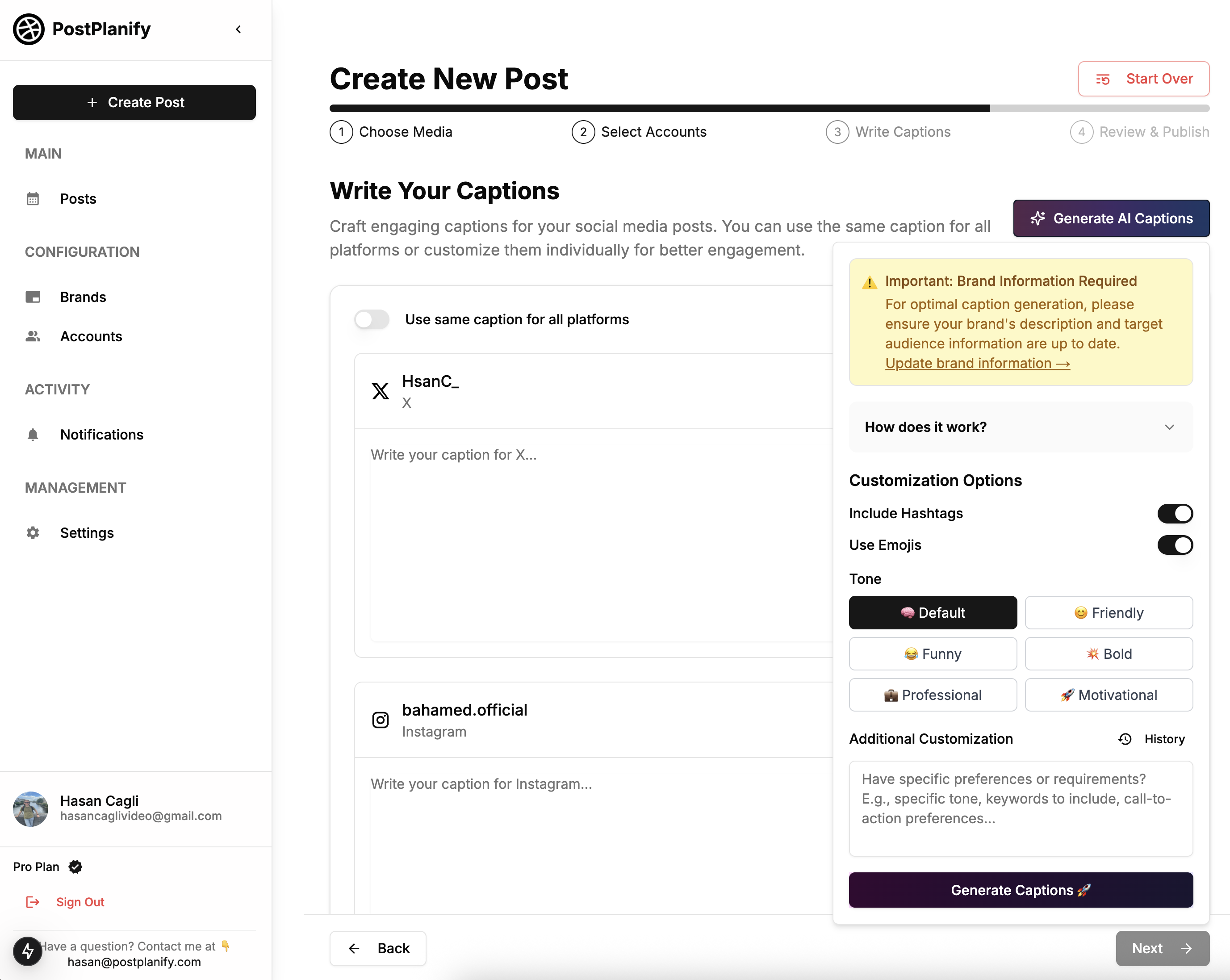
3. Schedule the Post (1 minute)
- Pick date and time
- Confirm time zone is correct
- Click "Schedule"
4. Repeat for Remaining Posts (12 minutes)
- Continue with posts 2-7
- Vary posting times throughout the week
- Mix up content types and platforms
5. Review Calendar (2 minutes)
- Check your weekly calendar view
- Ensure good variety and spacing
- Make any final adjustments
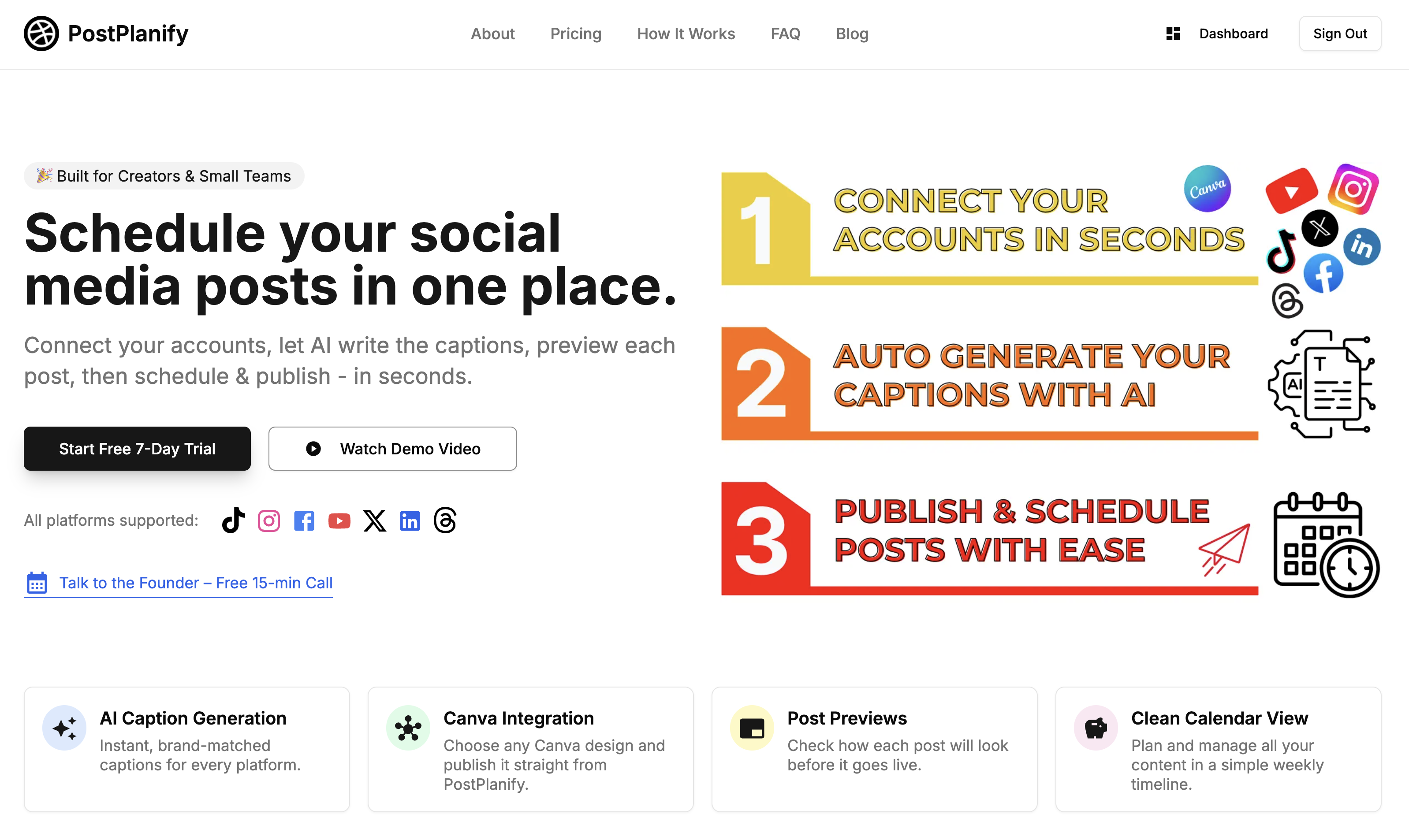
Pro Scheduling Tips
Use First Comment Scheduling:
Schedule hashtags as a first comment instead of in the caption for cleaner Instagram posts.
Platform-Specific Optimization:
Don't post identical content everywhere. Resize images, adjust captions, and modify CTAs for each platform's audience.
Test Different Times:
Schedule the same content type at different times over several weeks to identify your optimal posting windows.
Build a Content Library:
Save evergreen content that can be rescheduled. Holiday posts, tips, and FAQs can be reused with minor updates.
Advanced Social Media Scheduling Tactics
Once you've mastered basic scheduling, level up with these advanced strategies:
1. Seasonal Content Calendar Planning
Plan major content themes 3-6 months ahead:
| Month | Theme | Content Focus |
|---|---|---|
| January | New Year Goals | Transformation stories, goal-setting tips |
| February | Love & Appreciation | Customer appreciation, Valentine's offers |
| March | Spring Renewal | Fresh starts, spring products |
| April | Community Focus | Local partnerships, Earth Day |
| May | Growth & Celebration | Milestones, graduations, Mother's Day |
| June | Summer Launch | Summer products, Father's Day |
2. Campaign Sequencing
Create multi-post campaigns that tell a story:
Product Launch Sequence (2 Weeks):
- Week 1, Day 1-3: Teaser posts
- Week 1, Day 4-5: Behind-the-scenes creation
- Week 1, Day 6-7: Countdown posts
- Week 2, Day 1: LAUNCH announcement
- Week 2, Day 2-4: Feature highlights
- Week 2, Day 5-7: Customer testimonials/results
3. Cross-Platform Content Adaptation
Schedule strategically adapted content across platforms:
One Blog Post Becomes:
- Instagram: Carousel post with key points
- TikTok: 60-second "quick tips" video
- LinkedIn: Professional article share with insight
- Facebook: Longer-form post with discussion starter
- X: Thread breaking down main ideas
- Pinterest: Multiple pins with different designs
You can even schedule Instagram Reels and schedule TikTok posts with the same video content, slightly modified for each platform's format.
4. Engagement Bait Scheduling
Schedule posts designed specifically for engagement:
- Mondays: "This or That" polls
- Wednesdays: "Caption This" photo contests
- Fridays: "Weekend Plans" discussion starters
- Sundays: "Sunday Funday" UGC reshares
5. Analytics-Driven Scheduling
Review your analytics monthly and adjust:
What to Track:
- Best performing post times (by day and hour)
- Content types with highest engagement
- Hashtag performance
- Platform-specific trends
- Follower growth correlation with posting frequency
How to Adjust:
- Double down on winning content formats
- Cut posting frequency on underperforming platforms
- Shift posting times to match peak engagement
- Refresh underperforming content and reschedule
Common Social Media Scheduling Mistakes (And How to Avoid Them)
Mistake #1: Over-Scheduling
The Problem: Posting too frequently overwhelms your audience and tanks engagement rates.
The Fix: Start conservative (3 posts/week), then slowly increase. Monitor engagement rates—if they drop, you're posting too much.
Mistake #2: Identical Posts Across All Platforms
The Problem: Each platform has different audiences, features, and best practices.
The Fix: Customize content for each platform. LinkedIn wants professional insights, TikTok wants entertaining videos, Instagram wants aesthetic visuals.
Mistake #3: "Set It and Forget It" Mentality
The Problem: Scheduling doesn't mean ignoring your accounts. You still need to engage.
The Fix: Schedule 10-15 minutes daily for responding to comments, answering DMs, and engaging with other accounts.
Mistake #4: Scheduling Without Analytics Review
The Problem: You're scheduling blindly without knowing what works.
The Fix: Review analytics monthly. Adjust content mix, posting times, and frequency based on data.
Mistake #5: No Backup Content Strategy
The Problem: What happens when you're sick, on vacation, or have an emergency?
The Fix: Always maintain a 2-week buffer of scheduled content. Create "evergreen" posts that work anytime.
Mistake #6: Ignoring Platform Updates
The Problem: Instagram adds Reels, LinkedIn adds carousels, and your content strategy doesn't evolve.
The Fix: Follow platform blogs and industry news. Test new features early—algorithms often favor new content types.
Tools and Resources to Enhance Your Scheduling
Beyond your scheduling platform, these tools can supercharge your social media:
Content Creation Tools
- Canva: Design graphics, videos, and social posts
- CapCut: Video editing for TikTok and Reels
- Unsplash/Pexels: Free stock photos
- RemoveBG: Background removal for product photos
Hashtag Research
- Hashtag analytics
- Instagram Search: Check hashtag popularity and competition
- RiteTag: Real-time hashtag suggestions
Analytics and Insights
- Platform native analytics (Instagram Insights, Facebook Analytics, etc.)
- Instagram Engagement Calculator
- TikTok Engagement Calculator
- Google Analytics for tracking social traffic to your website
Content Inspiration
- AnswerThePublic: See what questions people ask about your industry
- Google Trends: Identify trending topics
- Competitor accounts: See what's working for similar businesses
Real Small Business Scheduling Success Stories
Case Study 1: Local Coffee Shop (Increases Foot Traffic 40%)
Challenge: Inconsistent posting, no time for social media, declining customer visits
Solution:
- Implemented weekly content batching
- Scheduled 4 posts per week (Instagram + Facebook)
- Content mix: 40% coffee/food photos, 30% behind-scenes, 20% promotions, 10% customer features
Results After 3 Months:
- 40% increase in foot traffic (attributed to social media campaigns)
- Instagram followers grew from 800 to 2,400
- Average post engagement rate: 6.2%
- Owner saves 8 hours per week
Case Study 2: E-Commerce Fashion Boutique (Triples Online Sales)
Challenge: Trying to post manually 3x daily, burning out, inconsistent brand voice
Solution:
- Used PostPlanify to schedule 21 posts per week across Instagram, Facebook, and Pinterest
- Implemented consistent aesthetic and brand voice
- Used AI captions for consistency
Results After 4 Months:
- Online sales tripled
- Email list grew by 1,200 subscribers (from social CTAs)
- Reduced time spent on social media from 15 hours/week to 3 hours/week
- Better work-life balance for founder
Case Study 3: B2B Software Company (10x Lead Generation)
Challenge: LinkedIn presence was non-existent, missing opportunities
Solution:
- Scheduled LinkedIn posts 3x per week
- Focused on educational content and thought leadership
- CEO shared personal insights on industry trends
Results After 6 Months:
- 10x increase in LinkedIn-sourced leads
- CEO profile grew to 5,000+ connections
- Featured in industry publications twice (originated from LinkedIn posts)
- Closed 3 major deals directly from LinkedIn conversations
Frequently Asked Questions
How much does social media scheduling cost for small businesses?
Scheduling tools range from free (with severe limitations) to $100+/month. For small businesses, expect to pay $25-50/month for quality tools with unlimited posts. PostPlanify starts at $29/month with all features included and a 7-day free trial.
Can I schedule posts to Instagram, TikTok, and other platforms simultaneously?
Yes, modern scheduling tools like PostPlanify allow you to create one post and select multiple platforms. The tool automatically adjusts formatting for each platform's requirements. You can schedule to Instagram, TikTok, Facebook, LinkedIn, X, YouTube, Threads, Bluesky, and Pinterest all at once.
Will scheduled posts perform as well as manual posts?
Yes, and often better. Scheduled posts can be published at optimal times (even 3 AM) when your audience is most active. Platforms don't penalize scheduled content—they can't tell the difference from manual posts when using authorized scheduling tools.
How far in advance should I schedule social media posts?
Most businesses schedule 1-4 weeks ahead. Schedule 1 week ahead if you're just starting, 2-4 weeks once you're comfortable. Seasonal content can be scheduled months in advance. Always maintain flexibility for timely/reactive content.
Do I still need to check my social media if I schedule posts?
Yes. Scheduling automates posting, but you still need to:
- Respond to comments (10-15 min daily)
- Answer direct messages
- Engage with other accounts
- Monitor brand mentions
- Adjust strategy based on performance
What's the difference between social media scheduling and social media management?
Scheduling = Planning and automating post publishing
Management = Scheduling + engagement + analytics + strategy + community management
Scheduling is one component of overall social media management.
Can I schedule Instagram Stories and Reels?
Yes, most modern tools including PostPlanify allow you to schedule Instagram Stories and schedule Instagram Reels. Video content and stories can be scheduled just like regular posts.
Is social media scheduling worth it for very small businesses?
Absolutely. Small businesses benefit most from scheduling because:
- Time savings (6-10 hours/week)
- Consistent presence despite limited resources
- Professional appearance with regular posting
- Better work-life balance
- Lower cost than hiring a social media manager ($29/month vs $2,000+/month)
What happens if I need to cancel or edit a scheduled post?
All scheduling tools let you edit or delete scheduled posts before they publish. Simply access your content calendar, find the post, and make changes or cancel it. Once a post is published, you'd edit it directly on the platform.
How do I know what times to schedule my posts?
Start with general best practice times (provided earlier in this guide), then:
- Check your native platform analytics for "when your followers are online"
- Test different times over 4-6 weeks
- Track engagement rates for each time slot
- Double down on times that perform best for YOUR audience
Can multiple team members use the same scheduling tool?
Yes, most tools including PostPlanify offer team collaboration features. You can assign roles (admin, editor, viewer), approve content before publishing, and manage who has access to which social accounts.
Will I lose my scheduled posts if I cancel my subscription?
This varies by tool. With PostPlanify, you can export your content calendar and download scheduled posts before canceling. Always check a tool's data retention policy before committing.
Your Action Plan: Getting Started This Week
Ready to implement social media scheduling in your business? Follow this 7-day action plan:
Day 1-2: Audit and Plan
- Review your current social media performance
- Identify your 4-5 content pillars
- Set specific, measurable goals for next 90 days
- Choose a scheduling tool and start free trial
Day 3-4: Content Creation
- Batch-create content for 2 weeks
- Write captions for all posts
- Create or gather images/videos
- Research relevant hashtags
Day 5: Tool Setup
- Connect all your social accounts
- Set up brand profile and preferences
- Familiarize yourself with the interface
- Watch tutorials or read documentation
Day 6: Scheduling
- Schedule your first week of content
- Vary posting times and content types
- Review your calendar for good balance
- Schedule Week 2 content
Day 7: System Creation
- Block out weekly time for content batching
- Set daily 10-minute engagement time
- Create content ideas list for next month
- Set calendar reminder for monthly analytics review
Final Thoughts: The Future of Social Media Scheduling
Social media scheduling isn't just a time-saver—it's a business multiplier. Small businesses that implement consistent scheduling strategies see measurable results: more followers, higher engagement, increased website traffic, and ultimately, more sales.
As we move through 2026, scheduling tools are becoming more sophisticated with AI assistance, better analytics, and seamless multi-platform integration. The businesses that adopt these tools now will have a significant competitive advantage over those still posting manually.
The question isn't whether you can afford to invest in social media scheduling—it's whether you can afford not to.
Your competitors are already scheduling. Your audience expects consistent content. Your time is too valuable to waste on manual posting.
Start your scheduling journey today with PostPlanify's 7-day free trial. No complicated setup—just connect your accounts and start scheduling.
👉 Start Your 7-Day Free Trial of PostPlanify →
Save 10+ hours per week. Grow your social presence. Scale your business.
The time to start is now.
Related Resources
Want to dive deeper into specific platforms and strategies? Check out these guides:
- Content Batching Guide - Create a month of content in one afternoon
- How to Schedule Instagram Posts - Complete Instagram scheduling guide
- How to Schedule TikTok Posts - Master TikTok content scheduling
- Best LinkedIn Scheduler - Compare LinkedIn scheduling tools
- Top 7 Social Media Scheduling Hacks - Advanced tips and tricks
Browse all our free social media tools and read more social media guides to level up your marketing game.
Schedule your content across all platforms
Manage all your social media accounts in one place with PostPlanify.
About the Author

Hasan Cagli
Founder of PostPlanify, a content and social media scheduling platform. He focuses on building systems that help creators, businesses, and teams plan, publish, and manage content more efficiently across platforms.



