What Is Instagram Content Batching?
Content batching means creating multiple pieces of content in one focused session instead of creating and posting daily.
Instead of spending 30 minutes every day on Instagram content, you spend 2 hours once per week creating everything at once. Then you schedule it all and move on with your week.
The math: 30 minutes daily = 3.5 hours weekly. Batching = 2 hours weekly. You save 1.5 hours every single week.
But the real benefit isn't just time savings - it's mental freedom. No more daily "what should I post today?" anxiety. No more guilt when you forget to post. No more rushed, mediocre content.
Why Daily Content Creation Burns You Out
Most people approach Instagram wrong. They open the app every morning thinking "I should post something."
Then the spiral begins:
- Scroll for inspiration (15 minutes wasted)
- Can't decide what to post (decision fatigue)
- Rush to create something (quality suffers)
- Feel guilty about the mediocre result
- Repeat tomorrow
This approach fails because:
1. Decision fatigue compounds daily
Making creative decisions requires mental energy. When you force this decision seven times per week, you're draining your creative tank repeatedly.
2. Context switching kills productivity
Jumping between "creation mode" and "work mode" multiple times daily destroys deep focus. Every Instagram session interrupts your real work.
3. Quality suffers under pressure
Your best ideas come when you're relaxed and creative, not rushed and stressed at 8 AM before work.
4. Inconsistency becomes inevitable
Life happens. One missed day becomes three. Three becomes a week. Your momentum dies.
Batching solves all of these problems by separating creation from distribution.
Schedule your content across all platforms
Manage all your social media accounts in one place with PostPlanify.
The Psychology Behind Effective Batching
Content batching works because of how your brain actually functions.
Flow State and Deep Work
Your brain needs 15-20 minutes to enter "flow state" - that zone where creativity flows easily and work feels effortless.
When you create content daily:
- You spend 15 minutes getting into flow
- You create one post (maybe 15 minutes)
- You exit flow state
- Tomorrow, repeat from scratch
When you batch:
- You spend 15 minutes entering flow once
- You create 5-7 posts while already in flow (60-90 minutes)
- You preserve flow state for the entire session
- You don't repeat this setup cost all week
The result? Better content in less total time.
Creative Energy Management
Creative energy isn't infinite. You have peak creative hours when ideas flow easily.
For most people, this is morning or early afternoon. Use these peak hours for batching, not scattered across the week when you're tired or distracted.
Reduced Decision Fatigue
Batching concentrates all your creative decisions into one session:
- What topics to cover
- Which visuals to use
- How to phrase captions
- Which hashtags to include
Make these decisions once weekly instead of seven times. Your brain will thank you.
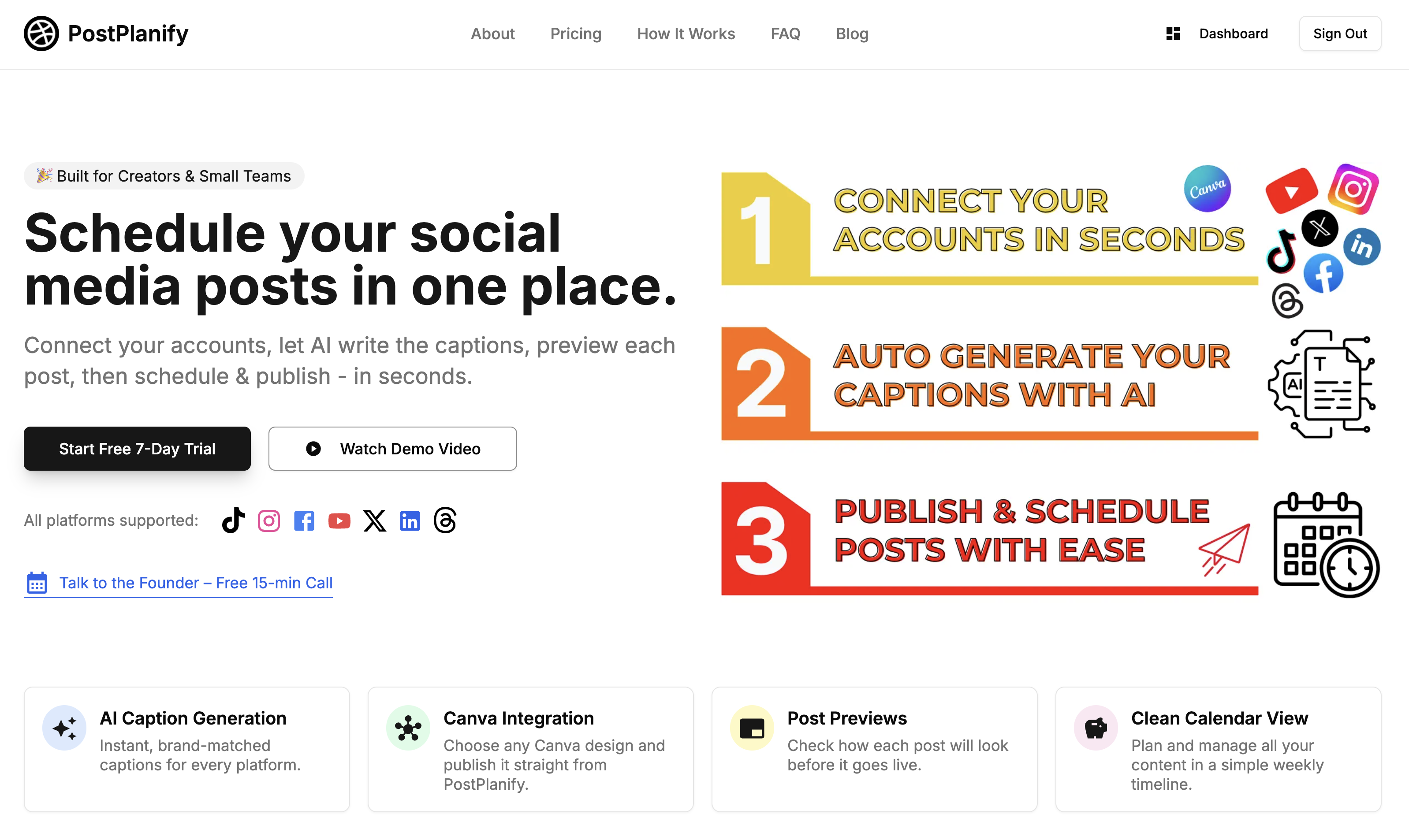
The 2-Hour Instagram Batching System
Here's the exact system that lets you create a week of content in one focused session.
Step 1: Environment Setup (5 minutes)
Before creating anything, set up your workspace for success:
Eliminate distractions:
- Phone on airplane mode (or in another room)
- Close all browser tabs except tools you need
- Use website blocker for social media
- Set "Do Not Disturb" on computer
Gather your tools:
- Design software (Canva, Adobe Express)
- Caption drafts or templates
- Brand assets (logos, colors, fonts)
- Photo/video library
- Scheduling tool open (PostPlanify)
Set a timer: Two hours. No more, no less. Time constraints force focus and prevent perfectionism.
Step 2: Content Planning (15 minutes)
Don't start designing randomly. Plan first.
Review last week's performance:
- Open Instagram Insights
- Note which posts got highest engagement
- Identify topics that resonated
- Look for patterns in format and timing
Use our Instagram Engagement Calculator to track metrics over time.
Decide this week's content mix:
Use the 40-30-20-10 rule:
- 40% Educational: Tips, how-tos, tutorials
- 30% Entertaining: Relatable, behind-scenes
- 20% Promotional: Products, services, offers
- 10% Personal: Your story, values, team
Create your content list:
Write out exactly what you'll create:
- Tutorial: How to [specific tip]
- Behind-scenes: Monday morning routine
- Product feature: Highlight benefit X
- Story: Why I started this business
- Tip: Quick win for [audience problem]
- Quote/inspiration: [Relevant to niche]
- Engagement: Poll or question
Don't start creating until your list is complete. Planning prevents mid-session confusion.
Step 3: Visual Creation (60 minutes)
Now create all your visuals in one focused block.
Batch by type for maximum efficiency:
If creating graphics in Canva:
- Open 7 blank templates
- Add backgrounds to all (5 minutes)
- Add text to all (10 minutes)
- Fine-tune each design (15 minutes)
- Download all at once (2 minutes)
If using photos:
- Select all photos at once (5 minutes)
- Batch edit in one tool (Lightroom, VSCO)
- Export all with same settings
- Crop for Instagram dimensions
If creating videos/Reels:
- Record all clips before editing any
- Edit similar videos using same template
- Apply transitions and effects in bulk
- Export all videos
Pro tips:
- Use templates to speed up design
- Duplicate successful post formats
- Keep brand colors/fonts consistent
- Don't perfect - done is better than perfect
The goal is consistent, good-enough content, not individual masterpieces.
Step 4: Caption Writing (30 minutes)
With visuals done, write all captions consecutively.
Caption writing workflow:
A. Write hooks for all posts first (10 minutes)
The first line determines if people stop scrolling. Write hooks for all 7 posts:
- Post 1: "Stop doing [common mistake]"
- Post 2: "Here's what nobody tells you about [topic]"
- Post 3: "I tried [thing] for 30 days. Here's what happened."
B. Fill in body content (15 minutes)
Now expand each hook into full captions:
- Keep paragraphs short (2-3 sentences max)
- Use line breaks for readability
- Include relevant keywords naturally
- Add value in every caption
C. Add CTAs and hashtags (5 minutes)
End each caption with clear call-to-action:
- Save this for later
- Comment your biggest challenge
- Try this and DM me results
- Link in bio for full guide
Add researched hashtags (5-10 relevant ones per post).
Caption templates to speed this up:
Educational posts:
[Hook: Common problem/mistake]
Here's the truth: [Reality]
What works instead:
- [Tip 1]
- [Tip 2]
- [Tip 3]
Try this and let me know how it goes.
[Hashtags]
Behind-the-scenes posts:
[Hook: Relatable moment]
Nobody talks about [honest reality].
Here's what my [day/process/struggle] actually looks like...
[Story with specific details]
Can you relate?
[Hashtags]
Step 5: Scheduling (15 minutes)
Final step: Get everything scheduled so you can forget about Instagram for the week.
Upload to scheduler:
- Open your scheduling tool
- Upload all 7 posts at once
- Pair each visual with its caption
- Preview each post on mobile
- Set publish times (use Instagram Insights for optimal times)
Scheduling strategy:
Don't just space posts evenly. Schedule strategically:
Monday, Wednesday, Friday = Main content posts Tuesday, Thursday = Lighter engagement posts Weekend = More personal or entertaining content
Leave gaps for spontaneous posts if something timely happens.
Learn the complete process: How to Schedule Instagram Posts in 2026
Review your calendar:
- Does content flow well throughout week?
- Too much promotional content clustered?
- Good variety in formats and topics?
- Posting times align with audience activity?
Make final adjustments, then you're done.
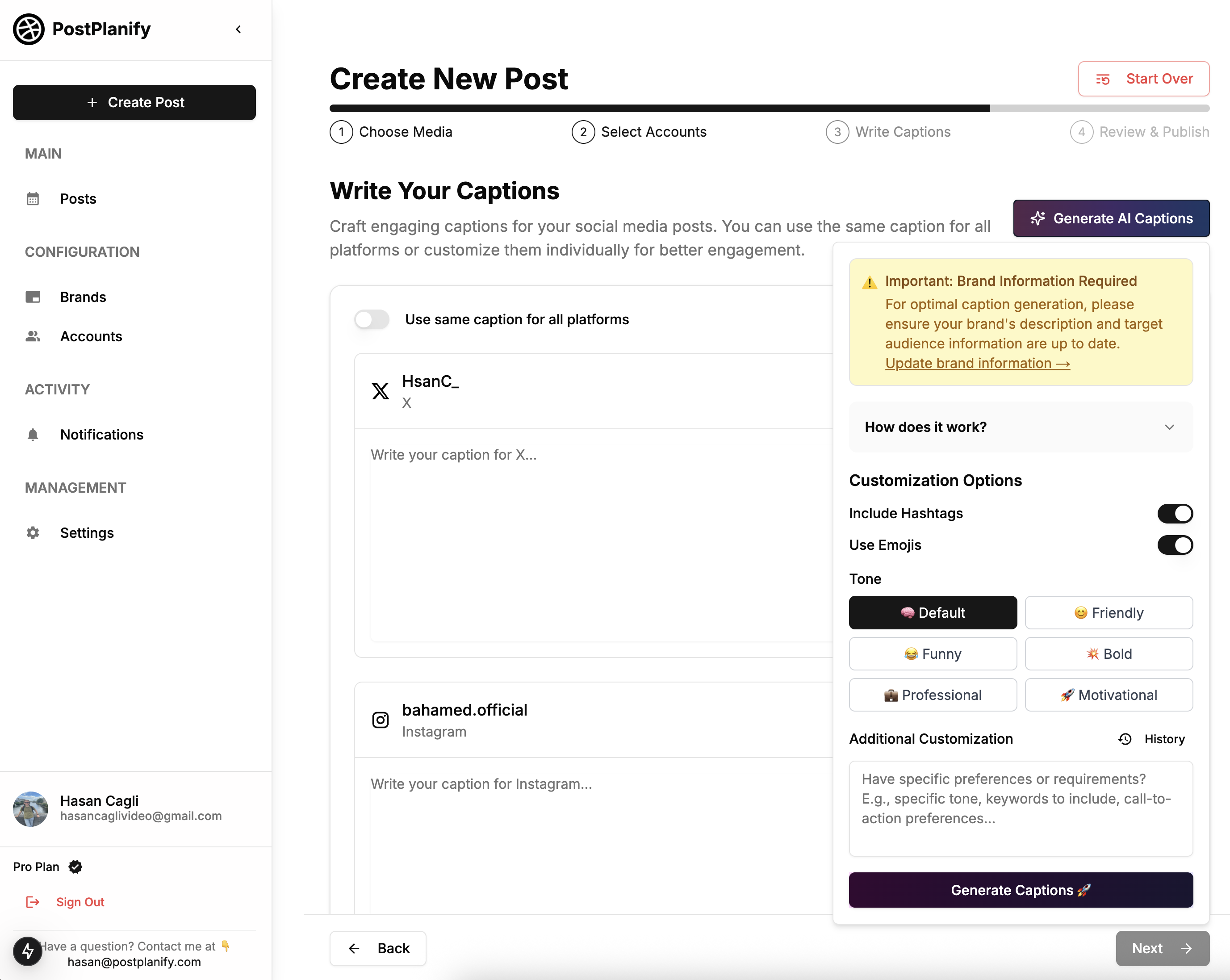
Advanced Batching Strategies
Once you've mastered basic batching, these strategies multiply your efficiency.
The Monthly Batching Method
Instead of batching weekly, create an entire month of content in one 4-hour session.
When this works:
- Your content is evergreen (tips, education)
- You have a consistent brand message
- You're organized and strategic
- You understand your audience well
How to do it:
- Block one afternoon monthly for content creation
- Create 12-16 posts at once
- Schedule 3-4 per week for the month
- Leave room for timely/spontaneous content
The advantage: You think about Instagram once per month instead of weekly.
Repurposing While Batching
Create content once, use it multiple times:
One Instagram post becomes:
- Instagram feed post
- Instagram Story (reshare 24 hours later)
- Instagram Reel (different format)
- Facebook post (adjusted caption)
- LinkedIn post (professional angle)
- Twitter/X thread (condensed version)
- Email newsletter snippet
- Blog post idea
During your batching session, adapt each piece for 2-3 platforms simultaneously. Schedule it all at once.
Learn more: Social Media Scheduling for Small Business
Batch Creating Reels
Reels require more production but batching makes them manageable:
Record all Reels in one session:
- Set up your filming space once
- Change outfits/backgrounds between takes
- Record 4-5 Reels back-to-back
- Edit all using the same template
- Schedule throughout the month
One hour of filming produces 4-5 Reels. That's a month of Reel content from one session.
See: How to Schedule Instagram Reels
The Content Bank Strategy
During batching, create more than you need:
Create 10 posts but only schedule 7:
- Save 3 extras as backup content
- Use them for weeks when inspiration runs dry
- Fill unexpected gaps in your calendar
- Maintain consistency during busy periods
Build a content bank of 15-20 evergreen posts you can pull from anytime.
Seasonal Batching
For holidays, sales, and campaigns, batch create well in advance:
December holiday content? Create it in November.
Black Friday promotion? Batch everything in October.
Spring product launch? Design assets in February.
This prevents last-minute scrambling during your busiest seasons.
Tools to Supercharge Your Batching
The right tools make batching effortless instead of overwhelming.
Essential Batching Tools
PostPlanify (Complete workflow)
- Create, schedule, and manage all content in one place
- Multi-platform scheduling (Instagram, TikTok, Facebook, LinkedIn, etc.)
- AI caption generation for faster writing
- Canva + Google Drive integration for seamless design import
- Calendar view to visualize entire content strategy
- Bulk upload and scheduling
Start free trial: PostPlanify
Canva Pro (Visual creation)
- Instagram templates for consistent design
- Brand kit for instant brand colors/fonts
- Content calendar integration
- Batch download all designs at once
- Resize for multiple platforms automatically
Notion (Content planning)
- Content calendar templates
- Idea capture system
- Performance tracking
- Team collaboration features
Google Drive (Asset organization)
- Store all photos/videos
- Share with team members
- Access from any device
- Organize by month or theme
Free Tools for Content Batching
Instagram Safe Zone Checker
Ensure text isn't cut off in your designs: Instagram Safe Zone Checker
Instagram Video Downloader
Save inspiration from other accounts: Instagram Video Downloader
Caption Templates
Save proven caption formulas you can reuse every batching session.
Common Batching Mistakes (And How to Fix Them)
Even with a system, these mistakes can derail your batching workflow.
Mistake 1: Perfecting Each Post
The problem: Spending 20 minutes on one design instead of completing all 7 posts.
The fix: Set time limits per post (8 minutes max). Use timers. Remember: consistent good content beats occasional perfect posts.
Mistake 2: Batching Without Planning
The problem: Opening Canva and creating random posts without strategy.
The fix: Always plan your content list before creating anything. Know what you're making before you start designing.
Mistake 3: Ignoring Content Performance
The problem: Creating the same content types even when they don't perform well.
The fix: Start every batching session by reviewing analytics. Double down on what works, eliminate what doesn't.
Mistake 4: Scheduling Everything
The problem: Pre-scheduling 100% of content with no room for spontaneity.
The fix: Follow the 70-30 rule. Schedule 70% of content, leave 30% for real-time posts, trending topics, and spontaneous moments.
Mistake 5: Not Batching Captions
The problem: Creating visuals in advance but writing captions daily at posting time.
The fix: Write ALL captions during your batching session. Store them in your scheduler so everything is truly ready to publish automatically.
Mistake 6: Wrong Environment
The problem: Trying to batch while watching TV, in noisy coffee shops, or with notifications on.
The fix: Treat batching like an important meeting. Quiet space, no distractions, full focus for 2 hours.
Mistake 7: Inconsistent Batching Schedule
The problem: Batching when you "feel like it" instead of consistently.
The fix: Block the same time weekly (e.g., every Sunday 2-4 PM). Make it non-negotiable. Consistency in batching creates consistency in posting.
The First 30 Days: Your Batching Implementation Plan
Start batching with this structured 30-day rollout plan.
Week 1: Foundation
Day 1: Audit current workflow
- Track how much time you currently spend daily on Instagram
- Note your biggest pain points
- Identify what's working and what isn't
Day 2: Choose batching day and time
- Pick one 2-hour block weekly
- Choose when your creative energy peaks
- Block it in your calendar for next 4 weeks
Day 3: Set up tools
- Sign up for scheduling tool
- Organize design assets
- Create caption template document
- Set up content idea storage system
Day 4: Plan first batch
- Review last month's Instagram performance
- List 7 content ideas for first week
- Gather any photos/assets you'll need
Day 5: First batching session
- Follow the 2-hour system exactly
- Create all 7 posts
- Schedule them for the week
- Note what was easy/hard
Week 2: Optimization
Batching session 2:
- Use learnings from week 1
- Try to complete in less than 2 hours
- Add one new content type
- Improve your templates
Mid-week check:
- Review how scheduled posts are performing
- Reply to all comments promptly
- Note ideas for next batch
- Adjust posting times if needed
Week 3: Scaling
Batching session 3:
- Create 10 posts instead of 7
- Schedule 7, save 3 as backup
- Try monthly content planning
- Repurpose 1 post to another platform
Quality check:
- Are batched posts performing as well as daily posts?
- Is your engagement stable or improving?
- Do you feel less stressed?
- Are you saving time?
Week 4: Refinement
Batching session 4:
- You should be in a rhythm now
- Focus on quality improvements
- Test new content formats
- Build your content bank
Month-end review:
- Calculate total time saved
- Review all engagement metrics
- List what's working best
- Plan next month's content themes
After 30 days, batching should feel natural. You'll never want to go back to daily content creation.
Batching for Different Content Types
Different formats require different batching approaches.
Batching Feed Posts
Best approach: Create all visuals first, then write all captions.
Time per post: 10-15 minutes during batching
Batch size: 7-10 posts per session
Frequency: Weekly or bi-weekly
Feed posts are the easiest to batch because they're straightforward: one image, one caption, done.
Batching Stories
Stories feel more spontaneous but can still be partially batched:
What to batch:
- Educational story slides
- Tip series
- Quote graphics
- Behind-the-scenes content (record multiple at once)
What to keep spontaneous:
- Real-time updates
- Story responses
- Polls and questions
- Current events
Create 3-5 Stories per batching session and schedule them between feed posts.
Learn more: How to Schedule Instagram Stories
Batching Reels
Reels require more production but follow the same batching principle:
Film all Reels in one session:
- Set up lighting/background once
- Record 3-5 Reels consecutively
- Change outfits or angles between takes
- Edit all Reels using same template
- Schedule release over several weeks
Time investment: 2-3 hours filming and editing
Output: 4-6 Reels
Frequency: Monthly is realistic for most creators
Batching Carousels
Carousel posts (multiple images) take longer but provide high engagement:
Batching strategy:
- Outline all carousel topics
- Design all slides for carousel 1
- Design all slides for carousel 2, etc.
- Write all carousel captions
- Schedule with carousel scheduling
Time per carousel: 30-40 minutes
Batch size: 2-3 carousels per session
Batching for Different Niches
Adapt the batching system to your specific niche.
E-commerce Brands
Content to batch:
- Product features and benefits
- Customer testimonials
- Use case demonstrations
- Behind-the-scenes production
- Styling/pairing suggestions
Batching tip: Photograph all products in one session. Change backgrounds/props to create variety from the same photoshoot.
Coaches and Consultants
Content to batch:
- Educational tips and frameworks
- Client success stories (with permission)
- Common mistakes and solutions
- Q&A content
- Authority-building content
Batching tip: Record yourself explaining 5 different concepts in one sitting. Repurpose this footage across multiple Reels and feed posts.
Content Creators
Content to batch:
- Tutorial content
- Relatable/entertaining posts
- Collaborations and shoutouts
- Product reviews
- Personal story content
Batching tip: Use your content bank heavily. Create 15-20 evergreen posts, then mix with timely content throughout the month.
Service Businesses
Content to batch:
- Before/after transformations
- Process explanations
- FAQ answers
- Local community content
- Team spotlights
Batching tip: Take before/after photos of every project. Build a library you can pull from for months of content.
Measuring Your Batching Success
Track these metrics to ensure batching is working for you.
Time Metrics
Before batching:
- Time spent daily creating content: ___ minutes
- Total weekly time: ___ hours
- Mental energy drain: High/Medium/Low
After batching:
- Time spent in batching session: ___ hours
- Time saved weekly: ___ hours
- Mental energy drain: High/Medium/Low
Calculate your ROI: If you save 90 minutes weekly and value your time at $50/hour, that's $75 saved weekly or $3,900 annually.
Engagement Metrics
Compare these metrics before and after batching:
- Average likes per post
- Average comments per post
- Engagement rate (use our calculator)
- Story views
- Profile visits
- Website clicks
Batched content should perform equally well or better than daily posts because quality improves when you're not rushed.
Consistency Metrics
- Posts per week before: ___
- Posts per week after: ___
- Longest gap between posts before: ___ days
- Longest gap between posts after: ___ days
Batching should improve consistency significantly.
Quality Metrics
Rate your content quality before and after batching (1-10 scale):
- Visual design quality: ___
- Caption quality: ___
- Strategic value: ___
- Brand consistency: ___
Most people find quality increases with batching because creativity improves when you're not rushed.
FAQ: Instagram Content Batching
How long does it take to batch a week of content?
For beginners, 2-3 hours. After a few sessions, most people complete a full week in 90 minutes. Monthly batching takes 3-4 hours but covers 4 weeks of content.
What if something timely happens after I've batched?
Leave 30% of your calendar open for spontaneous posts. You can always unschedule a batched post and replace it with timely content. Flexibility is key.
Should I batch content for multiple platforms at once?
Yes! Create content once and adapt it for each platform during your batching session. PostPlanify lets you schedule to Instagram, Facebook, TikTok, LinkedIn, and more from one dashboard.
Can I batch Reels the same way as feed posts?
Reels require more production, so batch them monthly rather than weekly. Film 4-6 Reels in one session, edit them all using templates, then schedule release over the month.
What if I'm not inspired during my batching session?
Use templates and proven formats. Review your top-performing content and create variations. When inspiration is low, execution is more important than innovation.
Is batching better than posting in real-time?
For consistency and quality, yes. But reserve 20-30% of your content for real-time posts to maintain authenticity and respond to trends.
How far in advance should I batch?
Start with one week. Once comfortable, batch 2 weeks at a time. Some creators batch a full month, but don't exceed that - content can become stale or irrelevant.
What's the best day to do batching?
Choose when your creative energy peaks. For most people, this is Sunday afternoon or Monday morning. Block the same time weekly for consistency.
Final Thoughts: Freedom Through Systems
Content batching isn't about removing creativity from Instagram. It's about removing chaos so your creativity can actually flourish.
When you stop scrambling daily for content, you can:
- Create higher quality posts with real thought
- Think strategically about your content mix
- Show up consistently without burning out
- Actually enjoy content creation again
- Focus on engaging with your community
The most successful Instagram accounts aren't posting manually every morning. They've built systems that maintain consistency without daily stress.
Your content doesn't care if it was created today or last Sunday. Your audience doesn't know the difference. But YOU will feel the difference immediately.
Stop treating Instagram like a daily chore. Build a batching system and reclaim your time.
Ready to Implement Batching?
PostPlanify makes content batching effortless with:
- Visual calendar to plan your batches
- Bulk upload for all your batched content
- AI captions to speed up writing
- Multi-platform scheduling for maximum efficiency
- Preview exactly how posts will look before they publish
Start your free 7-day trial.
Questions about batching? Email me at [email protected]
Related Content:
Schedule your content across all platforms
Manage all your social media accounts in one place with PostPlanify.
About the Author

Hasan Cagli
Founder of PostPlanify, a content and social media scheduling platform. He focuses on building systems that help creators, businesses, and teams plan, publish, and manage content more efficiently across platforms.



