A LinkedIn scheduler is a tool that lets you create posts in advance and automatically publish them at scheduled times. The best LinkedIn schedulers for 2026 are PostPlanify ($29/mo, best value), Buffer ($6-15/mo per channel), Hootsuite ($99/mo, enterprise), Later ($25/mo, visual planning), and LinkedIn's native scheduler (free, limited features).
Manually posting on LinkedIn daily takes 30-60 minutes per day. Scheduling reduces this to one 2-3 hour batching session per month — saving 20-25 hours monthly.
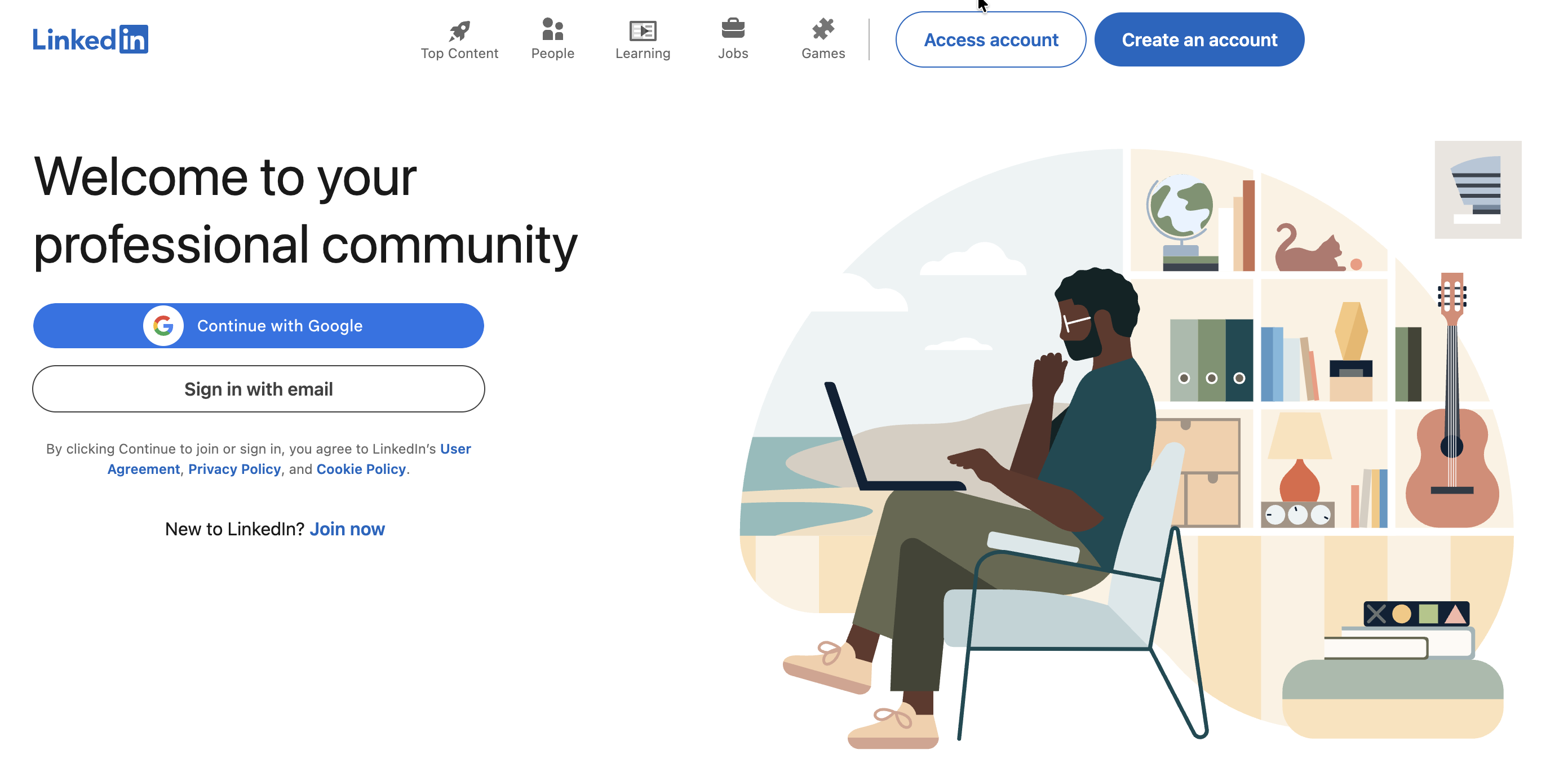
This complete guide covers:
- Best 7 LinkedIn schedulers compared (features, pricing, pros/cons)
- Native LinkedIn scheduler vs. third-party tools
- How to schedule LinkedIn posts (step-by-step for each tool)
- Best times to post on LinkedIn (data-backed)
- Which scheduler is right for you (decision framework)
Quick comparison:
| Tool | Price | Best For | Key Features |
|---|---|---|---|
| PostPlanify | $29/mo | Multi-platform creators | AI captions, cross-posting, unlimited posts |
| Buffer | $6/channel | Simple scheduling | Queue system, proven reliability |
| Hootsuite | $99/mo | Large teams | Team workflows, advanced analytics |
| Later | $25/mo | Visual content | Media library, Instagram-first |
| LinkedIn Native | Free | Basic needs | Free but desktop-only, limited features |
| Sprout Social | $249/mo | Enterprise | CRM integration, social listening |
| CoSchedule | $29/mo | Content marketing | Editorial calendar, blog integration |
Bottom line: For most LinkedIn creators, PostPlanify ($29/mo) offers the best value with unlimited scheduling, AI captions, supporting all media types & first comments and cross-platform posting. For teams with big budgets, Hootsuite ($99+/mo) has enterprise features. For simple, free scheduling, use LinkedIn's native scheduler.
Let's compare each option in detail.
LinkedIn Native Scheduler vs. Third-Party Tools
LinkedIn launched a built-in scheduler in 2024, but it's extremely limited compared to third-party tools.
LinkedIn Native Scheduler
What it is: LinkedIn's free, built-in post scheduling feature available on desktop only.
How to access:
- Open LinkedIn.com on desktop (not mobile)
- Click "Start a post"
- Write your content
- Click clock icon at bottom
- Choose date/time (up to 3 months ahead)
- Click "Schedule"
✅ Pros:
- Completely free
- No third-party app needed
- Reliable (native platform)
- No API limitations
❌ Cons:
- Desktop only (no mobile scheduling)
- One post at a time (no bulk upload)
- No analytics beyond LinkedIn's basic stats
- Can't schedule to multiple accounts
- No cross-platform posting
- No AI caption help
- Can't schedule LinkedIn articles (only posts)
- No post preview
- No content calendar view
When to Use Native LinkedIn Scheduler
Perfect if you:
- Post 1-2 times per week
- Manage one LinkedIn account
- Have $0 budget
- Only post on LinkedIn (not other platforms)
Outgrow it when you need:
- Mobile scheduling
- Bulk post uploads
- Multi-account management
- Cross-platform posting
- AI caption generation
- Analytics dashboard
- Content calendar view
Third-Party LinkedIn Schedulers: What They Add
Key advantages:
- Mobile scheduling - Create posts from phone/tablet
- Bulk scheduling - Upload 20-30 posts at once
- Cross-posting - Share to LinkedIn + Instagram + TikTok + X simultaneously
- AI captions - Generate post ideas in seconds
- Analytics - Track performance across all platforms
- Team collaboration - Approval workflows, shared calendars
- Media libraries - Store and reuse images/videos
- Post templates - Save successful formats
- First comment scheduling - Add comments automatically
- Content calendar - Visual overview of all scheduled posts
Bottom line:
- Use native LinkedIn scheduler if you post occasionally and have zero budget
- Use third-party tools if you post regularly or manage multiple platforms
Now let's compare the 7 best third-party LinkedIn schedulers.
👉 Content Batching Guide: Create 30 Days of Posts in 3 Hours
7 Best LinkedIn Schedulers Compared (2026)
1. PostPlanify - Best Overall Value
Price: $29/mo (Pro) or $69/mo (Premium)
Free trial: 7 days
Best for: Teams & creators who post across multiple platforms daily
Key features:
- ✅ Unlimited LinkedIn posts (both plans)
- ✅ AI caption generation (adapts to your brand voice)
- ✅ Cross-posting to 9 platforms (LinkedIn, Instagram, TikTok, X, Facebook, Threads, Bluesky, Pinterest, YouTube
- ✅ Canva integration (import designs without downloading)
- ✅ Google Drive integration
- ✅ First comment scheduling
- ✅ Calendar view
- ✅ Post preview
- ✅ Advanced Queue System
👉 How to Automate Tweets: 5 Methods + Best Tools Compared
LinkedIn-specific features:
- Schedule to LinkedIn company pages
- Personal profiles supported
- Image, video, carousel, PDF documents support
Pricing breakdown:
- Pro Plan: $29/mo - 10 social accounts
- Premium Plan: $69/mo - Unlimited accounts
✅ Pros:
- Most affordable for unlimited scheduling
- AI captions save 15-20 min per post
- Clean, simple interface (not overwhelming)
- Cross-platform posting (create once, share everywhere)
- No hidden fees or usage limits
❌ Cons:
- Newer tool (less brand recognition than Buffer/Hootsuite)
- Analytics less detailed than enterprise tools
- No CRM integration (yet)
Who should use PostPlanify:
- Creators posting 3+ times/week across platforms
- Agencies managing 5-10 client accounts
- Small-mid size teams wanting AI caption help
- Anyone wanting best value (unlimited posts for $29)
Who should skip:
- Large enterprises needing CRM integration
- Teams of 20+ people
- Those needing advanced analytics/reporting
How to schedule LinkedIn posts with PostPlanify:
- Connect LinkedIn account
- Sign up at postplanify.com
- Go to "Social Accounts" → Connect LinkedIn
- Authorize PostPlanify
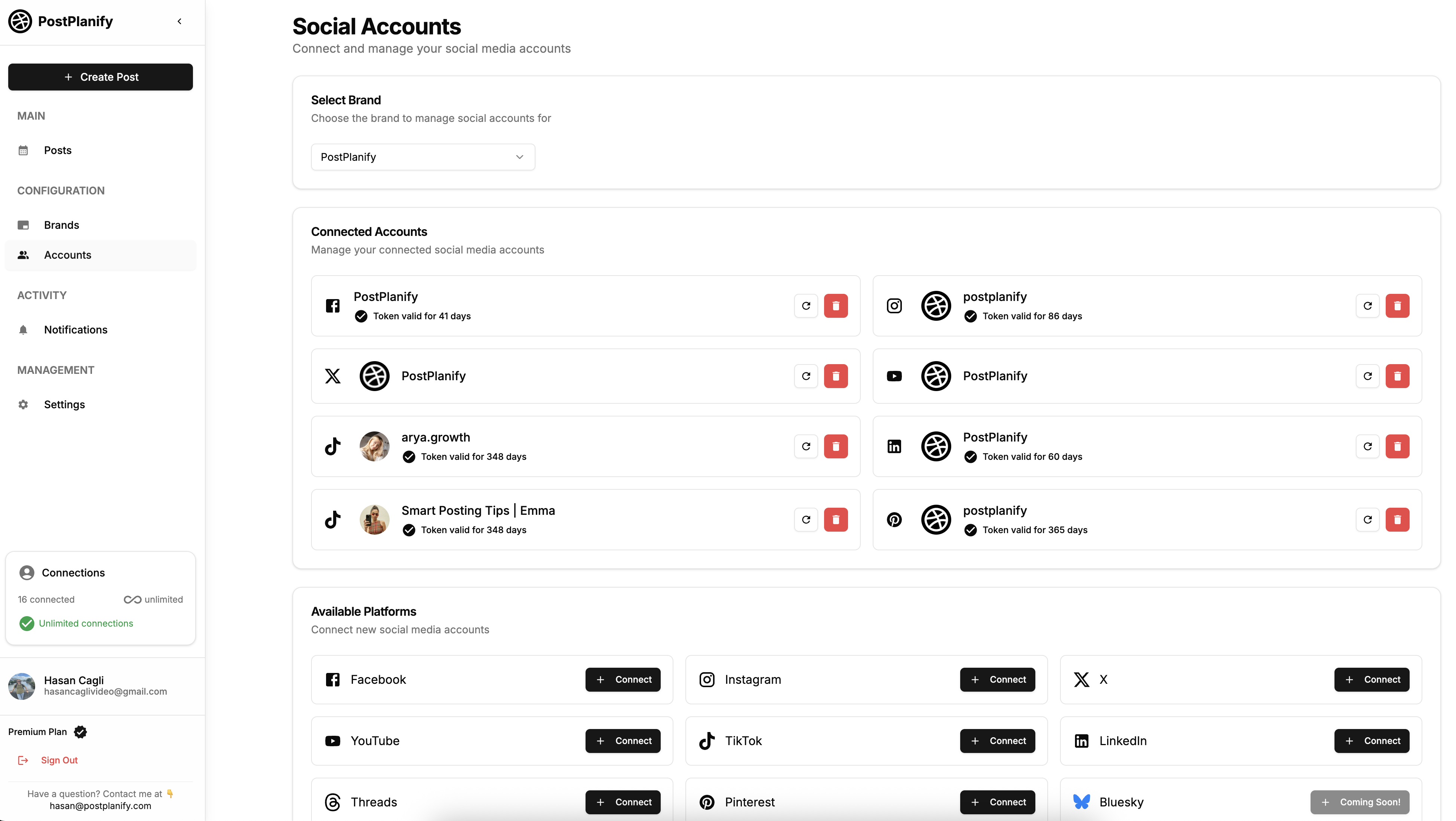
- Create post
- Click "Create Post"
- Select LinkedIn (+ other platforms if cross-posting)
- Upload media or import from Canva
- Write caption OR click "Generate AI Caption"
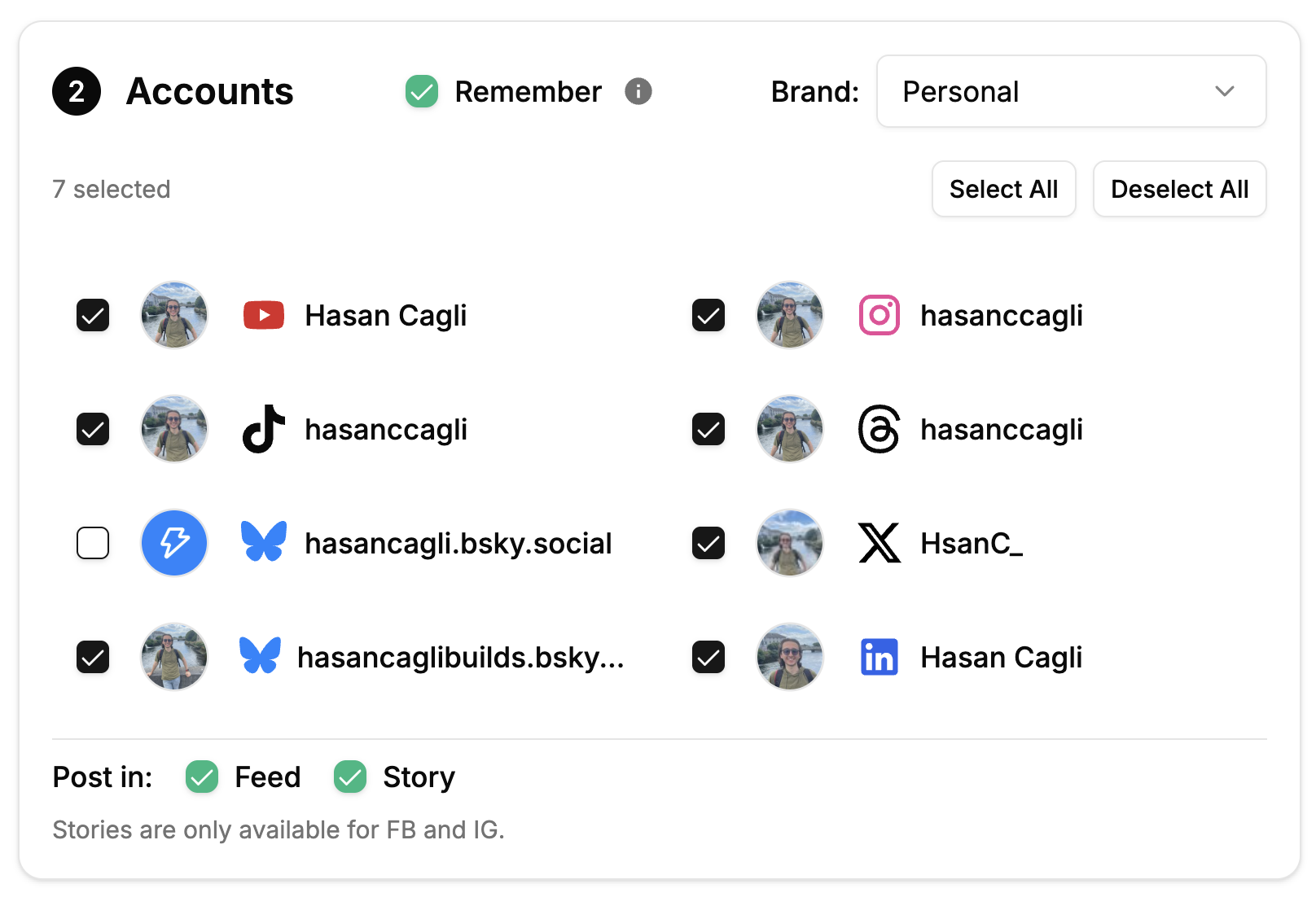
-
Schedule
- Choose date/time
- Preview how it'll look on LinkedIn
- Click "Schedule"
-
Manage scheduled posts
- View in calendar
- Edit or reschedule anytime
- Duplicate successful posts
👉 PostPlanify LinkedIn Scheduler
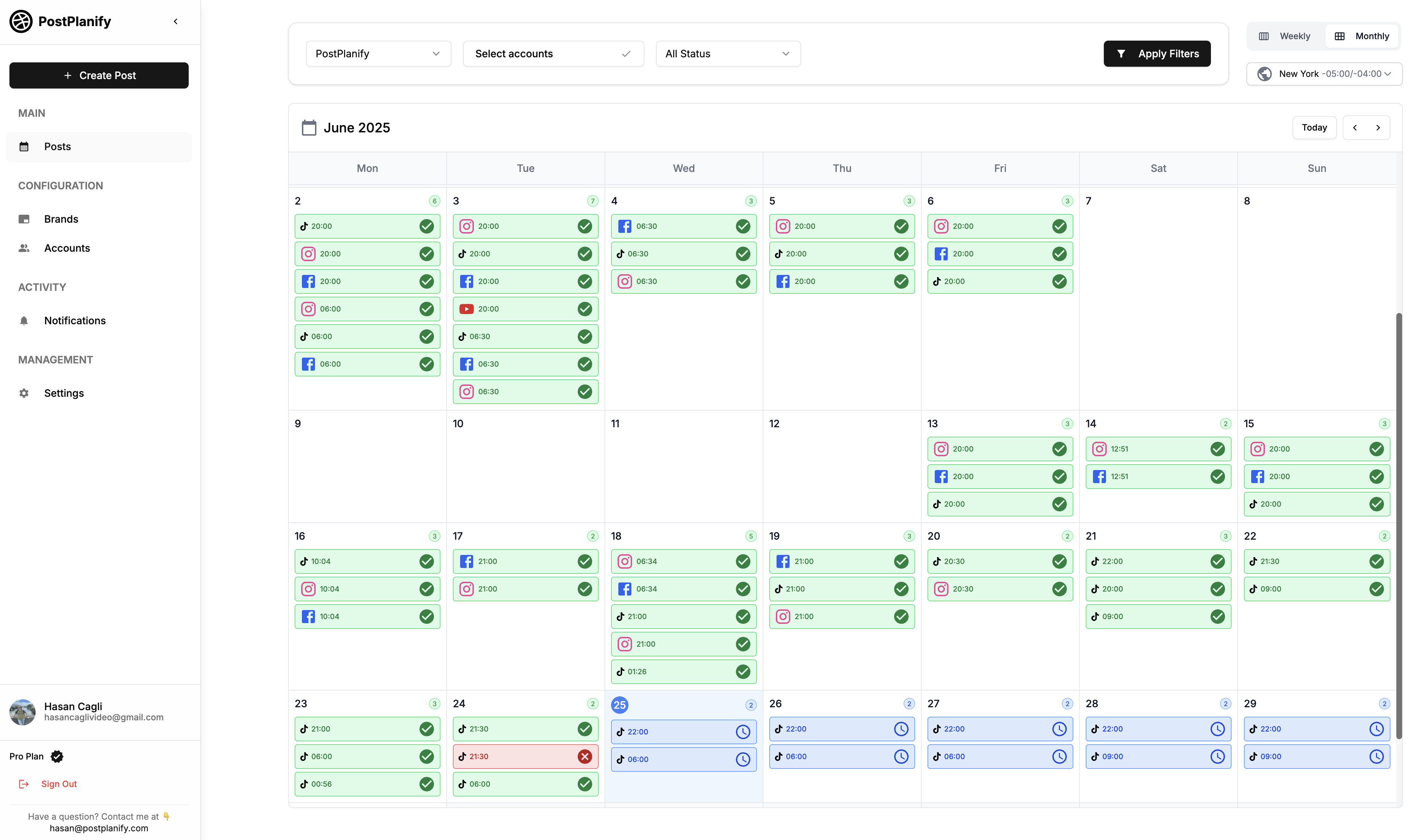
👉 Try PostPlanify free for 7 days
2. Buffer - Best for Simplicity
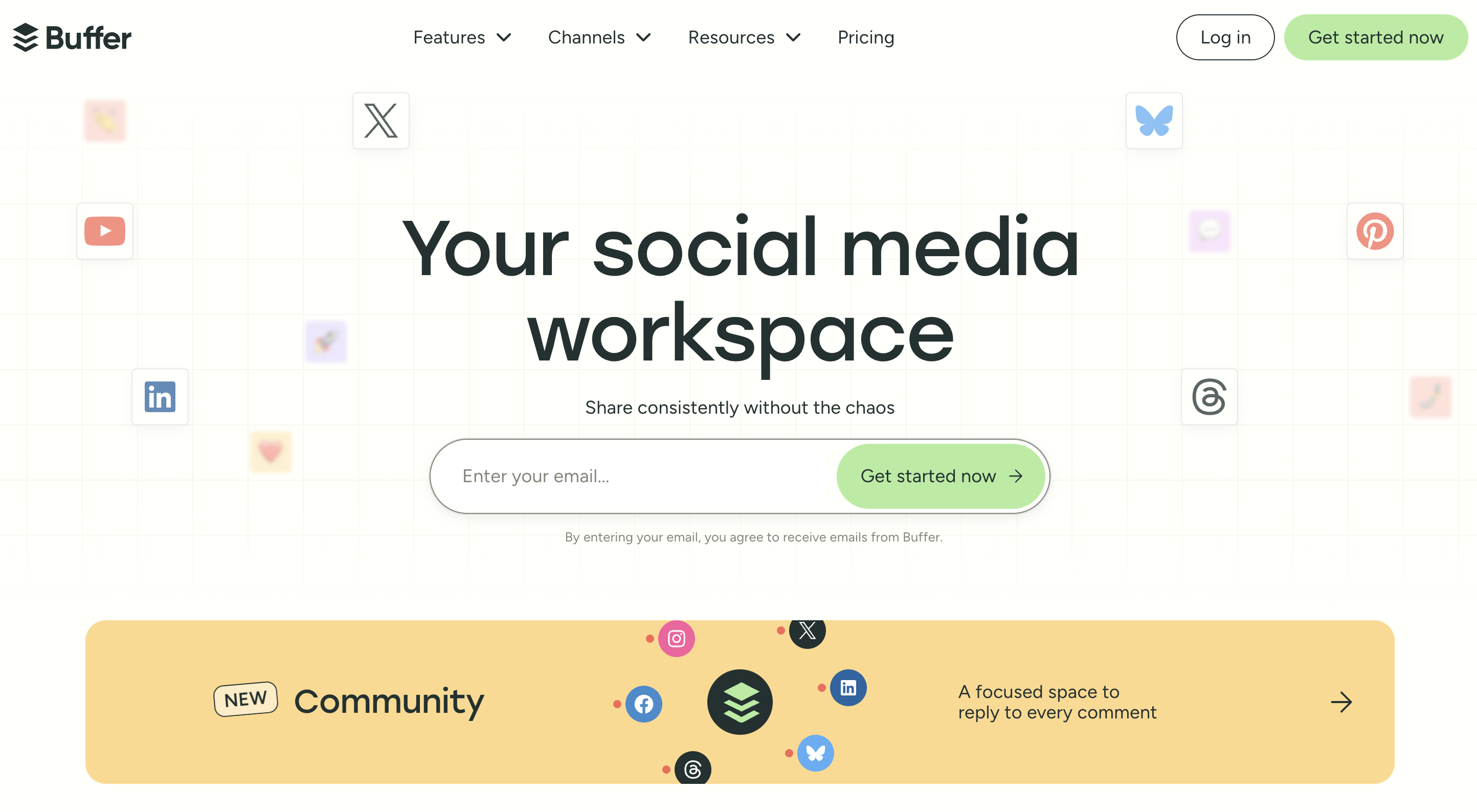
Price: $6/mo per channel (Essentials) to $120/mo (Team)
Free plan: Yes (3 channels, 10 posts each)
Best for: Solo creators wanting a simple, proven tool
Key features:
- ✅ Queue system (set time slots, posts auto-fill)
- ✅ "Optimal timing tool" suggests best post times
- ✅ Browser extension (share content easily)
- ✅ Basic analytics
- ✅ Mobile app
- ✅ Simple, clean interface
LinkedIn-specific features:
- Schedule to personal profiles and company pages
- Image/video support
- Link previews
Pricing breakdown:
- Free Plan: 3 channels, 10 scheduled posts per channel
- Essentials: $6/mo per channel - 1 channel, 2,000 posts/year
- Team: $12/mo per channel - Team features, unlimited posts
- Agency: $120/mo - 10 channels
👉 Learn more about Buffer Pricing
Important: Price is PER CHANNEL, so if you want LinkedIn + Instagram + TikTok = $18-36/mo
✅ Pros:
- Trusted brand (12+ years)
- Free plan available
- Super simple interface
- Queue system is intuitive
- Excellent customer support
❌ Cons:
- Pricing adds up fast ($6 per platform)
- No AI captions
- No Canva integration
- Analytics less robust than competitors
Who should use Buffer:
- Beginners wanting simple, proven tool
- Solo creators on 1-3 platforms
- Those who value ease of use over advanced features
Who should skip:
- Multi-platform posters (price adds up)
- Teams needing collaboration features
- Those wanting AI caption help
👉 Buffer vs PostPlanify: Which Scheduler Is Best in 2025?
3. Hootsuite - Best for Enterprise Teams

Price: $99/mo (Professional) to $739/mo (Enterprise)
Free trial: 30 days
Best for: Marketing teams of 5+ people with complex workflows
Key features:
- ✅ Manage up to 50 social accounts
- ✅ Team collaboration (approval workflows, assigned tasks)
- ✅ Advanced analytics and custom reports
- ✅ Social listening tools
- ✅ Bulk scheduling (CSV upload)
- ✅ Integrates with 35+ platforms
- ✅ CRM integration (Salesforce, HubSpot)
LinkedIn-specific features:
- Advanced LinkedIn analytics
- Lead gen form integration
- LinkedIn Ads scheduling
- Employee advocacy tools
Pricing breakdown:
- Professional: $99/mo - 1 user, 10 accounts
- Team: $249/mo - 3 users, 20 accounts
- Enterprise: $739+/mo - Custom
✅ Pros:
- Enterprise-grade features
- Robust team management
- Excellent analytics
- Social listening included
- Integrates with everything
❌ Cons:
- Expensive ($99/mo minimum)
- Steep learning curve
- Interface feels dated
- Overkill for solo creators
👉 Learn more about Hootsuite Pricing
👉 Hootsuite Reviews – Are They Legit? (2026)
Who should use Hootsuite:
- Marketing teams (5+ people)
- Agencies managing 20+ clients
- Enterprises needing CRM integration
- Those requiring advanced reporting
Who should skip:
- Solo creators (too expensive)
- Small budgets
- Those wanting simple interface
4. Later - Best for Visual Content

Price: $25/mo (Starter) to $110/mo (Advanced)
Free plan: Yes (1 social set, 10 posts/month)
Best for: Instagram-heavy creators who also want LinkedIn scheduling
Key features:
- ✅ Visual content calendar
- ✅ Media library (organize images/videos)
- ✅ Link in bio tool (Instagram)
- ✅ Best time to post recommendations
- ✅ Hashtag suggestions
- ✅ User-generated content tools
LinkedIn-specific features:
- Schedule to personal and company pages
- Image/video support
- Basic LinkedIn analytics
Pricing breakdown:
- Free: 1 social set, 10 posts/month
- Starter: $25/mo - 1 social set, 30 posts/month
- Growth: $45/mo - 3 social sets, 150 posts/month
- Advanced: $80/mo - 6 social sets, unlimited posts
Note: "Social set" = LinkedIn + Instagram + TikTok + Facebook + Pinterest + X
✅ Pros:
- Visual calendar (great for planning)
- Media library (organize assets)
- Instagram-focused features
- Free plan available
❌ Cons:
- Instagram-first (LinkedIn is secondary)
- Limited LinkedIn features
- Post limits on lower plans
👉 Learn more about Later Pricing
Who should use Later:
- Instagram-heavy creators needing LinkedIn too
- Visual content creators
- Those wanting media library organization
Who should skip:
- LinkedIn-only users
- Those needing AI captions
- High-volume posters (limits on plans)
5. Sprout Social - Best for Advanced Analytics
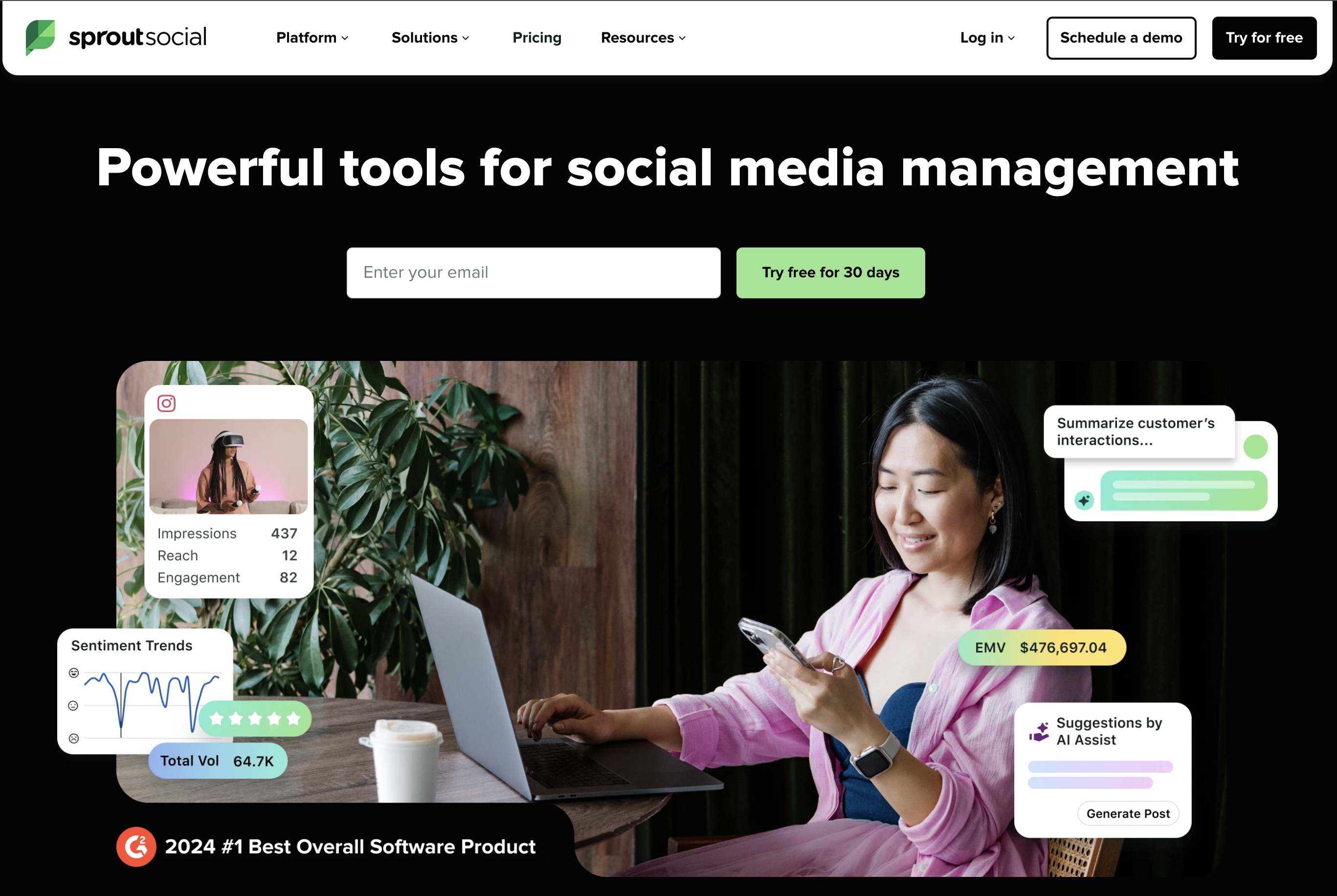
Price: $199/mo (Standard) to $399/mo (Advanced)
Free trial: 30 days
Best for: Data-driven teams needing deep analytics
Key features:
- ✅ Advanced analytics (custom reports, data exports)
- ✅ Social listening
- ✅ CRM features (track conversations, assign leads)
- ✅ Team collaboration
- ✅ Competitive analysis
- ✅ Post tagging and tracking
LinkedIn-specific features:
- Advanced LinkedIn analytics
- Lead tracking
- Employee advocacy
- LinkedIn Ads integration
Pricing breakdown:
- Standard: $199/mo - 5 profiles
- Professional: $299/mo - Advanced analytics
- Advanced: $399/mo - Social listening
👉 Learn more about Sprout Social Pricing
✅ Pros:
- Best-in-class analytics
- Excellent CRM features
- Social listening included
- Great for data-driven teams
❌ Cons:
- Very expensive ($249/mo minimum)
- Overwhelming for beginners
- Overkill for most users
Who should use Sprout Social:
- Large companies needing deep analytics
- Teams with big budgets
- Those wanting CRM + social media in one
Who should skip:
- Small businesses
- Solo creators
- Anyone on a budget
6. CoSchedule - Best for Content Marketers
Price: $29/mo (Social Calendar) to $custom (Marketing Suite)
Free trial: 14 days
Best for: Bloggers and content marketers integrating blog + social
Key features:
- ✅ Editorial calendar (plan blog posts + social)
- ✅ Blog integration (auto-share new posts)
- ✅ ReQueue (auto-refill calendar with best posts)
- ✅ Social media templates
- ✅ Team collaboration
LinkedIn-specific features:
- Schedule LinkedIn posts
- Auto-share blog posts to LinkedIn
- Basic analytics
✅ Pros:
- Great for bloggers
- Editorial calendar view
- ReQueue feature (evergreen reposting)
- Affordable ($29 entry point)
❌ Cons:
- Blog-focused (social is secondary)
- Limited LinkedIn features
- Fewer platforms supported
Who should use CoSchedule:
- Bloggers who want to auto-promote posts
- Content marketers managing editorial calendar
- WordPress users
Who should skip:
- Non-bloggers
- Those needing advanced LinkedIn features
- Multi-platform heavy users
7. Agorapulse - Best for Social Inbox
Price: $49/mo (Standard) to $149/mo (Advanced)
Free trial: 30 days
Free plan: Yes (3 profiles, limited features)
Best for: Teams managing high-volume LinkedIn engagement
Key features:
- ✅ Unified social inbox (all messages in one place)
- ✅ CRM-like contact tracking
- ✅ Saved replies
- ✅ Competitor analysis
- ✅ Team collaboration
- ✅ Detailed reports
LinkedIn-specific features:
- LinkedIn inbox integration
- Lead tracking
- Comment management
- LinkedIn analytics
✅ Pros:
- Excellent inbox management
- CRM features
- Great for engagement
- Fair pricing
❌ Cons:
- Profile limits on lower plans
- No AI captions
- Interface learning curve
Who should use Agorapulse:
- Teams managing high LinkedIn engagement
- Those wanting unified inbox
- Agencies tracking client conversations
Who should skip:
- Solo creators (overkill)
- Those just needing scheduling
- Limited engagement needs
LinkedIn Scheduler Comparison Table
| Feature | PostPlanify | Buffer | Hootsuite | Later | Sprout | CoSchedule | Agorapulse |
|---|---|---|---|---|---|---|---|
| Price (starting) | $29/mo | $6/channel | $99/mo | $25/mo | $199/mo | $29/mo | $49/mo |
| Free plan | 7-day trial | ✅ (limited) | 30-day trial | ✅ (limited) | 30-day trial | 14-day trial | ✅ (limited) |
| AI captions | ✅ | ❌ | ❌ | ❌ | ❌ | ❌ | ❌ |
| Unlimited posts | ✅ | ❌ | ✅ | Depends | ✅ | ❌ | ✅ |
| Cross-posting | ✅ (9 platforms) | ✅ | ✅ | ✅ | ✅ | ✅ | ✅ |
| Mobile app | ❌ | ✅ | ✅ | ✅ | ✅ | ✅ | ✅ |
| Canva integration | ✅ | ❌ | ❌ | ❌ | ❌ | ❌ | ❌ |
| First comment scheduling | ✅ | ❌ | ❌ | ❌ | ❌ | ❌ | ❌ |
| PDF/carousel support | ✅ | ✅ | ✅ | ❌ | ✅ | ❌ | ✅ |
| Bulk upload | ✅ | ❌ | ✅ | ❌ | ✅ | ❌ | ❌ |
| Team features | Basic | Basic | ✅ Advanced | Basic | ✅ Advanced | ✅ | ✅ |
| Analytics | ❌ | Basic | Advanced | Good | Best | Basic | Advanced |
| LinkedIn company pages | ✅ | ✅ | ✅ | ✅ | ✅ | ✅ | ✅ |
| LinkedIn personal profiles | ✅ | ✅ | ✅ | ✅ | ✅ | ❌ | ✅ |
| Customer support | Email/Chat | Phone/Email | Phone/Email | Email/Chat | |||
| Best for | Multi-platform creators | Simplicity | Enterprise | Visual content | Analytics |
👉 Top 5 Social Media Scheduling Tools for Creators in 2026
Quick decision guide:
- Best overall value: PostPlanify ($29, unlimited posts + AI, simple UI)
- Simplest + proven: Buffer ($6-15/mo)
- Enterprise teams: Hootsuite or Sprout Social
- Visual planning: Later
- Bloggers: CoSchedule
- High engagement: Agorapulse
- Free option: LinkedIn Native or Buffer/Later free plans
Best Times to Post on LinkedIn in 2026 (Data-Backed)
Overall Best Times
Based on Sprout Social's analysis of millions of LinkedIn posts:
Top 3 time windows:
- Tuesday 10 AM - 12 PM (peak engagement)
- Wednesday 9 AM - 11 AM
- Thursday 10 AM - 12 PM
Best day overall: Tuesday
Worst day: Sunday (50% lower engagement)
By Industry
B2B/Tech:
- Tuesday-Thursday, 8 AM - 12 PM
Professional Services:
- Wednesday-Thursday, 9 AM - 11 AM
Marketing/Creative:
- Tuesday-Wednesday, 10 AM - 2 PM
By Time Zone
EST (US East Coast):
- 9-11 AM best window
- Lunch hour (12-1 PM) second best
PST (US West Coast):
- 6-8 AM (catches EST morning)
- 12-2 PM (local afternoon)
GMT (UK/Europe):
- 8-10 AM local time
- 4-6 PM (catches US morning)
Testing Your Optimal Time
Every audience is different. Here's how to find YOUR best times:
-
Post at different times for 2 weeks
- Monday 9 AM
- Tuesday 12 PM
- Wednesday 3 PM
- Thursday 10 AM
- Friday 2 PM
-
Track engagement in LinkedIn Analytics
- Impressions
- Engagement rate
- Comments
-
Identify top 2-3 performers
-
Double down on those times
Scheduling Strategy
Don't post at the exact same time daily — slight variation helps:
Example schedule:
- Monday: 10 AM
- Tuesday: 9:30 AM
- Wednesday: 11 AM
- Thursday: 10:30 AM
- Friday: 2 PM
Why: Reaches different segments of your audience, looks less robotic
How to Choose the Right LinkedIn Scheduler (Decision Framework)
START HERE:
Do you post to LinkedIn only (no other platforms)?
- YES → Use LinkedIn Native Scheduler (free) or Buffer ($6/mo)
- NO → Continue
Do you have zero budget?
- YES → Use LinkedIn Native or Buffer/Later free plans
- NO → Continue
Do you need AI caption help?
- YES → PostPlanify (only tool with AI captions)
- NO → Continue
Do you manage a team of 5+ people?
- YES → Hootsuite ($99/mo) or Sprout Social ($249/mo)
- NO → Continue
Do you post across 3+ platforms daily?
- YES → PostPlanify ($29/mo best value for unlimited multi-platform)
- NO → Continue
Are you Instagram-heavy + need LinkedIn too?
- YES → Later ($25/mo, visual planning)
- NO → Continue
Do you blog and want auto-sharing?
- YES → CoSchedule ($29/mo)
- NO → Continue
DEFAULT: PostPlanify or Buffer
By Use Case
Scenario 1: Solo creator, posting 3-5x/week on LinkedIn only
- Best choice: LinkedIn Native (free) or Buffer Essentials ($6/mo)
- Why: Simple, affordable, all you need
Scenario 2: Creator posting to LinkedIn + Instagram + TikTok daily
- Best choice: PostPlanify ($29/mo)
- Why: Unlimited posts across platforms, AI captions, best value
Scenario 3: Marketing team (5 people) managing 10 client accounts
- Best choice: Hootsuite Team ($249/mo) or PostPlanify Premium ($69/mo)
- Why: Hootsuite = advanced features; PostPlanify = better price
Scenario 4: Blogger auto-promoting posts
- Best choice: CoSchedule ($29/mo)
- Why: Blog integration, auto-sharing
Scenario 5: High-engagement brand (100+ comments/day)
- Best choice: Agorapulse ($49/mo)
- Why: Unified inbox, CRM features
Budget Comparison
| Monthly Budget | Recommended Tool |
|---|---|
| $0 | LinkedIn Native or Buffer Free |
| $0-25 | Buffer Essentials ($6/mo) or Later Starter ($25/mo) |
| $25-50 | PostPlanify Pro ($29/mo) or CoSchedule ($29/mo) |
| $50-100 | Hootsuite Professional ($99/mo) |
| $100-250 | Sprout Social Standard ($249/mo) |
| $250+ | Sprout Social or custom enterprise |
Best value: PostPlanify ($29/mo for unlimited everything)
7 LinkedIn Scheduling Mistakes (And How to Fix Them)
Mistake 1: Scheduling at Random Times
Problem: Posting at 6 AM Monday, 3 PM Tuesday, 11 PM Wednesday
Impact: Algorithm doesn't learn your pattern, inconsistent reach
Fix:
- Choose 2-3 consistent times (e.g., 10 AM, 2 PM)
- Use same times daily/weekly
- Slight variation is fine (10 AM vs. 10:30 AM)
Best practice: All LinkedIn schedulers let you save time presets
Mistake 2: Set-It-and-Forget-It
Problem: Schedule 30 posts, never check back
Impact:
- Miss trending topics
- Outdated info goes live (old pricing, expired offers)
- No engagement (auto-post and disappear)
Fix:
- Weekly 15-min check-in
- Monitor first 2 hours after post goes live
- Reply to comments within 1-2 hours
- Adjust unpublished posts based on performance
Remember: Scheduling handles posting, YOU handle engagement
Mistake 3: Using Identical Captions Across Platforms
Problem: Same exact caption on LinkedIn, Instagram, TikTok
Impact:
- LinkedIn audience wants professional, longer-form
- Instagram needs casual, emoji-heavy
- TikTok requires super casual, trending language
- Looks lazy, reduces engagement on each platform
Fix (in PostPlanify):
- Create base caption
- Click "Generate AI Caption"
- Select platform-specific tone
- Review and tweak each
Time: 2-3 min per post to adapt (worth it for higher engagement)
Mistake 4: No Flex Slots for Real-Time Content
Problem: Calendar 100% filled, no room for trending topics
Impact: Miss viral opportunities, feel robotic
Fix:
- Reserve 2-3 empty slots per week
- If no timely idea emerges, fill with evergreen content
- Balance: 70% scheduled + 30% real-time
Mistake 5: Scheduling Without Testing
Problem: Schedule 50 posts without testing format/timing first
Impact:
- Wrong timezone (posts at 3 AM instead of 3 PM)
- Images cropped poorly
- Hashtags don't work
- Captions too long/short
Fix:
- Test 5-10 posts first
- Check mobile preview
- Verify timezone settings
- Confirm hashtags work
- Review after 1 week, adjust
Mistake 6: Ignoring LinkedIn-Specific Best Practices
Problem: Treating LinkedIn like Instagram
Impact: Lower reach, fewer comments, reduced credibility
LinkedIn-specific tips:
- Longer captions work (1,200 chars vs. Instagram's 125)
- Ask questions at the end (drives comments)
- Use 3-5 hashtags MAX (not 10-15)
- Tag people in caption (not just comments)
- Lead with hook in first line (that's what shows in feed)
Mistake 7: Not Using First Comment Strategy
Problem: Cramming links, hashtags, CTAs into main post
Impact: LinkedIn algorithm demotes posts with links, looks spammy
Fix:
Main post: Clean, engaging content (no links)
First comment: Links, CTAs, extra hashtags
Example:
Main post:
After 6 months testing LinkedIn schedulers, here's what actually works.
3 tools stood out:
- PostPlanify - Best value ($29/mo)
- Buffer - Simplest interface
- Hootsuite - Enterprise features
Full comparison below 👇
First comment:
Read the full guide: [link]
Free tools: LinkedIn Native, Buffer Free
Paid tools: PostPlanify ($29), Hootsuite ($99)
What scheduler do you use? 💬
Why this works:
- Main post stays clean (higher reach)
- First comment still seen by engaged readers
- Can edit first comment without editing post
Bottom line: Scheduling is powerful, but these mistakes kill results. Avoid them and your LinkedIn presence will grow faster.
LinkedIn Scheduling FAQ
Can you schedule posts on LinkedIn?
Yes. LinkedIn has a free built-in scheduler (desktop only, limited features), or you can use third-party tools like PostPlanify, Buffer, or Hootsuite for advanced features like bulk scheduling, AI captions, cross-posting, and mobile access.
Cross-posting means you can create once and share everywhere - without the headache.
Related platform guides:
What is the best LinkedIn scheduler in 2025?
Best overall: PostPlanify ($29/mo) - unlimited posts, AI captions, cross-platform
Best free: LinkedIn Native or Buffer Free
Best for teams: Hootsuite ($99/mo)
Best for simplicity: Buffer ($6/mo per channel)
Best for analytics: Sprout Social ($249/mo)
Is there a free LinkedIn scheduler?
Yes, three options:
- LinkedIn Native - Free, desktop-only, basic features
- Buffer Free - 3 channels, 10 posts each
- Later Free - 1 social set, 10 posts/month
For unlimited free scheduling, use LinkedIn Native. For more features, upgrade to paid plans starting at $6/mo.
Can I schedule LinkedIn posts from my phone?
LinkedIn Native: No (desktop only)
Third-party tools: Yes - Buffer, Hootsuite, Later all have mobile apps
What's the best time to post on LinkedIn?
Best overall times:
- Tuesday 10 AM - 12 PM (peak)
- Wednesday 9-11 AM
- Thursday 10 AM - 12 PM
Best day: Tuesday
Worst day: Sunday
But test for YOUR audience - every industry/geography differs.
Do scheduled LinkedIn posts get less reach?
No. LinkedIn doesn't penalize scheduled posts. What matters is:
- Quality of content
- Engagement (comments, likes, shares)
- Posting consistency
- Timing (when your audience is active)
Scheduling actually helps reach by ensuring you post at optimal times.
👉 LinkedIn Engagement Rate Calculator (FREE)
Can I schedule LinkedIn posts to multiple accounts?
LinkedIn Native: No (one account at a time)
Third-party tools: Yes
- PostPlanify: 10-unlimited accounts
- Hootsuite: Up to 50 accounts
- Buffer: Multiple accounts (price per channel)
Can I schedule LinkedIn articles or just posts?
LinkedIn Native: Posts only
Most third-party tools: Posts only
LinkedIn API limitation: Currently doesn't support article scheduling
For articles, you must publish manually through LinkedIn.
How far in advance can I schedule LinkedIn posts?
LinkedIn Native: Up to 3 months
Third-party tools: Usually unlimited advance scheduling
Best practice: Schedule 2-4 weeks ahead (allows flexibility for trending topics)
Can I edit scheduled LinkedIn posts?
Yes, in all schedulers (LinkedIn Native and third-party).
After publishing: LinkedIn now allows editing published posts (even without LinkedIn Premium), but you can't change images/videos—only text.
Can I schedule carousels/PDFs on LinkedIn?
LinkedIn Native: Yes (PDF carousels supported)
Third-party tools: Varies by tool
- PostPlanify: ✅ Yes
- Buffer: ✅ Yes
- Hootsuite: ✅ Yes
- Later: ❌ No
Does scheduling work for LinkedIn company pages?
Yes, all schedulers support LinkedIn company pages.
Personal profiles: Also supported by most tools (PostPlanify, Buffer, Hootsuite, Later)
Can I schedule LinkedIn videos?
Yes, all major schedulers support video.
Video specs:
- Max size: 5 GB
- Max length: 10 minutes (recommended 30-90 seconds)
- Formats: MP4, MOV, AVI
- Aspect ratios: 1:1 (square), 16:9 (landscape), 9:16 (vertical)
What's the difference between LinkedIn scheduler and content calendar?
Scheduler: Tool that publishes posts automatically at set times
Content calendar: Visual planning view of your scheduled content
Most schedulers include both:
- Calendar view to see what's scheduled when
- Scheduling functionality to set publish times
Can I auto-post to LinkedIn from my blog?
Yes, using:
- CoSchedule (best for bloggers)
- Zapier (WordPress → LinkedIn automation)
- IFTTT (RSS → LinkedIn)
Setup: Connect your blog's RSS feed, posts auto-share to LinkedIn when published.
Will LinkedIn ban me for using schedulers?
No. All reputable schedulers use LinkedIn's official API and comply with their policies.
What IS against LinkedIn rules:
- Mass auto-following/unfollowing
- Aggressive auto-DMs
- Spam posts
- Fake engagement (buying likes/comments)
Safe automation:
- Scheduling original content ✅
- Cross-posting your own content ✅
- Auto-sharing blog posts ✅
How much time does scheduling save?
Daily posting (manual):
- Think of idea: 10 min
- Create visual: 15 min
- Write caption: 10 min
- Post: 2 min
- Total: 37 min/day × 30 days = 18.5 hours/month
Batching + scheduling:
- Batch session: 3 hours/month
- Quick edits: 30 min/month
- Total: 3.5 hours/month
👉 Learn how to batch-create 30 posts in 3 hours
Savings: 15 hours/month = 180 hours/year
At $50/hour value = $9,000/year in reclaimed time
Final Thoughts
Staying consistent on LinkedIn doesn't have to feel like a second job.
When you plan ahead and schedule your posts, you take the pressure off yourself and give your content the best chance to be seen.
It's not about posting every day just to post.
It's about showing up regularly, sharing value, and letting people get to know you over time.
That's where a LinkedIn scheduler makes life easier.
Instead of rushing to write something last minute, you already know your posts are lined up and ready.
And if you're also active on other platforms? Cross-posting means you can create once and share everywhere - without the headache.
At the end of the day, it's simple:
- Consistency builds trust
- Scheduling makes consistency possible
- And the right tool keeps it all effortless
If you’ve been struggling to keep up with LinkedIn, try scheduling your next few posts.
You’ll be surprised at how much lighter it feels.
👉 Start scheduling your LinkedIn posts with PostPlanify for FREE!
Schedule your content across all platforms
Manage all your social media accounts in one place with PostPlanify.
About the Author

Hasan Cagli
Founder of PostPlanify, a content and social media scheduling platform. He focuses on building systems that help creators, businesses, and teams plan, publish, and manage content more efficiently across platforms.



